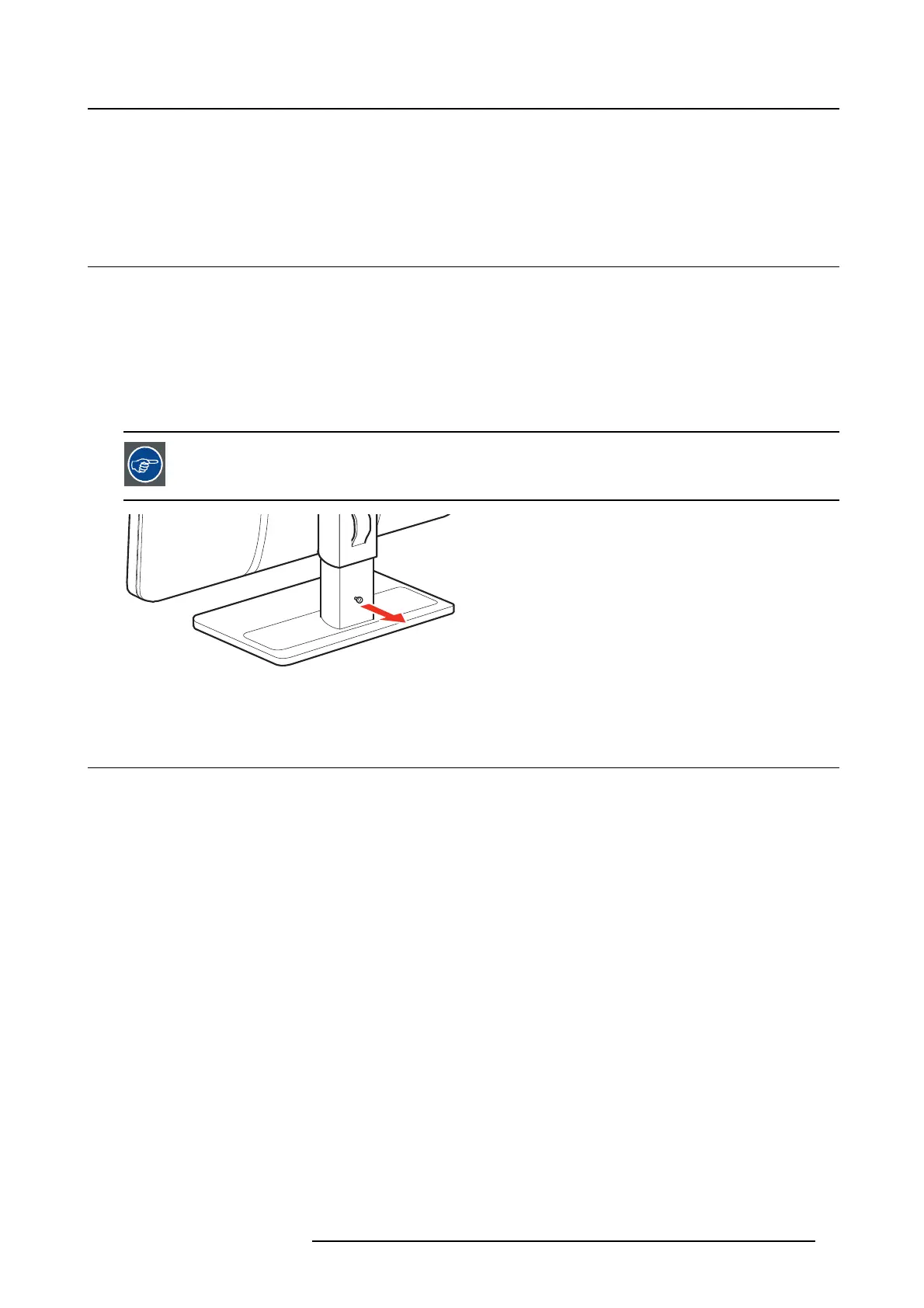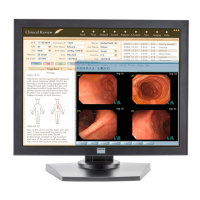3. Display installation
3. DISPLAY INSTALLATION
3.1 Unlockin g th e height mechanism
To unlock the height mechanism
In the factory, the height mechanism in the stand of your Eonis display is locked to prevent damage dur-
ing transportation. You’ll first have to unlock this mechanism before you can adjust your display height
position.
To unlock the height mechanism, unscrew the height mechanism lock screw and remove it from the d
isplay
stand.
Keep the lock screw in a known place for possible future transportation of your display.
Image 3-1
3.2 Adjusting th e disp lay po sition
To adjust the display po sition
After unlocking the height mechanism, you can n
ow safely tilt, swivel, raise and lower your display as
desired.
K5903049 EONIS 19/02/2014
7
