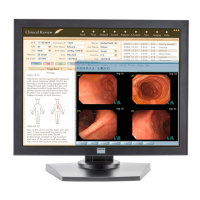3. Display installation
3. Wrap and fix the cable routing strap around all cables.
Image 3-6
3.7 Ken sington security slots
To make use of the Kensington security slots
Your Eonis display has 2 Kensington slots available which allow you to secure the display to a desk or any
other fixed object. Moreover, when locking the display with the connector compartment cover attached,
you also prevent users from connecting/disconnecting any cables to/from the display.
Image 3-7
3.8 VESA-mount installation
To mount the display on a VESA arm
The display panel, standard attached to a stand, is compatible with the VESA 75 mm standard.
1. Unscrew the four fixation screws to detach the panel from the stand.
2.Use4M4screwstoattachthep
anel to a VESA approved arm. Please make sure that the length of the
screws is 10mm + VESA plate thickness (tolerance of +/- 1 mm).
10
K5903049 EONIS 19/02/2014

