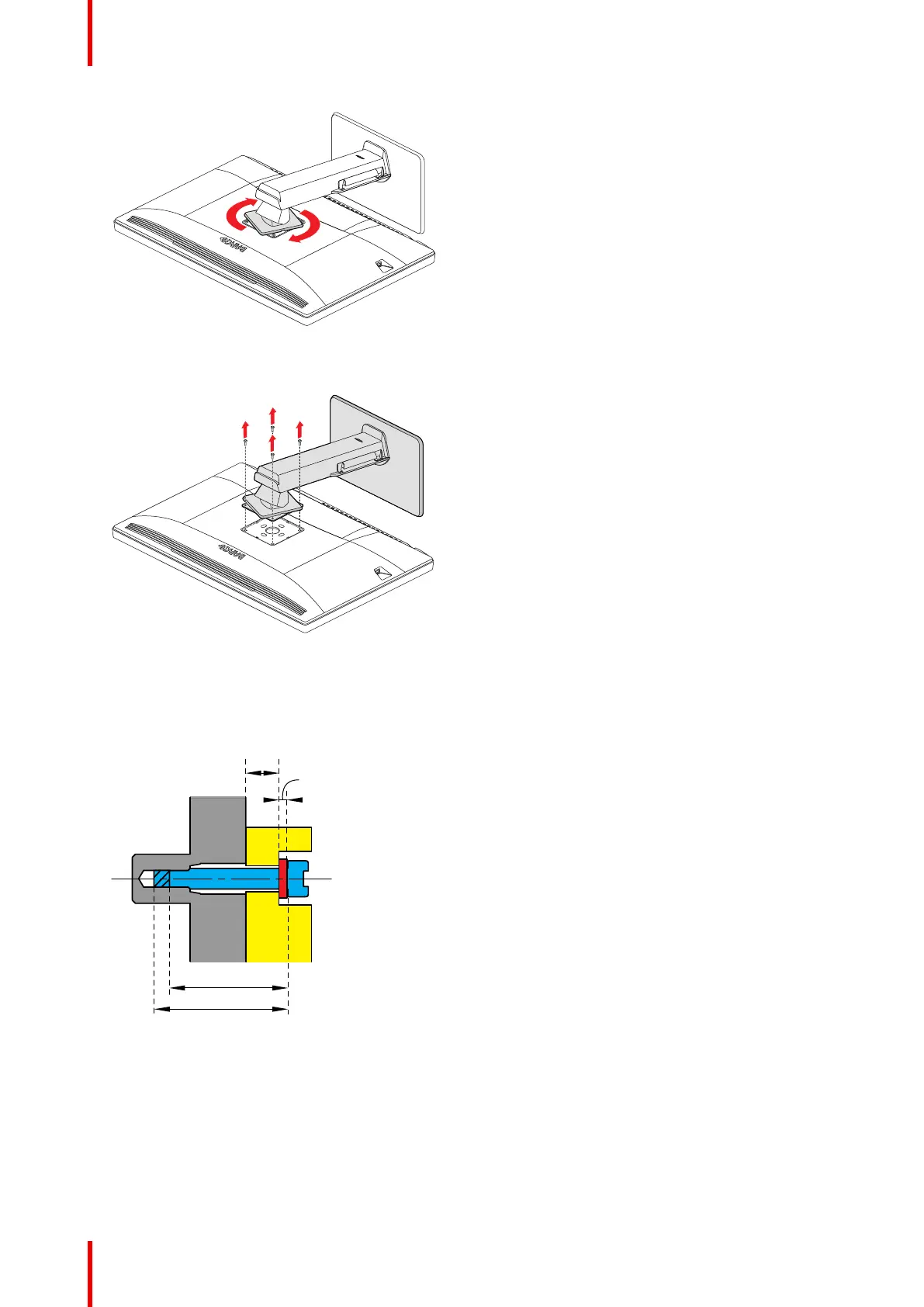R5911227 /02 Coronis Fusion 4MP / 6MP14
Image 2-9
6. Unscrew the 4 fixation screws while supporting the stand.
Image 2-10
7. Attach the panel firmly to the arm using 4 M4 screws.
Respect the following rule to select an appropriate screw length:
• L
min
= T + W + 6.5 mm
• L
max
= T + W + 10 mm
Image 2-11
2.4 First time starting up
Overview
You are now ready to start up your Coronis Fusion 4MP / 6MP for the first time.
1. Switch on your Coronis Fusion 4MP / 6MP as described in “Standby switching”, page 19.
Installation
