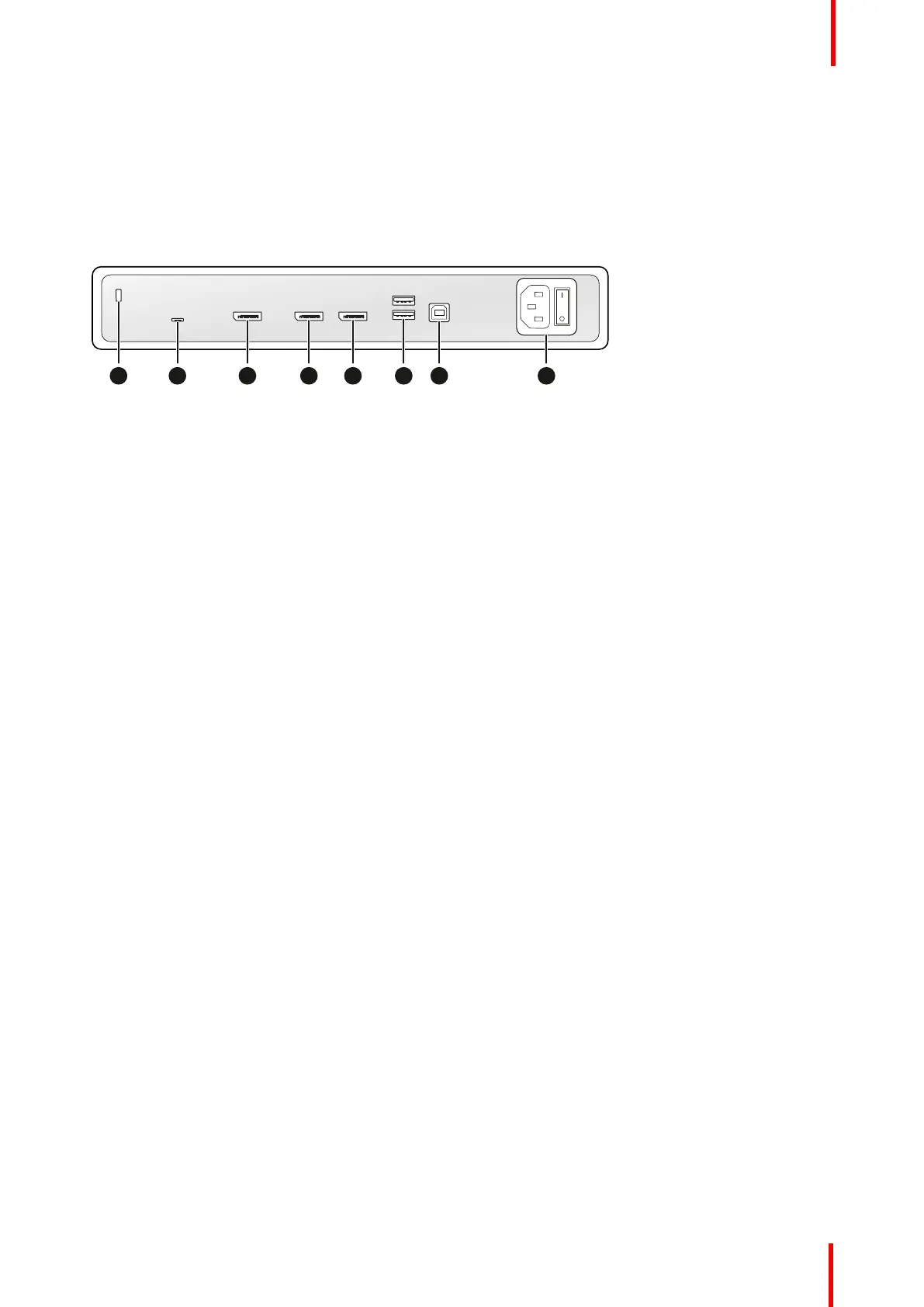R5911227 /02 Coronis Fusion 4MP / 6MP 7
6. Connector compartment cover
7. SoftGlow Task light
8. Jog dial
9. Cable routing channels
10.Stand locking mechanism
Connections
Image 1-2
1. Kensington security slot
2. Service port (for Barco service purposes only)
3. DisplayPort IN 2
4. DisplayPort OUT
5. DisplayPort IN 1
6. USB-A 2.0 downstream connectors (2x)
7. USB-B 2.0 upstream connector
8. 100–240 VAC mains power input and power switch
Welcome!