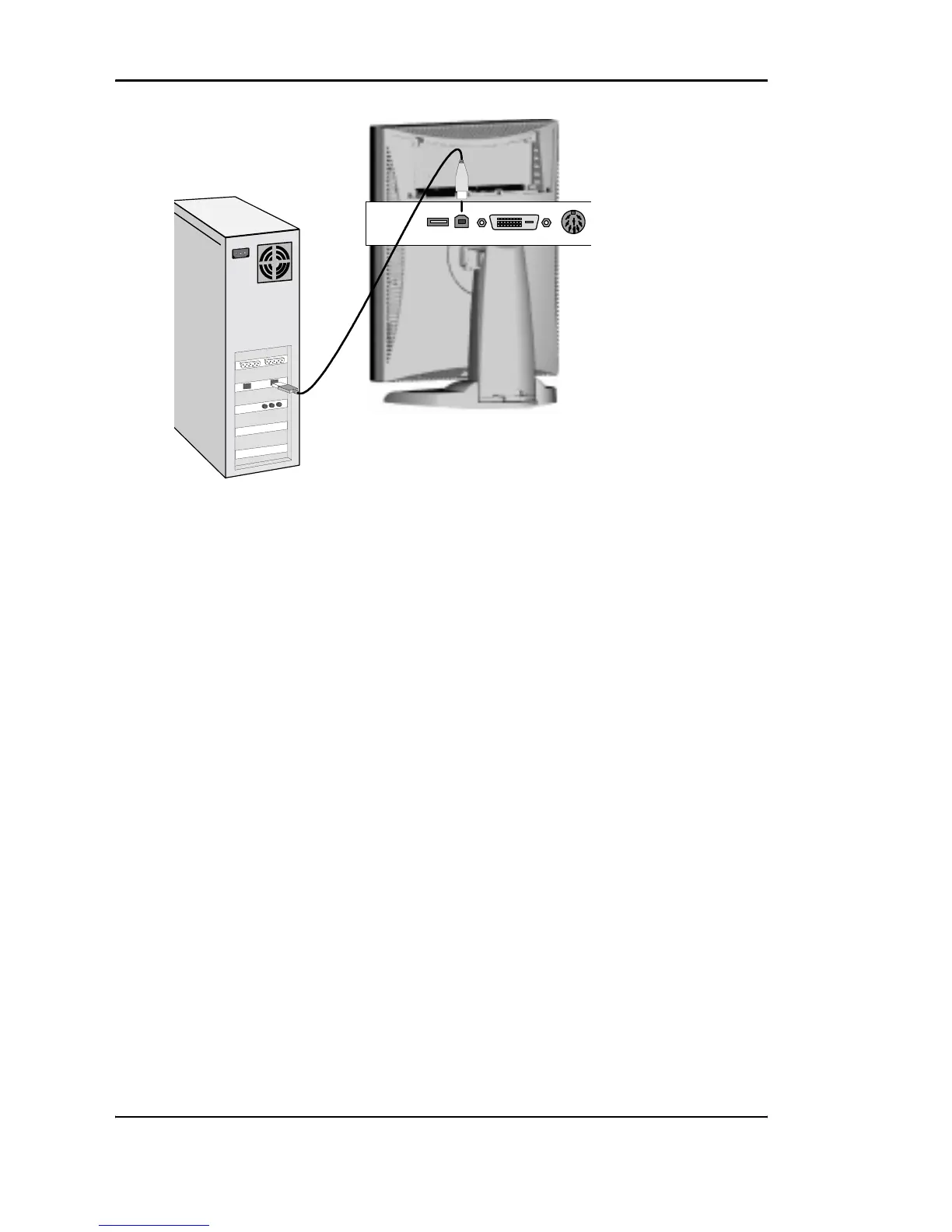Display installation
36 System manual Nio 5MP
Figure 15
Cable routing
Routing the signal cables
• Bind the cables in the connector compartment
together with the cable tie inside the connector
compartment.
• Put the connector compartment cover back on the
display. Pay attention that the signal cables are
positioned under the bulge in the cover.
• Push the cables into the clips on the rear of the tilt &
swivel foot.
• Bind the cables together above and under the foot,
by means of the 2 velcro strips attached to the inside
of the foot cover (packed inside the accessory box).
• At last, put the foot cover back in place.
