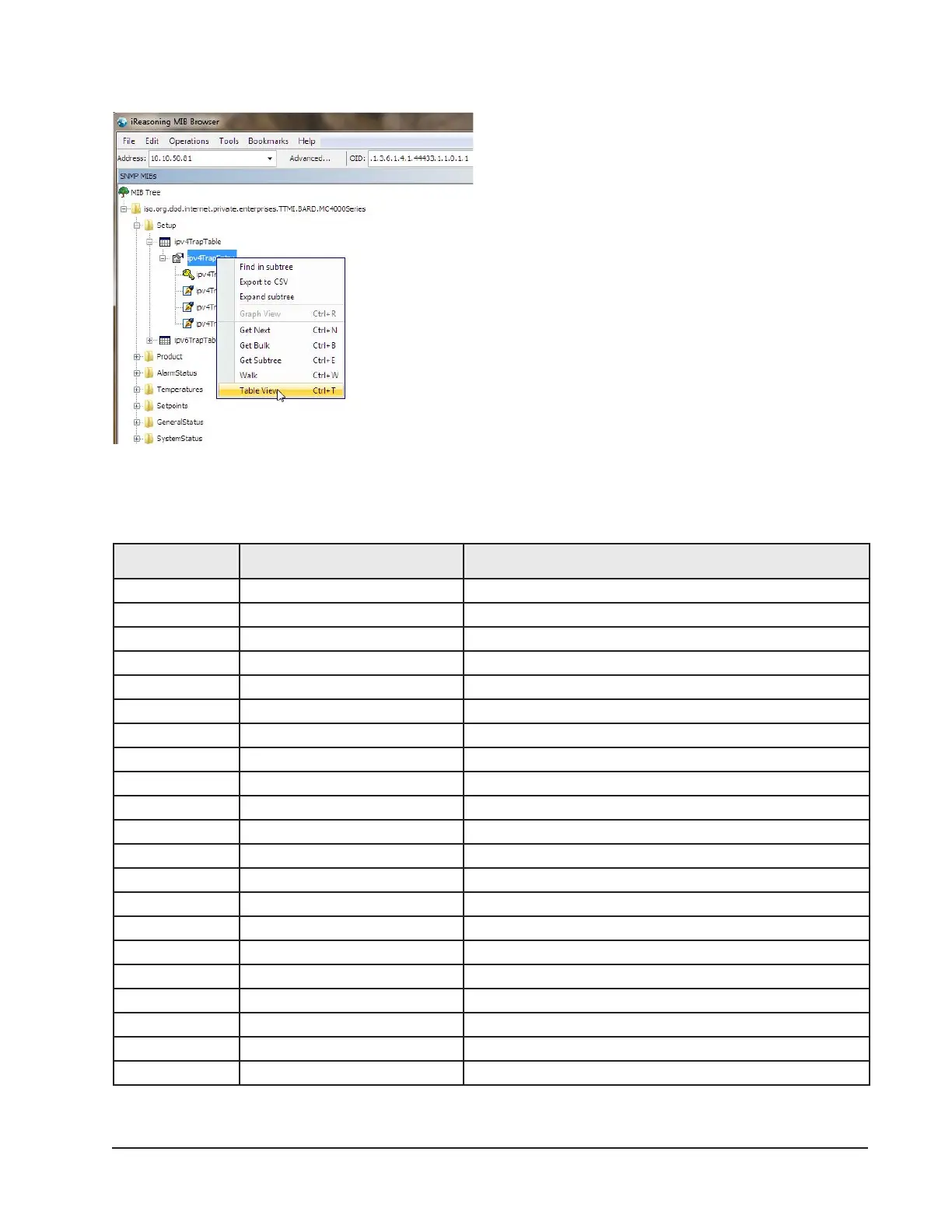Manual 2100-614K
Page 21 of 61
Set Trap Destination
To adjust a cell within this table, highlight the cell to be
changed and press the “SNMP SET” button. A popup
will appear and the value can be changed.
MIB File Structure Contents
The following commands are used with the MIB browser
to access information.
Get – Used to retrieve information from a single
variable. Used on product, alarmstatus, temperatures,
setpoints, generalstatus, systemstatus and
operationstatus folders.
Get Next – Used to retrieve the information from
the next variable in the MIB le. Used on product,
alarmstatus, temperatures, setpoints, generalstatus,
systemstatus and operation status folders.
Get Subtree – Used to retrieve the information from
a single folder or multiple folders. Used on product,
alarmstatus, temperatures, setpoints, generalstatus,
systemstatus, and operation status folders. This
can also be used to poll all data by selecting “iso.
org.dod.internet.private.enterprises.TTMI.BARD.
MC4000Series” and using get subtree.
Table View – Used to view the information in the setup
folder. Displays the table to congure trap receiver
settings.
Folder SNMP Points List Description
Setup ipv4TrapReceiverNumber Used to indicate the row of the table and is not congurable
Setup ipv4TrapEnabled Used to enable up to 4 IPv4 trap recipients
Setup ipv4TrapReceiverIPAddress Used to set the IP address destination for each IPv4 recipients
Setup ipv4TrapCommunity Used to set the community for each IPv4 recipient
Setup ipv6TrapReceiverNumber Used to indicate the row of the table and is not congurable
Setup ipv6TrapEnabled Used to enable up to 4 ipv6 trap recipients
Setup ipv6TrapReceiverIPAddress Used to set the IP address destination for each ipv6 recipients
Setup ipv6TrapCommunity Used to set the community for each ipv6 recipient
Product Site The name of the site where the equipment is located
Product Name The product name
Product Version The product version
Product Date The product date
Product ModelSystem1 The model number of unit 1
Product SerialSystem1 The serial number of unit 1
Product ModelSystem2 The model number of unit 2
Product SerialSystem2 The serial number of unit 2
AlarmStatus FireSmokeShutdown Fire Smoke Shutdown Alarm
AlarmStatus ControllerFailure Controller Failure Alarm
AlarmStatus SecondStageCooling Second stage cooling alarm
AlarmStatus LowTempAlarm Low temperature alarm
AlarmStatus HighTempAlarm1 High temperature 1 alarm
Continued on page 22