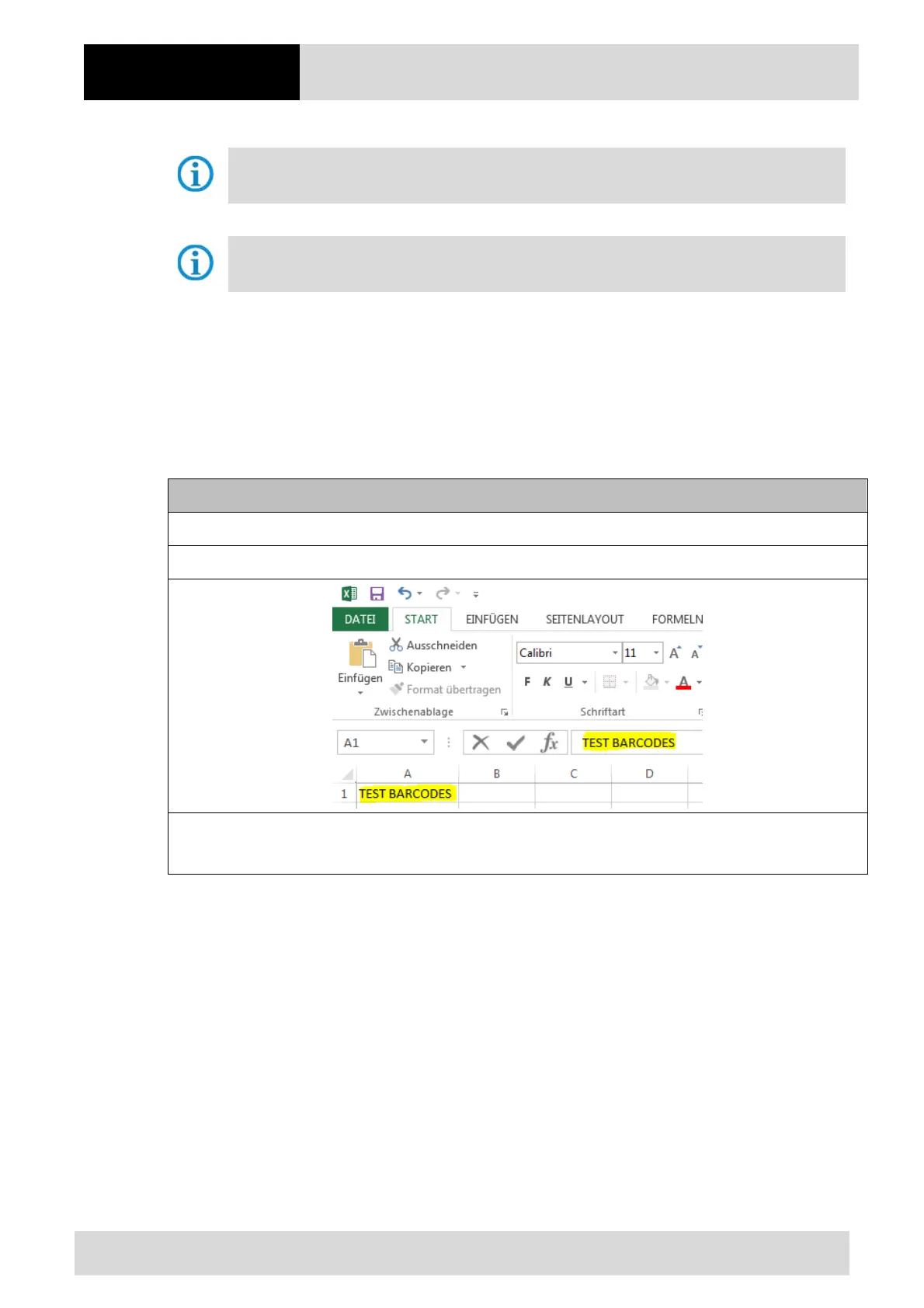BCS36x8
ex
Series Connection example
Type 17-A1S4-*HP* and B7-A2S4-****
Page 38 of 78
Subject to technical changes.
05/2020
The hand-held scanner is paired to the cradle via Bluetooth. The cradle transmits the data on
the output side as USB HID. The cradle is detected by the host PC as USB device.
Further customized settings can be performed with the help of the Zebra Product Reference
Guide or the Zebra 123Scan utility.
8.1.4 Testing communication/data transmission
The cradle is detected as USB device. The scanned data is transmitted as HID (Human Interface Device).
The hand-held scanner functions in this mode as a keyboard entry.
Testing communication/data transmission
Open any program, such as Word, Notepad, Excel or other.
Read the barcode with the scanner and check that data is displayed in the active field in the open program.
Data transmission is OK if the barcode data is displayed.
If not, check connection and programming