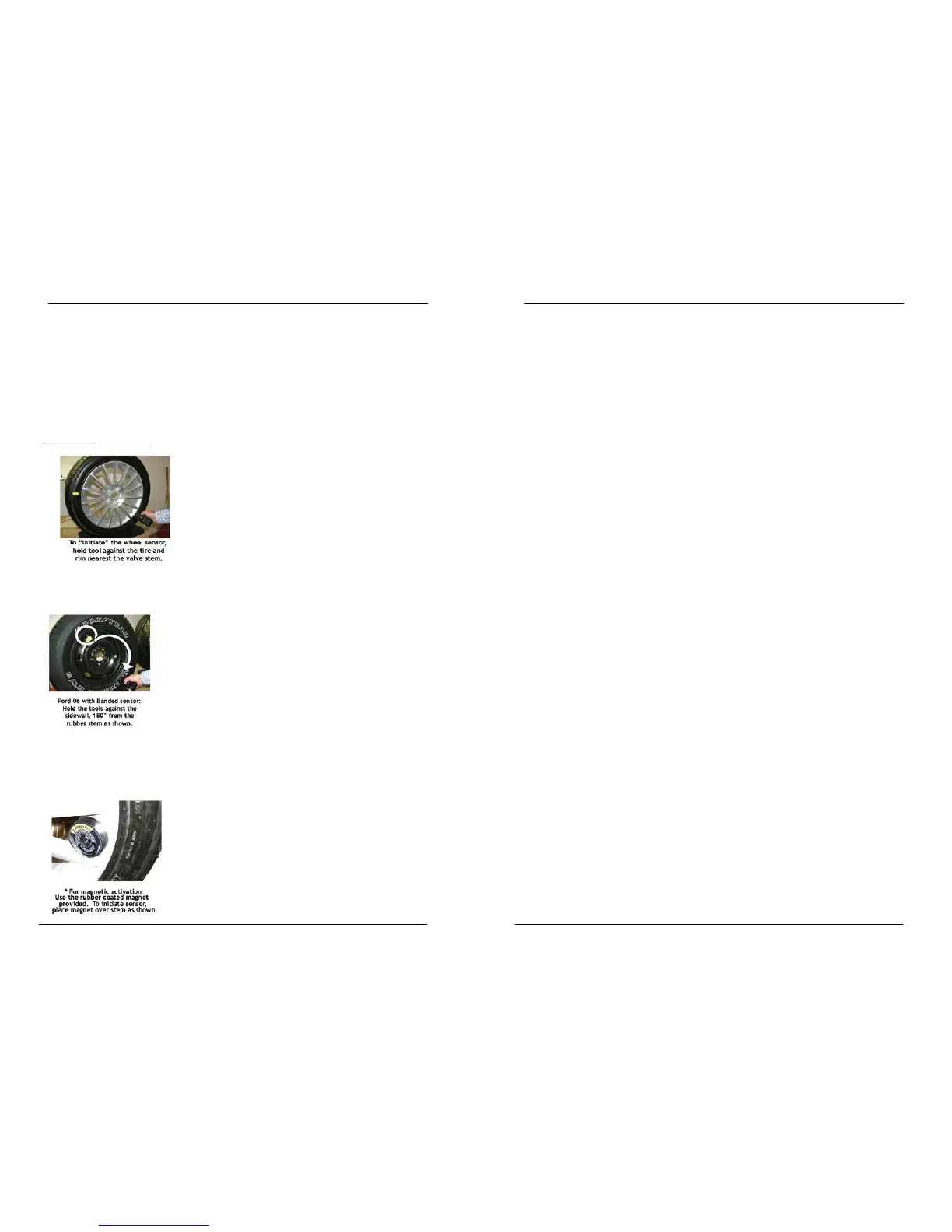READING A TPM
Once a test mode has been decided upon - ( see page 5), the
mechanics of testing a TPM are as follows:-
TPM Activation/ Test
To test a TPM the tool should be placed alongside the valve stem
and
the ‘Test’ key pressed.
(Note with Ford TPM’s, the tool should be held 180°away from the
st
em.)
If the TPM requires a magnet, place the magnet over the stem
and
then place the tool alongside the stem- whilst pressing the test
key
Tech 400 User Guide R5 4/1/08
11
MENU SYSTEM
The Tech 400’s menu system provides a hierarchy of instructions
and commands.
The top line of the display will always indicate the currently
selec
ted menu.
The home key will always return t
o the Main Menu screen- with
‘Select by Vehicle’ highlighted
Menu Navigation
The menu system is navigated by use of the directional keys:
Up Arrow Key: Navigates up within the current menu
Down Arrow Key: Navigates down within the current menu
Enter (Right) Key: Navigates to the next menu or actions the
cu
rrently selected item.
Esc (Left) Key:
Navigates to the previous menu item.
All menus wrap around.
The enter key will primarily move to a sub menu. However in
‘
settings’ or ‘select by vehicle’ it will action the command or
commence a TPM test.
The test key will always commence a TPM test.
The Home key will always r
eturn to the main menu.
