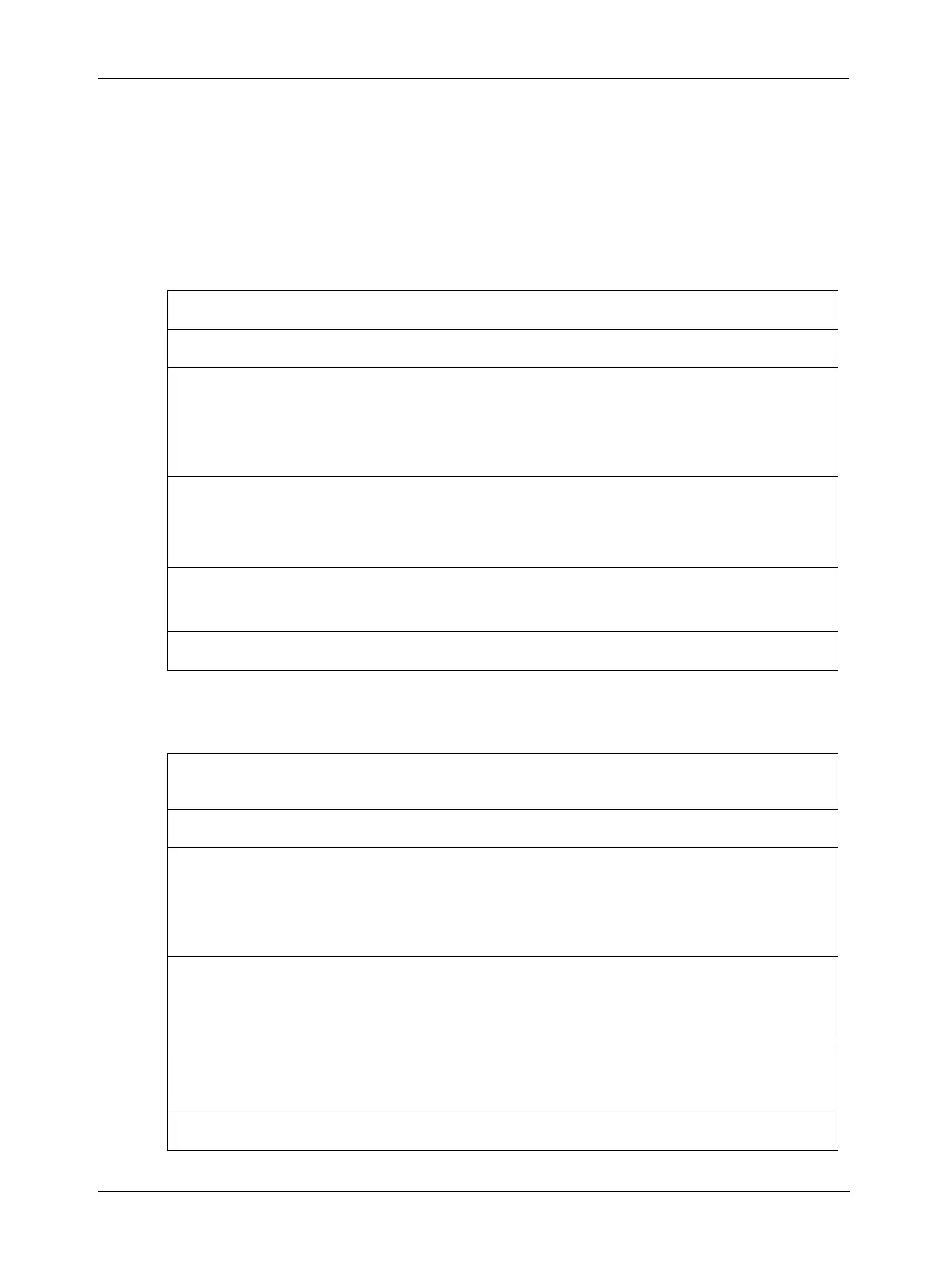Supplement
4 Basler A202k High Gain
DRAFT
3.2 Left Side Gain and Right Side Gain Binary
Commands
On high gain cameras, the data range for the left side gain and the right side gain binary
commands is larger than on standard cameras. The larger range is shown in the tables below.
Left Side Gain
Right Side Gain
Purpose: To set the gain for the left side of the CCD array or to read the current left side gain setting.
Type: This is a read or write command.
Read Command: Cmd-ID R/W-Flag Data Length Data
0x80 1 2 -
Response: Cmd-ID R/W-Flag Data Length Data
0x80 0 2 2 Bytes
Write Command: Cmd-ID R/W-Flag Data Length Data
0x80 0 2 2 Bytes
Response: None
Data Format: Byte 1 Low byte of left side gain setting
Byte 2 High byte of left side gain setting
Data Range: Left side gain settings can range from 288 to 1023 (0x0120 to 0x03FF).
Purpose: To set the gain for the right side of the CCD array or to read the current right side gain
setting.
Type: This is a read or write command.
Read Command: Cmd-ID R/W-Flag Data Length Data
0x82 1 2 -
Response: Cmd-ID R/W-Flag Data Length Data
0x82 0 2 2 Bytes
Write Command: Cmd-ID R/W-Flag Data Length Data
0x82 0 2 2 Bytes
Response: None
Data Format: Byte 1 Low byte of right side gain setting
Byte 2 High byte of right side gain setting
Data Range: Right side gain settings can range from 288 to 1023 (0x0120 to 0x03FF).