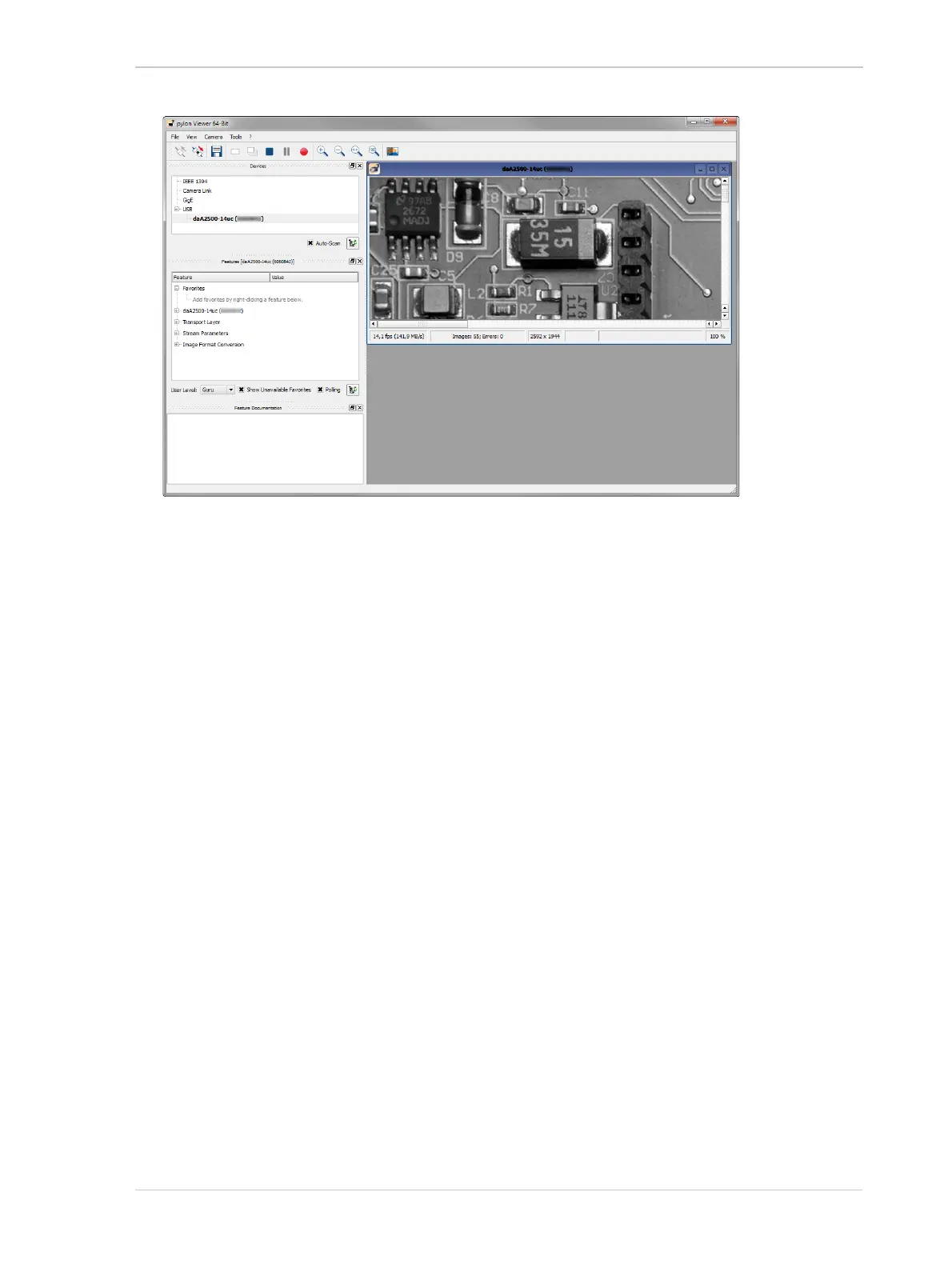AW00130404000 Quick Installation Guide for Basler dart Cameras
Basler dart 15
Fig. 9: pylon Viewer Displaying an Image
5. In the menu bar, click View, Zoom to Fit to make the image fit into the image display area.
6. Focus the lens until the image is properly focused.
If you vary the light intensity on the object, the camera will automatically adjust the image quality.
This happens because the auto gain and exposure controls are on continuously.
Now that you have started capturing images, you should familiarize yourself with the camera’s
parameter settings. In the Features pane, click the + icon next to your camera’s name. A list of
setting categories will appear.
