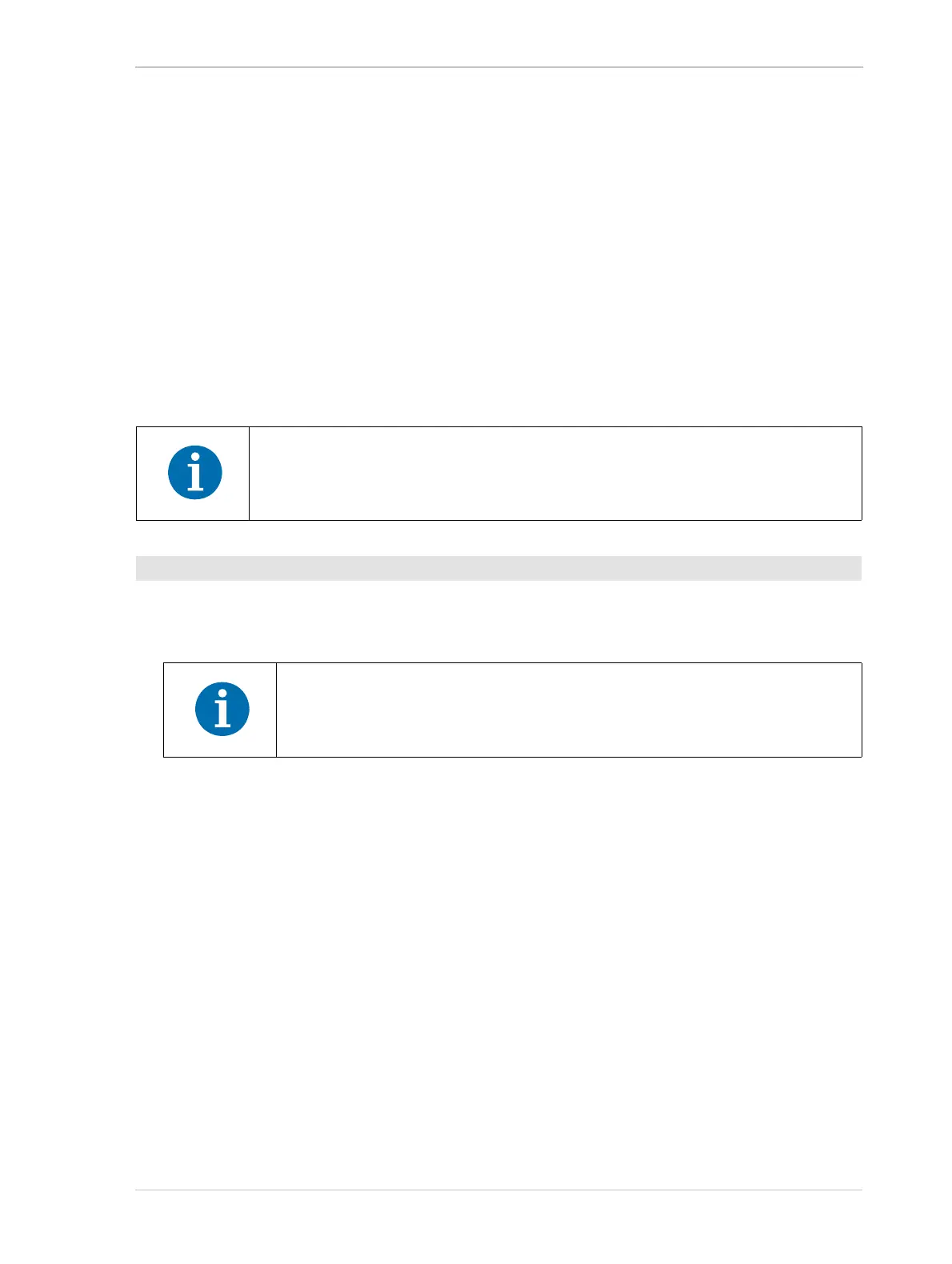AW00130404000 Quick Installation Guide for Basler dart Cameras
Basler dart 3
2 Installation Procedures
2.1 Software Installation
2.1.1 Installing the Basler pylon Camera Software
Suite
1. If you have old Basler pylon software installed on your system, make sure to uninstall the
software. For more information about uninstalling Basler pylon software, see the Installation
and Setup Guide for Cameras Used with Basler pylon for Windows (AW000611).
2. Make sure all cameras are disconnected from your computer.
3. Download the appropriate installer from the Basler website (www.baslerweb.com) to a local
directory on your computer:
If you are using a 32-bit Windows operating system, download the installer
Basler pylon x86 x.x.x.xxxx.exe.
If you are using a 64-bit Windows operating system, download the installer
Basler pylon x64 x.x.x.xxxx.exe.
4. Close all open applications.
5. Launch the downloaded installer.
6. In the Setup Wizard, on the Welcome page, click Next.
7. On the License Agreement page, accept the agreement and click the Next button.
8. On the Customer Information page, enter the appropriate information and click the Next
button.
9. On the Destination Folder page, determine the directory where you want to install the
software to and click the Next button.
Before installing Basler pylon software, make sure the Windows Update service is
active. Otherwise, the Basler pylon software can’t be installed.
To install the Basler pylon Camera Software Suite:
You must use the Basler pylon 4.2 Camera Software Suite or later to operate
Basler dart USB 3.0 cameras.
