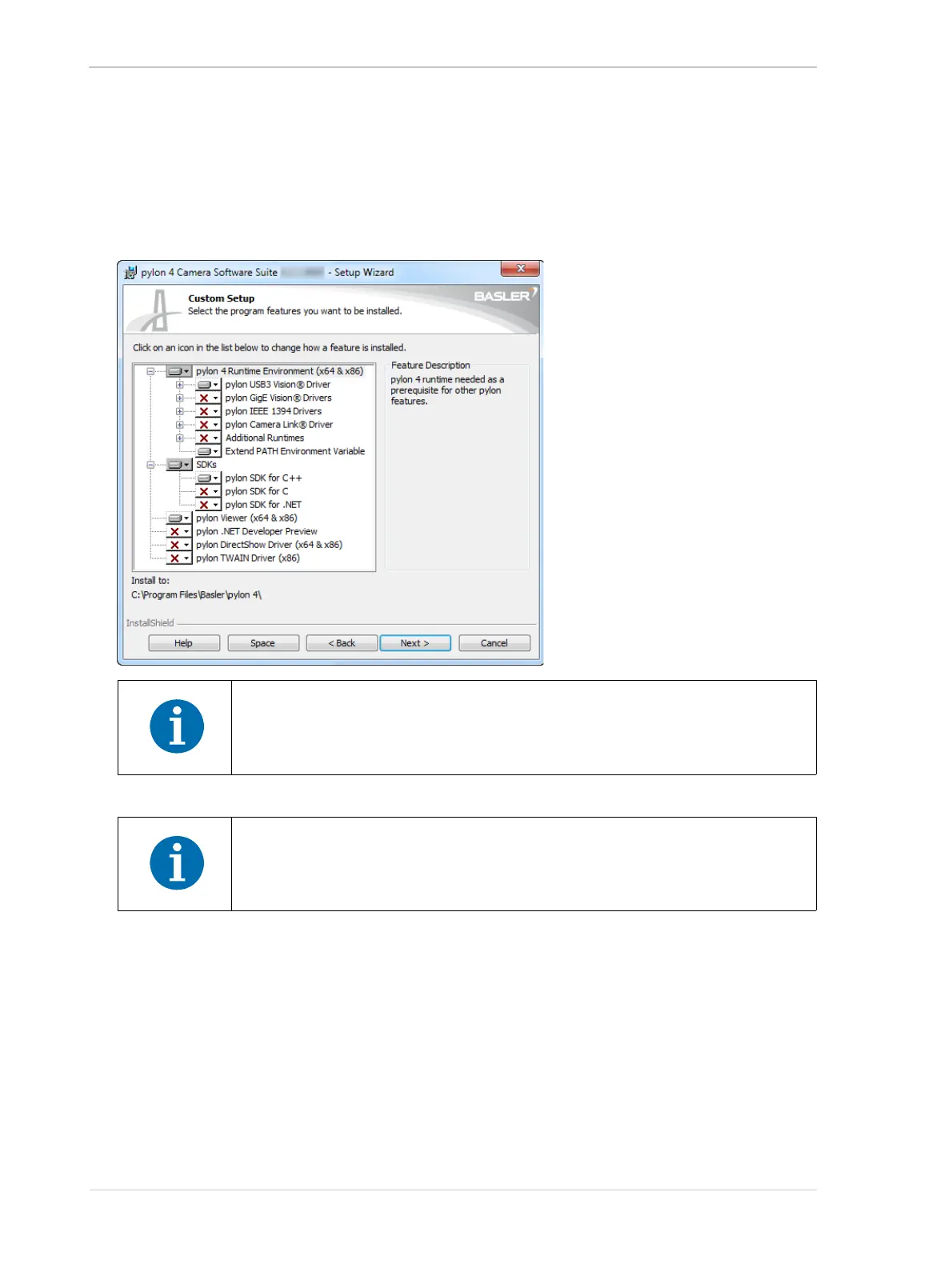Quick Installation Guide for Basler dart Cameras AW00130404000
4 Basler dart
10. On the Custom Setup page, a list of program features is displayed.
a. Deselect the features of the pylon software that you do not want to install.
b. Only select those features of the pylon software you want to install.
The example shown below assumes that you install the 64-bit version of the Basler pylon
software, that you will only use USB 3.0 cameras, and that your applications and software
development only use C++.
11. Click the Next button.
12. On the Ready to Install the Program page, click the Install button.
13. On the Setup Wizard Completed page, click the Finish button.
The installation program has added shortcuts on the desktop for the pylon Viewer and the
pylon USB Configurator.
14. Check the installed software features:
Windows 7: Click Start > All Programs > Basler > pylon 4 Camera Software Suite.
Windows 8 or 8.1: Right-click on the bottom-left corner of the screen, then click Search to
open the Apps view. You can find the installed software features in the Basler group.
The Basler pylon software installation is complete.
The deselected software features will not be installed. However, if you want
you can easily install them later.
Before proceeding, close all applications needing a network connection.
Otherwise, the network connections for your applications will temporarily be
lost.
