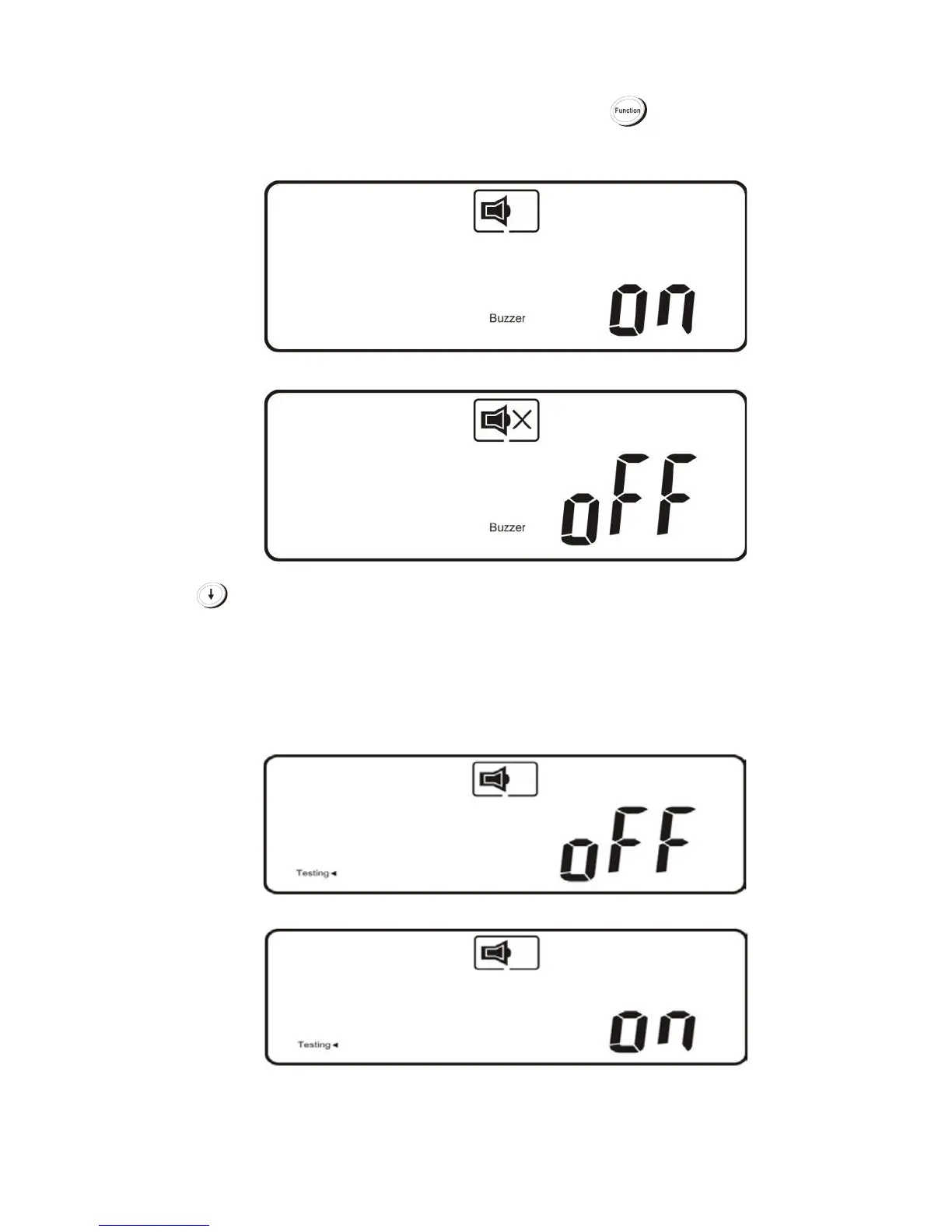4.3.2.5 UPS Default Data and Special Function Execution
After the UPS completely starts up, press the key to change the
LCD display to figure Q1.
Q1
buzzer “On”
Q2
buzzer “Off”
Press the key to scroll through the UPS settings. The LCD will display in
sequence figure Q1 (buzzer) figure R1 (Self-test) figure S1 (Bypass Voltage
Windows) figure T (Output Frequency Synchronization Window) figure U
(Inverter Output Voltage) figure V1 (UPS Operation Mode) figure W (Output
Voltage Micro Tune Value) figure X (UPS Id) figure Y (Parallel function
status).
R1
Self-test is not “On”.
R2
Self-test is “On”.