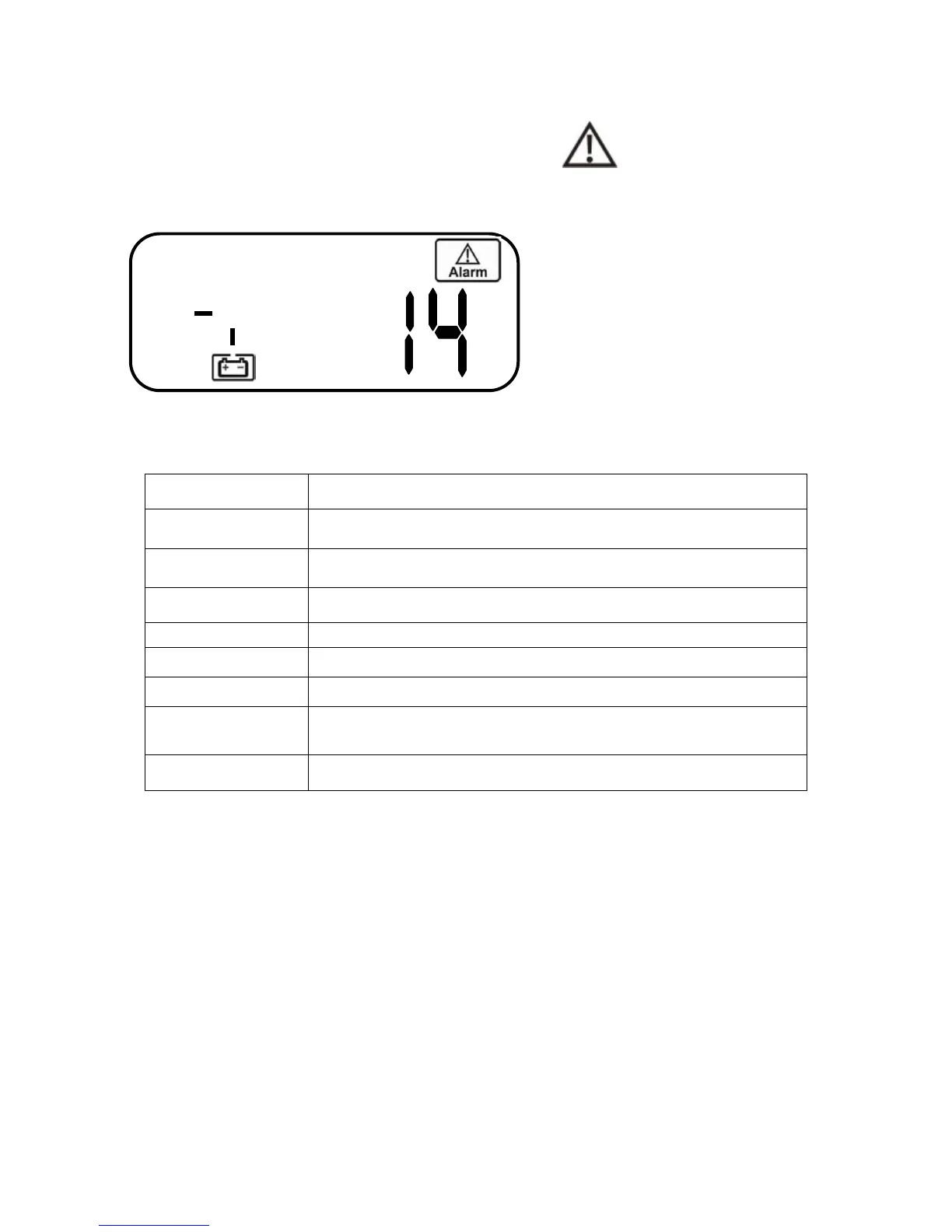Checking error cord on LCD panel:
If UPS is in abnormal condition,common alarm sign
will light up and come with
audible alarm. The LCD screen will shows information of alternate normal and error code.
You can follow section 6.1 and 6.2 up for troubleshooting.
6.2 Error Codes and Their Meanings
Code Meaning
Er05 Battery weak or faulty
Er06 Output short-circuited
Er07 EPO mode
When UPS start process, Utility Voltage less than
90V and Battery no connection.
Er28 Bypass overload
6.3 Maintenance
1. Clean the dust from the ventilation openings and intakes on the rear
panel.
2. Turn off the UPS and wipe the casing with a damp cloth.
Be careful to
avoid getting water in the UPS.
3. Periodically unplug the power cord of the UPS from the wall receptacle to
test the condition of the batteries. Be sure you have saved your data in
any open computer applications before you proceed with this battery test.