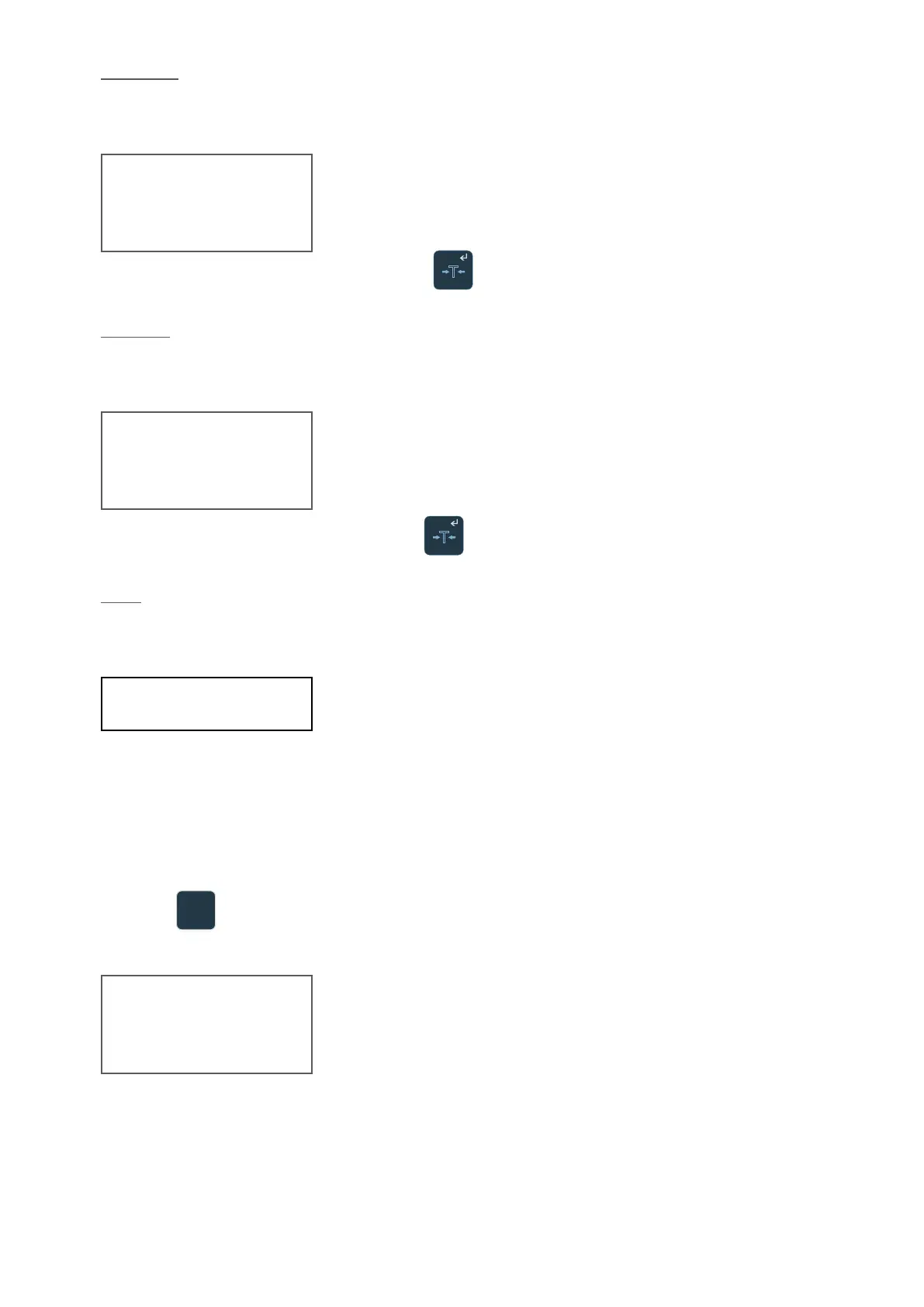ENUSER MANUAL STI
14
Set unit price
Display will be show:
Weight
SET
UNIT PRICE
Unit price
0 00
Total price
• Press numeric keys to input UNIT PRICE and press
PANTONE 7541
STI
B/L
COPY
MEM
PLU
U
SAVE
T
M
+
TOTAL
MR
JKL
DEFABC
PQRS
_( )
CLEAR
RECORDS
WXYZTUV
MNOGHI
CE
3
6
9
7
8
4
1
0
2
5
STI
100 g
kg
V1
V2
V4
V3
SAVE
T
V1 V2 P1 P2 P3 P4
V3 V4 P5 P6 P7 P8
key to confirm.
Set pre-tare
Display will be show:
Weight
SET
PRE-TARE
Unit price
0 00
Total price
• Press numeric keys to input PRE-TARE and press
PANTONE 7541
STI
B/L
COPY
MEM
PLU
U
SAVE
T
M
+
TOTAL
MR
JKL
DEFABC
PQRS
_( )
CLEAR
RECORDS
WXYZTUV
MNOGHI
CE
3
6
9
7
8
4
1
0
2
5
STI
100 g
kg
V1
V2
V4
V3
SAVE
T
V1 V2 P1 P2 P3 P4
V3 V4 P5 P6 P7 P8
key to confirm
Set tax
Display will be show:
SET
ELECT - VAT 1
• Press 1,2 or 3 numeric keys for select TAX A,B or C
RE-CAL PLU INFORMATION
When you want to weigh stored PLU content:
• Press
PANTONE 7541
STI
B/L
COPY
MEM
PLU
U
SAVE
T
M
+
TOTAL
MR
JKL
DEFABC
PQRS
_( )
CLEAR
RECORDS
WXYZTUV
MNOGHI
CE
3
6
9
7
8
4
1
0
2
5
STI
100 g
kg
V1
V2
V4
V3
SAVE
T
V1 V2
P1
P2 P3 P4
V3 V4 P5 P6 P7 P8
, display will be shown
Weight
0 000
APPLE 000
Unit price
0 00
Total price
0 00
• Which unit PLU information is stored.
• Place the load on the platform, total price will be calculated automatically.