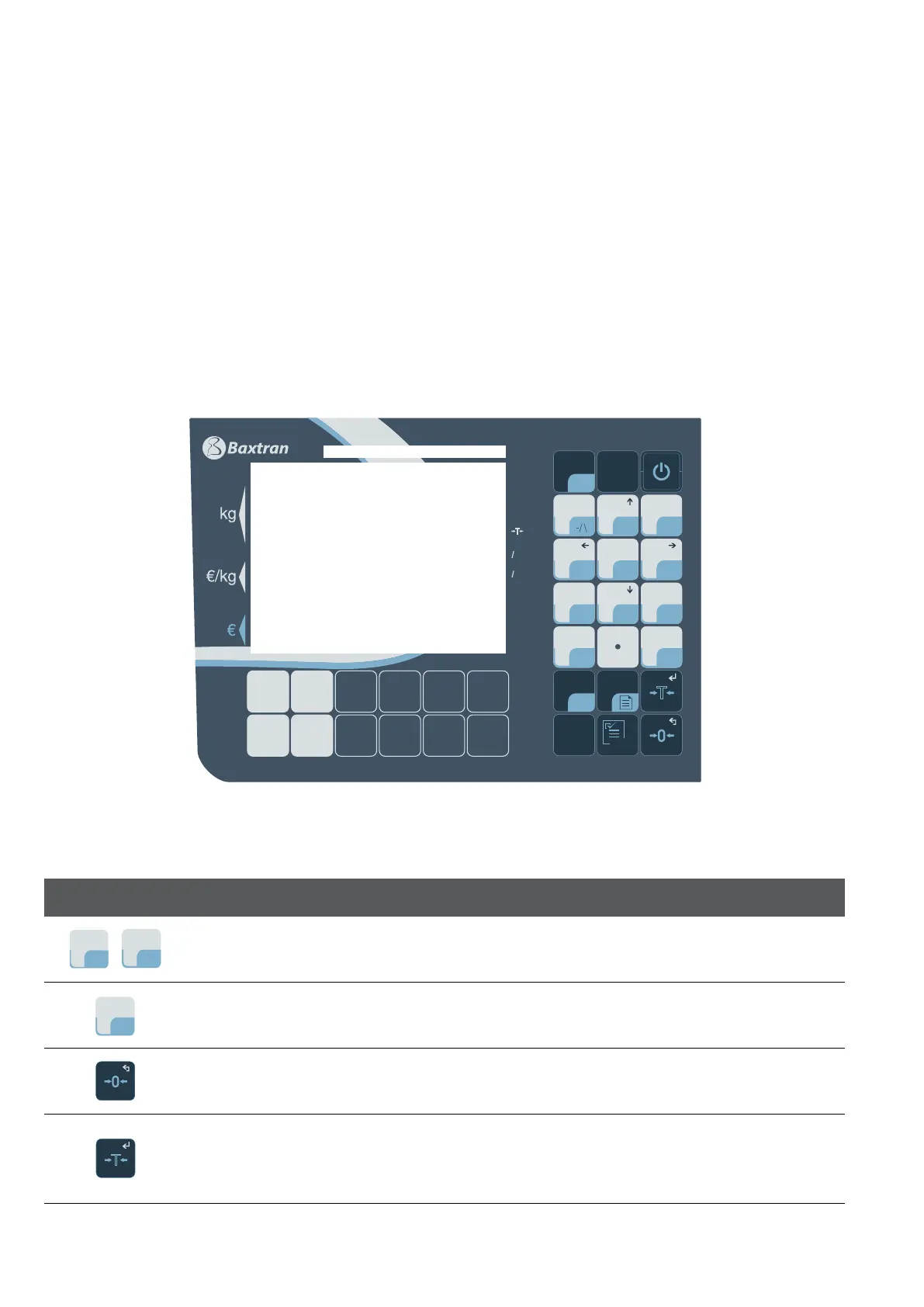9
ENUSER MANUAL STI
• Adaptor connects into your AC power socket.
Pluggable equipment must be installed near an easily accessible socket outlet with a protective ground/ earth contact.
• Turn on the power switch. If you want to turn off, press again the switch backward.
• Display will be show the scale capacity and will be starting self checking.
• After self checking, display will be come to normal weighing mode.
• Then you can start your operation.
Note: Initial Start Up.
Warm-up time of 15 minutes stabilizes the measured values after switching on.
5. KEYBOARD DISPLAY
JKL
DEFABC
PQRS
_( )
CLEAR
RECORDS
WXYZTUV
MNOGHI
CE
3
6
9
7
8
4
1
0
2
5
STI
100 g
kg
V1
V2
V4
V3
SAVE
T
V1 V2 P1 P2 P3 P4
V3 V4 P5 P6 P7 P8
B/L
COPY
MEM
PLU
U
SAVE
T
M
+
TOTAL
MR
KEYS PRESS THIS KEY TO
PANTONE 7541
STI
B/L
COPY
MEM
PLU
U
SAVE
T
M
+
TOTAL
MR
JKL
DEFABC
PQRS
_( )
CLEAR
RECORDS
WXYZTUV
MNOGHI
CE
3
6
9
7
8
4
1
0
2
5
STI
100 g
kg
V1
V2
V4
V3
SAVE
T
V1 V2 P1 P2 P3 P4
V3 V4 P5 P6 P7 P8
to
PANTONE 7541
STI
B/L
COPY
MEM
PLU
U
SAVE
T
M
+
TOTAL
MR
JKL
DEF
ABC
PQRS
_( )
CLEAR
RECORDS
WXYZTUV
MNOGHI
CE
3
6
9
7
8
4
1
0
2
5
STI
100 g
kg
V1
V2
V4
V3
SAVE
T
V1 V2 P1 P2 P3 P4
V3 V4 P5 P6 P7 P8
Numeric Keys, enter unit price / PLU and enter alphabetic
characters in the corresponding menus.
PANTONE 7541
STI
B/L
COPY
MEM
PLU
U
SAVE
T
M
+
TOTAL
MR
JKL
DEFABC
PQRS
_( )
CLEAR
RECORDS
CE
3
6
9
7
8
4
1
0
2
5
STI
100 g
kg
V1
V2
V4
V3
SAVE
T
V1 V2 P1 P2 P3 P4
V3 V4 P5 P6 P7 P8
Clear incorrect entries and error conditions.
By keeping it pressed allows us to erase all records.
PANTONE 7541
STI
B/L
COPY
MEM
PLU
U
SAVE
T
M
+
TOTAL
MR
JKL
DEFABC
PQRS
_( )
CLEAR
RECORDS
WXYZTUV
MNOGHI
CE
3
6
9
7
8
4
1
0
2
5
STI
100 g
kg
V1
V2
V4
V3
SAVE
T
V1 V2 P1 P2 P3 P4
V3 V4 P5 P6 P7 P8
Returns the display to zero.In parameter settings,to escape from the menu.
By long pressing enter to amount operation.
PANTONE 7541
STI
B/L
COPY
MEM
PLU
U
SAVE
T
M
+
TOTAL
MR
JKL
DEFABC
PQRS
_( )
CLEAR
RECORDS
WXYZTUV
MNOGHI
CE
3
6
9
7
8
4
1
0
2
5
STI
100 g
kg
V1
V2
V4
V3
SAVE
T
V1 V2 P1 P2 P3 P4
V3 V4 P5 P6 P7 P8
Subtracts the tare values, change to gross to net mode and enter parameter settings.
By keeping it pressed allows us to enter a pre-tare.