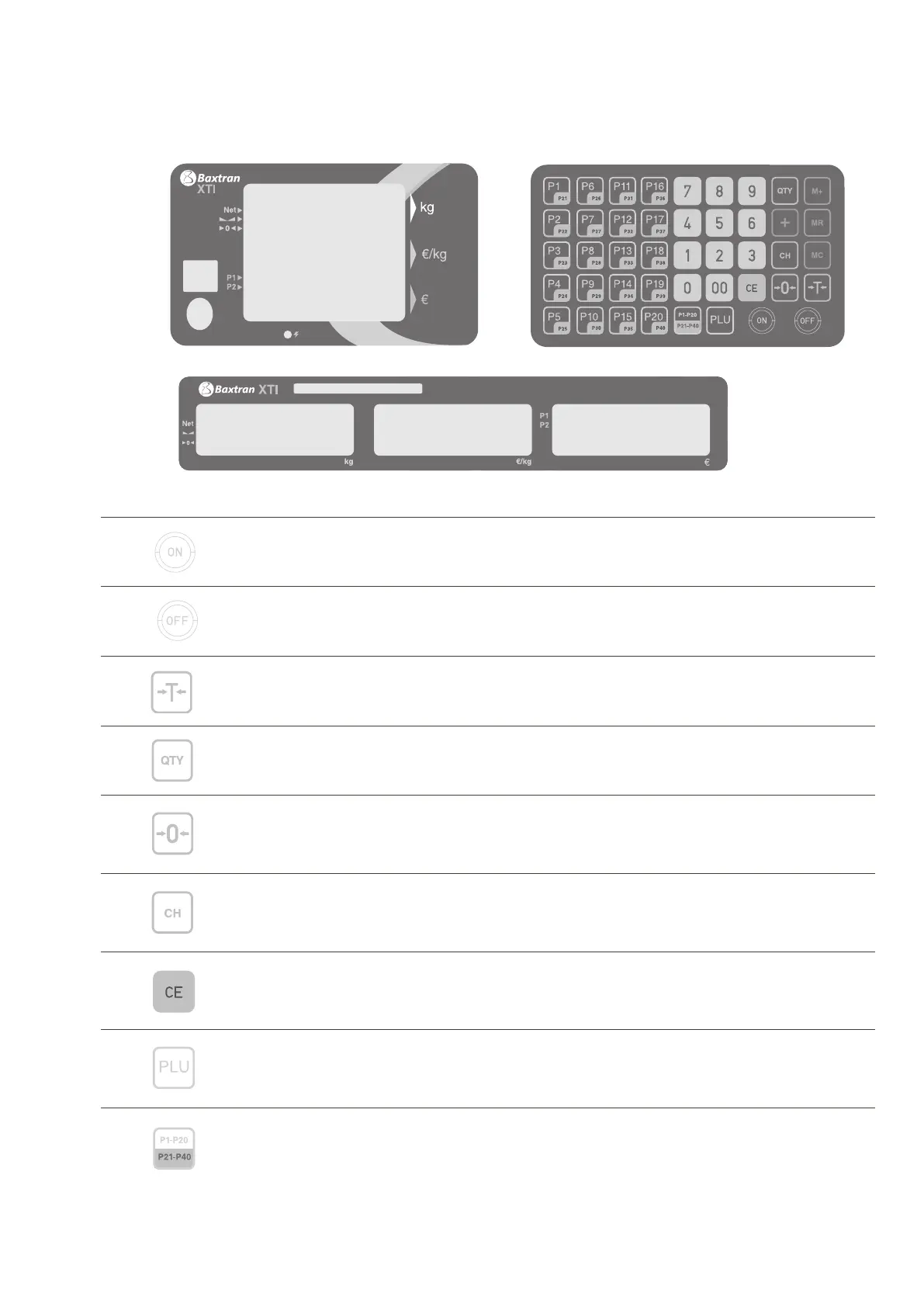13
ENUSER’S MANUAL XTI
6. DISPLAYS AND KEYBOARD DESCRIPTION
Press this key to turn on the balance.
Press and hold this key for 2 seconds to turn off the balance.
Tare key, to subtract the weight of a container (tare range: full capacity).
Quantity key, after a unit price has been entered, press this key then enter how many pieces and the total price will
be calculated.
Zero key, to reset the residual weight back to zero (only when the display weight is less than +/- 2% of the max.
capacity).
Change key, to calculate the change for customer.
Clear key, to clear unit price.
Price look up key, to save unit price (for detail refer to “save the price look up).
Group key: to switch between P1-P20 and P21-P40.
NOTA: Not description keys has fonction on this device.