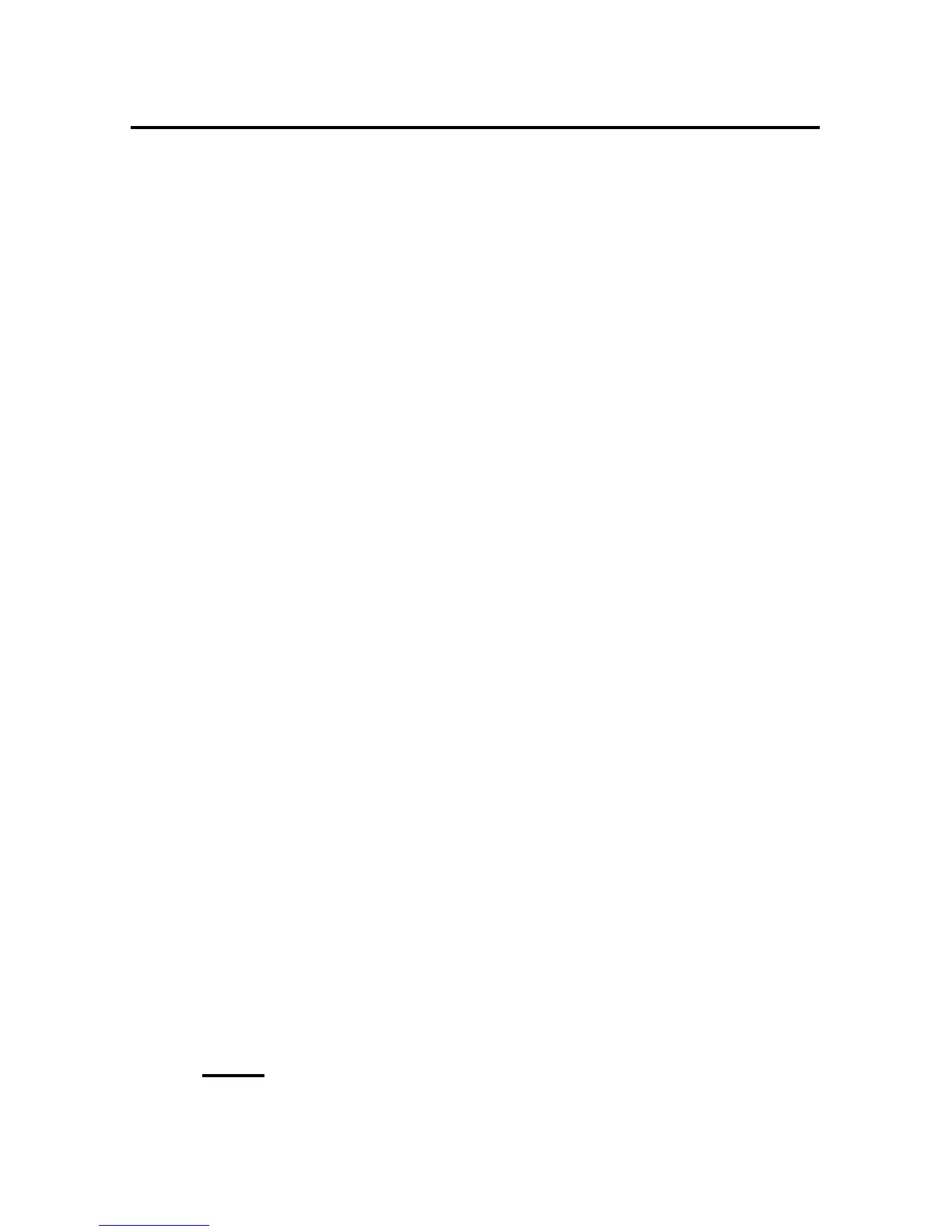DS-SERIES QUICK START
This section, “Quick Start,” describes the basic steps required to set up and
configure your DS-Series. If you need to acquaint yourself further with
setup, configuration, and operations, see “Detailed Operations and
Configuration” beginning on page 15.
EIA-232 SERIAL CONNECTION
Using the 9FMJ45PC-4 adapter and the MJ08X007 (8 pin crossed) cable,
connect the serial port of your computer to the MJ-45 port labeled
“EIA-232” on the DS71 or DS71-MD2 module.
Load serial port communications software. Set serial communications
parameters to 9600 bps, 8 data bits, 1 stop bit, and no parity.
OPERATION
Accessing Main Menu Power on the DS series module. The
following header and main menu appears if
using the DS71:
Data Switch Series - F.2.01
Bay Technical Associates
Unit ID: DS71
Port Select Code: $BT
Attention Character: ;
Device A (2,1)...............1
Device B (2,2)...............2
Device C (2,3)...............3
Device D (2,4)...............4
Configure.................................C
I/O Modules Reset..................RM
Unit Reset................................RU
Exit.........................…...............X, ENTER
Logout.......................................T
Enter Request:
NOTE: The DS71 and DS71-MD2 have some menus that are
different. Where this situation occurs it will be addressed.