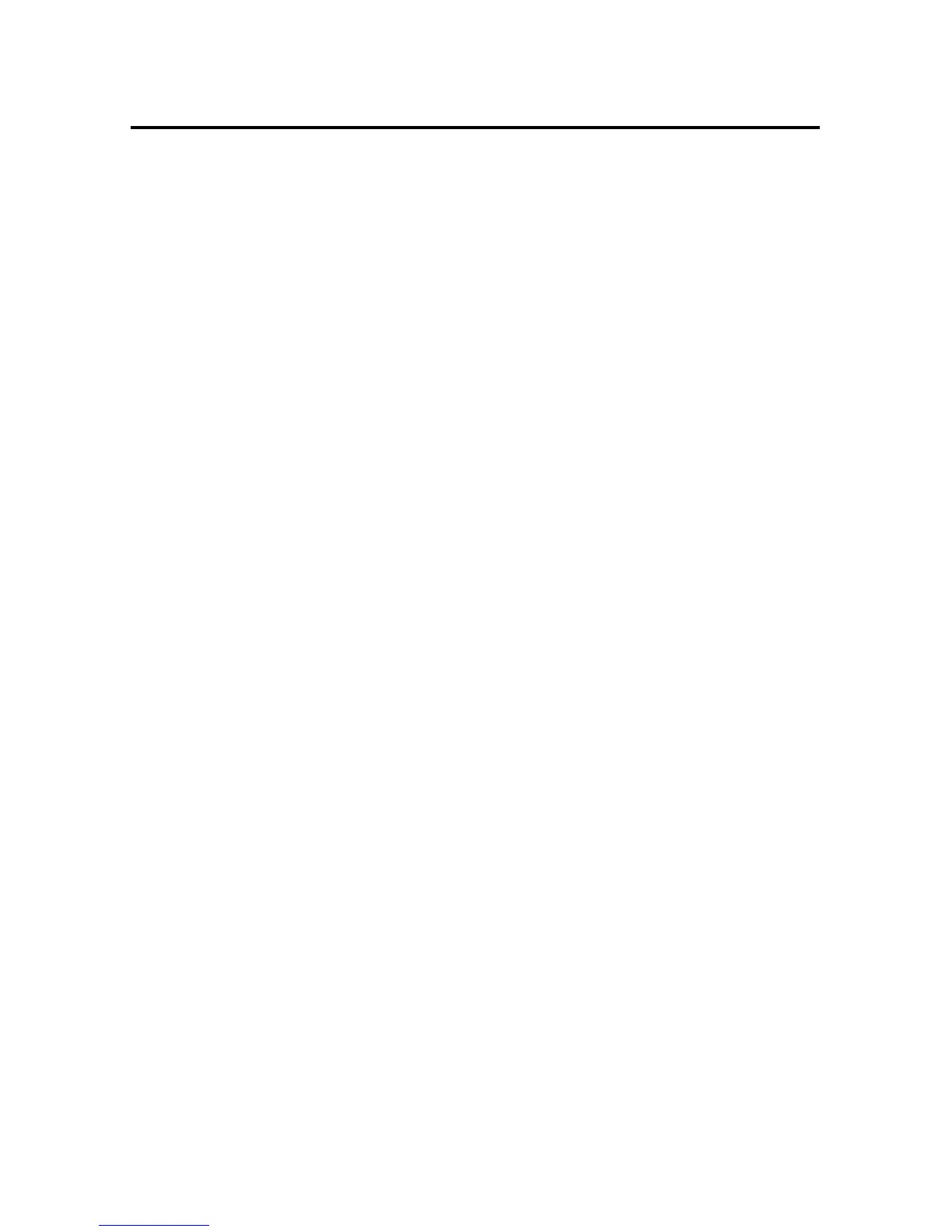49, 70
Menu Selection Method, 24, 49
Modem, 15, 16, 22, 30, 42
modem characteristics, 43
Modem Command Summary, 67, 68
Modem Connections, 13
Modular Cable, 16
Module Name, 52, 59
N
Net BIOS Name Server (NBNS), 52, 57, 58
Network Configuration, 52, 53, 54, 55
O
Operation, 5, 15, 16, 24, 27, 29, 34, 36, 39,
43, 56
P
Parity, 5, 16, 26, 27, 29, 50
Password, 6, 19, 22, 26, 37, 38, 39, 52, 58,
59, 71
Port Device Name, 25, 32, 33, 37, 49, 50
Port Select Code, 5, 6, 18, 20, 21, 22, 25, 26,
33, 34, 37, 39, 40
Power, 9
PPP Dial-Up Connection, 22, 24
Q
Quick Start, 5
R
Repackaging, 62
Reset, 47, 48
Returning, 62
Rings to Answer, 43, 44
RTS/DTR Line Driver, 27, 29, 50
S
Save Configuration, 28, 31
Serial Port Configuration, 25, 26, 27, 28, 29,
30, 31, 49, 50
Shipping, 62
Specifications, 26, 65, 66
Status, 25
Stop Bits, 27, 29, 50
Subnet Mask, 51, 52, 54, 55
T
Technical Support, 60
Telephone Lines, 13
U
Unit ID, 5, 6, 18, 19, 22, 25, 26, 37, 39, 40,
47
Unpacking, 8
User Name, 22, 52, 58, 71
User Programmable, 25, 32, 33
Users Manual, iii
W
Windows Dial-Up Tutorial, 22, 23, 69
Word Size, 27, 28, 29, 30, 31, 50, 66
X
Xon/Xoff, 16, 26, 27, 28, 29, 30, 31, 43, 44,
45, 50, 66