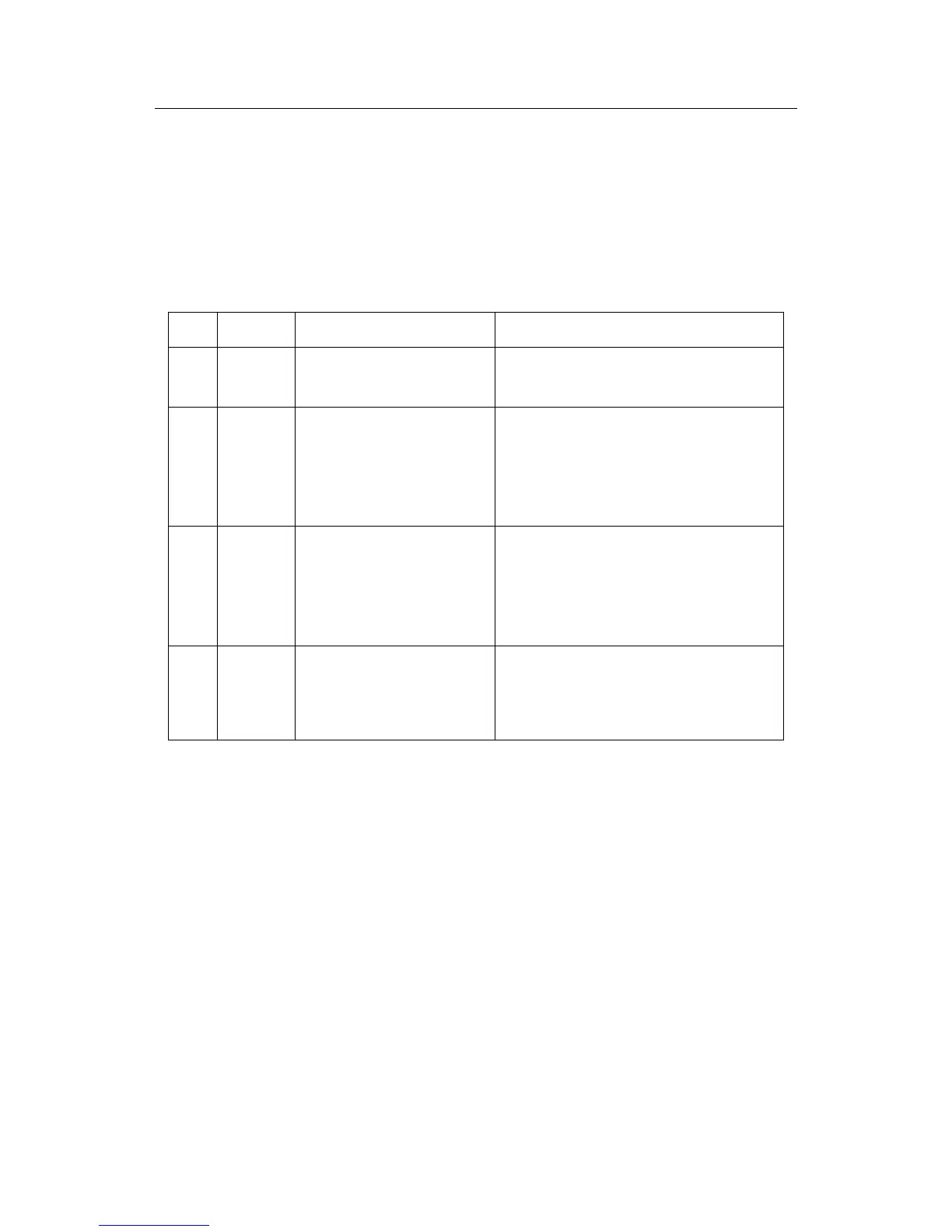S3756P Hardware Installation Manual
- 19 -
If the console port does not work after the system is started up, check whether the
console port is set to a baud rate of 9600 bps, eight data bits, no sum check bit, one
stop bit and no traffic control.
5.2 Indicator Description
The following table shows the indicators of the S3756P switch and their description:
When the switch is powered on, the
indicator is on.
When the indicator is always on, the
system is being started up.
When the indicator flickers, the system
works well.
If the indicator is always on, the port is
powered on.
If the indicator is off, the port is not
powered on.
Upper indicator for each
port
If the indicator is always on, the port is
linked.
If the indicator is off, the link is not linked.
Copyright Claims
Without the written approval of the company , any person or group cannot transcribe, copy or
change partial or all contents of this manual, and must not broadcast it in any manner.
Trademark claims
Trademarks, product names, service names and company names, which are written in this
manual but do not belong to the company, belong to their owners respectively.