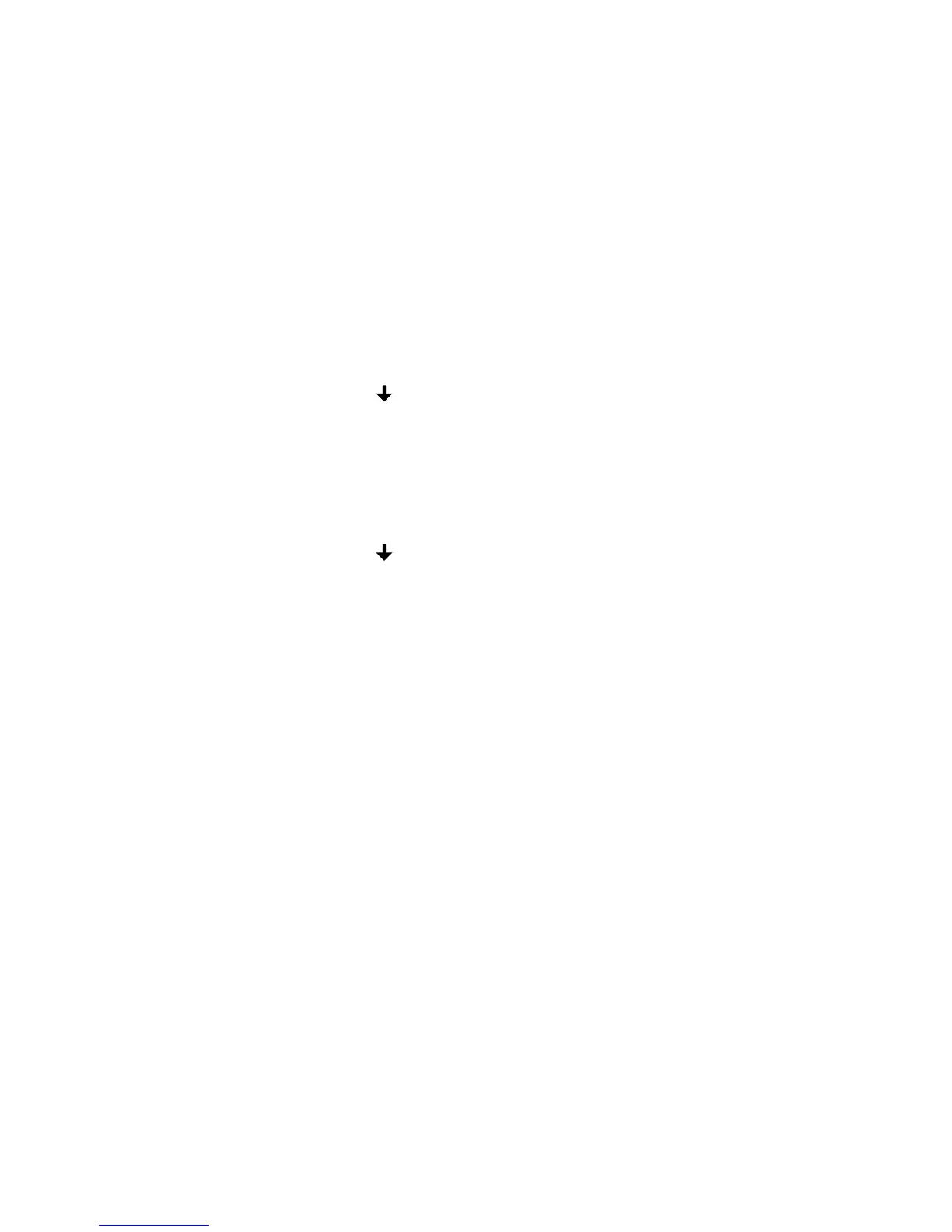— 18 —
7.2.2 X-axis:
1. Press and hold the
£
and buttons on the laser control panel for about
3 seconds. The auto/manual LED will start flashing to indicate that the
laser is in X-axis calibration mode.
2. Use the
¡
or
¢
buttons to adjust the height of the beam on the target
until it is at true level or within the calibration specifications of the laser.
3. Press and hold the
£
and buttons on the laser control panel for about
3 seconds to save the calibration data and exit X-axis calibration mode.
The laser will return to horizontal leveling mode and the auto/manual
LED will turn off.
Note: If the laser is turned off without saving the calibration data, the
calibration of the laser will not change and you must begin the
entire calibration procedure again - NOT FUN.
