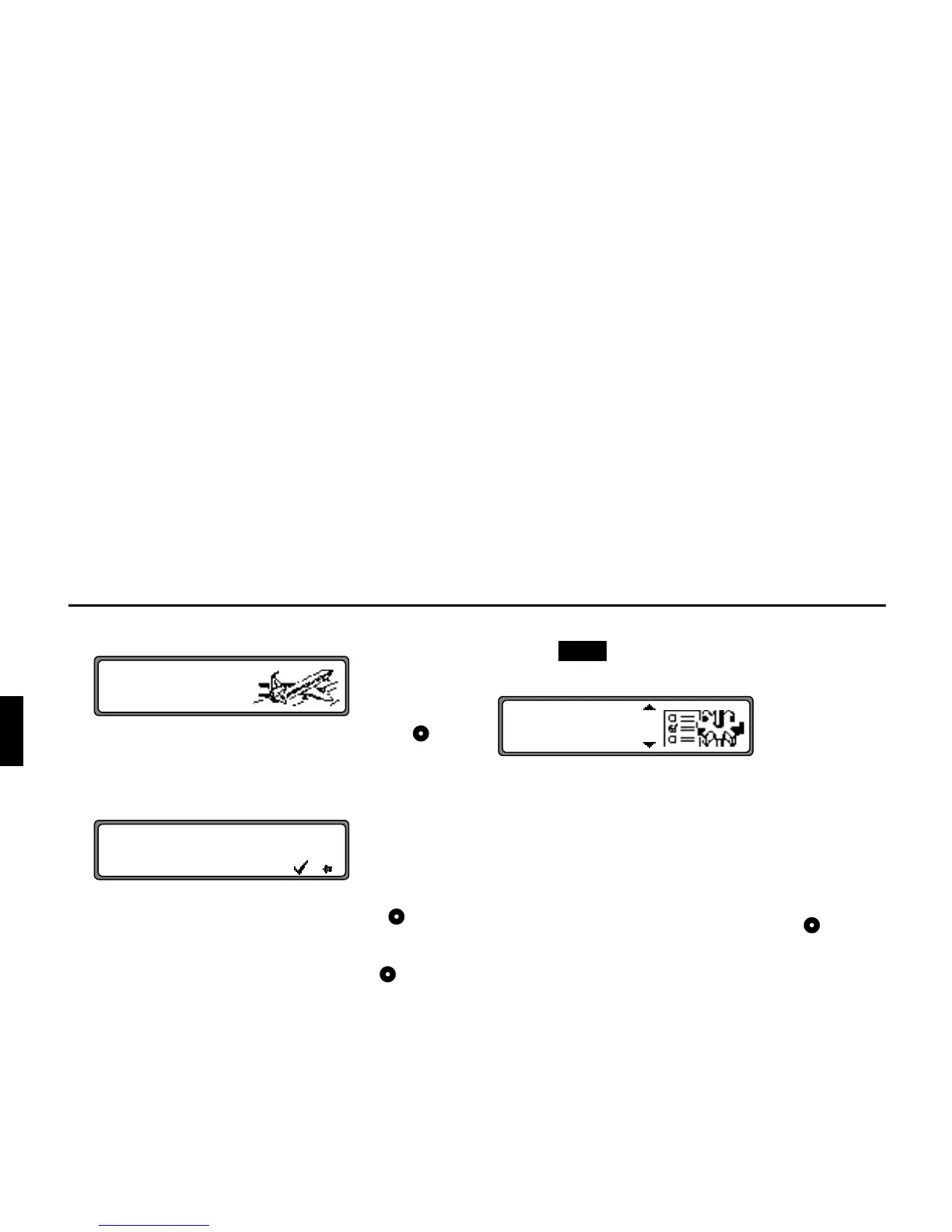100
1DYLJDWLRQ2SHUDWLRQ
Selecting !$
Select a category using the right rotary control and
press to confirm.
A list of POIs is displayed or, if there are more than 9 POIs
in the list, you will be prompted to enter text
Enter the POI and confirm. Confirm the POI in the dis-
played list by pressing the right rotary control .
The program will then jump to the Route menu.
1RWH By pressing the right rotary control for more
than 2 seconds without selecting a letter, a list of
all possible POIs will appear.
6\VWHP6HWWLQJV
Press the button in the Main Navigation menu.
The System Settings menu is called up.
Selection can be made from
!,
# !,
",
!,
""!,
"!!q
!"!
by turning, and pressing the right rotary control .
•
!
The system’s internal clock can be set to the local time.
•
# !
The current position can be saved and stored in the Desti-
nation Memory.
•
"
Language setting for the navigation system.
•
!
The display animation can be turned on/ off
!$&"! P
YYYYYYYYYYYYYYYYYYYYY'
YYYYYYYYYYYYYYYYYYYYY
1$9
!
"