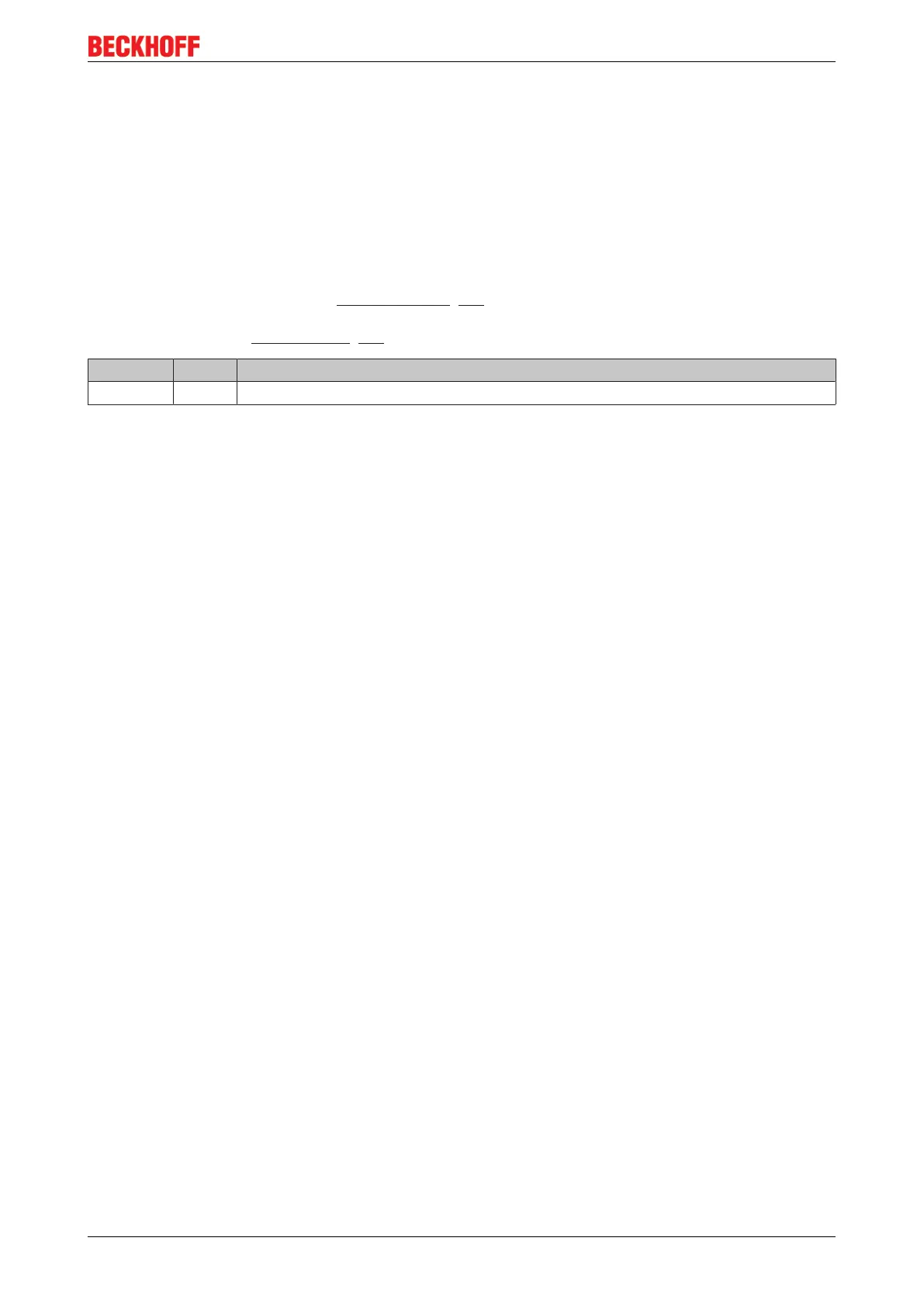Diagnostics and error handling
BK3xx0 71Version: 4.3.0
but the controller program is only informed of this in the following cycle or the one after that. If the diagnostic
bits of digital terminals with diagnostics or the status of complex terminals are mapped to the process image,
the control program always has a consistent state between process and diagnostic data. The appropriate
setting therefore depends on the way that the diagnosis is to be used. If it is only intended for diagnostic
display, transmission within the cyclic process data is unnecessary, but if on the other hand consistency
between the process data and the diagnostic data is desired, then the diagnostic data should be transmitted
along with the cyclic process data.
Maximum diagnosis data length
If more diagnostic terminal data are active than specified in the maximum diagnostic data length, the
ExtDiagOverflow bit of the standard diagnostic data [}64] is set. Since older controllers have trouble
handling the maximum diagnostic data length of 64bytes (default setting), the maximum diagnostic data
length can be limited in UserPrmData [}35]:
Byte Bit Description
11 3-6 Maximum length of the diagnostic data. Allowed values: 16, 24, 32, 40, 48, 56, 64
It is only possible to set the maximum diagnostic data length in text form in the extended GSD file.