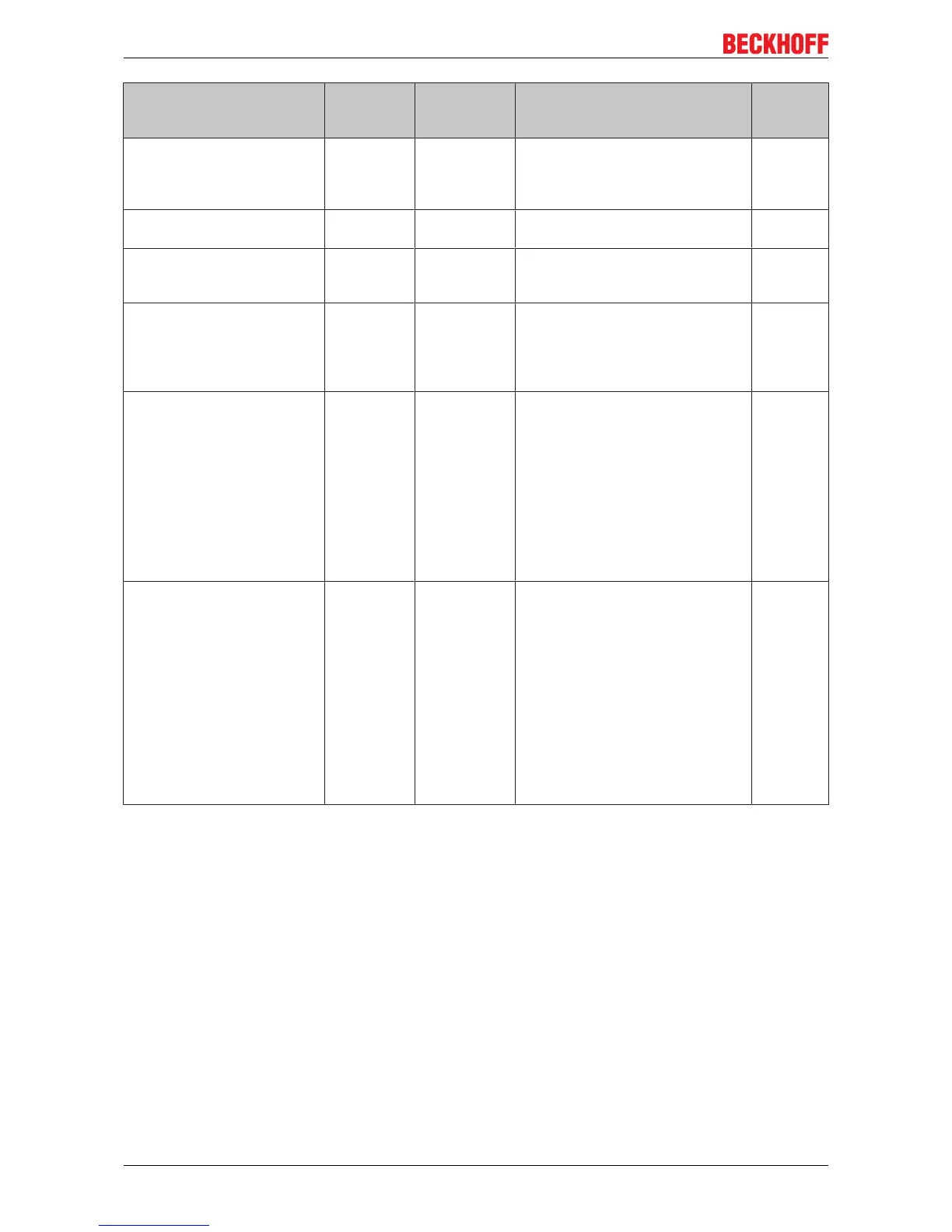Commissioning
Setting/command Area Default value Description UPS soft-
ware ver-
sion
Activate all notifications Deactivated
or activated
Deactivated
(checkbox not
checked)
This option can be used to instruct
the operating system to send
messages to the user in case of
Power failure.
Seconds between the power
failure and the first notification
0..120 [s] 5 The delay after which the first
"power fail" message will be sent.
v2.0.0.15
Seconds between further
power failure notifications
0..300 [s] 20 The time that elapses before
additional messages are sent to the
user.
v2.0.0.15
Critical alarm - - The alarm is triggered once the
battery voltage has fallen to a
certain level or once battery
operation has exceeded a certain
time limit.
-
Minutes remaining for battery
operation before critical alarm:
0..720 [min] 2 If you have selected this option, the
UPS service will initiate the critical
alarm after the set time and will
shut down the PC. The critical
alarm may, however, be issued
earlier if the battery capacity is
exhausted. If the value is set to 0,
the PC will be shut down
immediately in the event of a power
failure, and the OS shutdown can
no longer be stopped.
-
On alarm, execute the
following program (task)*
Deactivated
or activated
Deactivated
(checkbox not
checked)
With this option an application can
be executed on alarm, but before
the actual shutdown (Task
Scheduler shutdown task). The
Task Scheduler tasks found are
displayed in the list below after
selecting this option. Subsequently,
a task must be selected from the
list. The default task with the name
"UPS System Shutdown Program"
is automatically selected if it exists
and if no other task has been
configured beforehand.
-
CX2100-09x452 Version: 1.3
