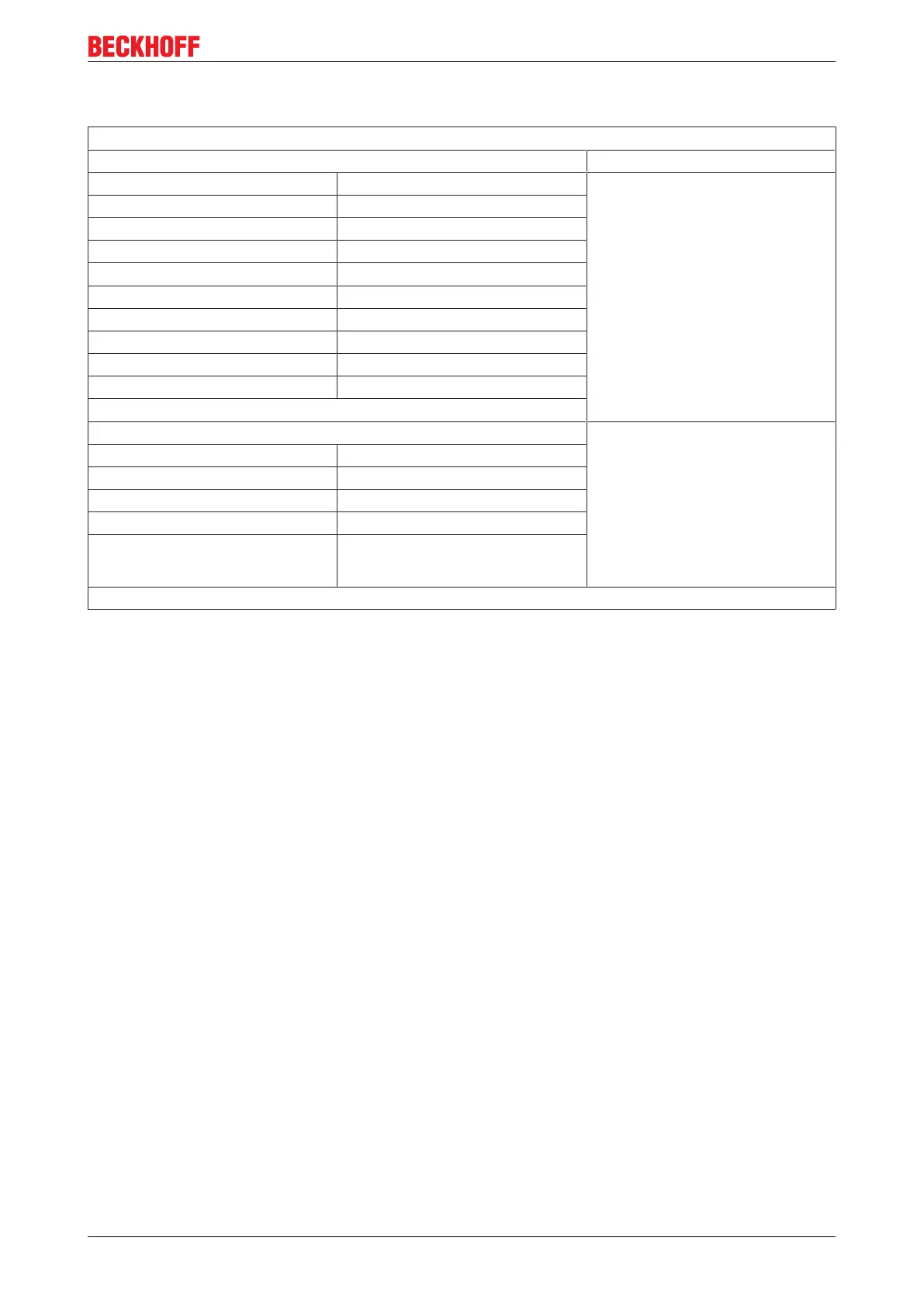Commissioning/Configuration
5.1.2.8 CSM Configuration
Aptio Setup Utility - Copyright (C) American Megatrends, Inc.
Compatibility Support Module Configuration WatchDogTimer Mode
CSM Support [Enabled]
CSM16 Module Version 07.76
GateA20 Active [Upon Request]
Option ROM Messages [Force BIOS]
Boot option filter [UEFI and Legacy]
Option ROM execution
→ ←: Select Screen
↑ ↓: Select Item
Enter: Select
+/-: Change Options
F1: General Help
F2: Previous Values
F3: Optimized Defaults
F4: Save & Exit
ESC: Quit
Network [Do not launch]
Storage [UEFI]
Video [Legacy]
Other PCI devices [UEFI
Version 2.17.1246. Copyright (C) 2014 American Megatrends, Inc.
CSM Support
Options: Enabled / Disable
Switches CSM support on or off.
CSM16 Module Version
Options: none
Firmware version.
GateA20 Active.
Options: Upon Request / Always
Switches the GateA20 emulation to mode "on request" or "always on".
Option ROM Messages
Options: Force Bios / Keep Current
Messages from the optional ROM modules are output via the BIOS, or the device settings are retained.
Boot option filter
Options: UEFI and Legacy / Legacy only / UEFI only
Specifies the boot parameter priorities.
Network
Options: Do not launch / UEFI / Legacy
Specifies the start options for the network ROM.
Storage
Options: Do not launch / UEFI / Legacy
Specifies the start options for the memory ROM.
Video
Options: Do not launch / UEFI / Legacy
Specifies the start options for the graphic ROM.
CX51x0 59Version: 1.6