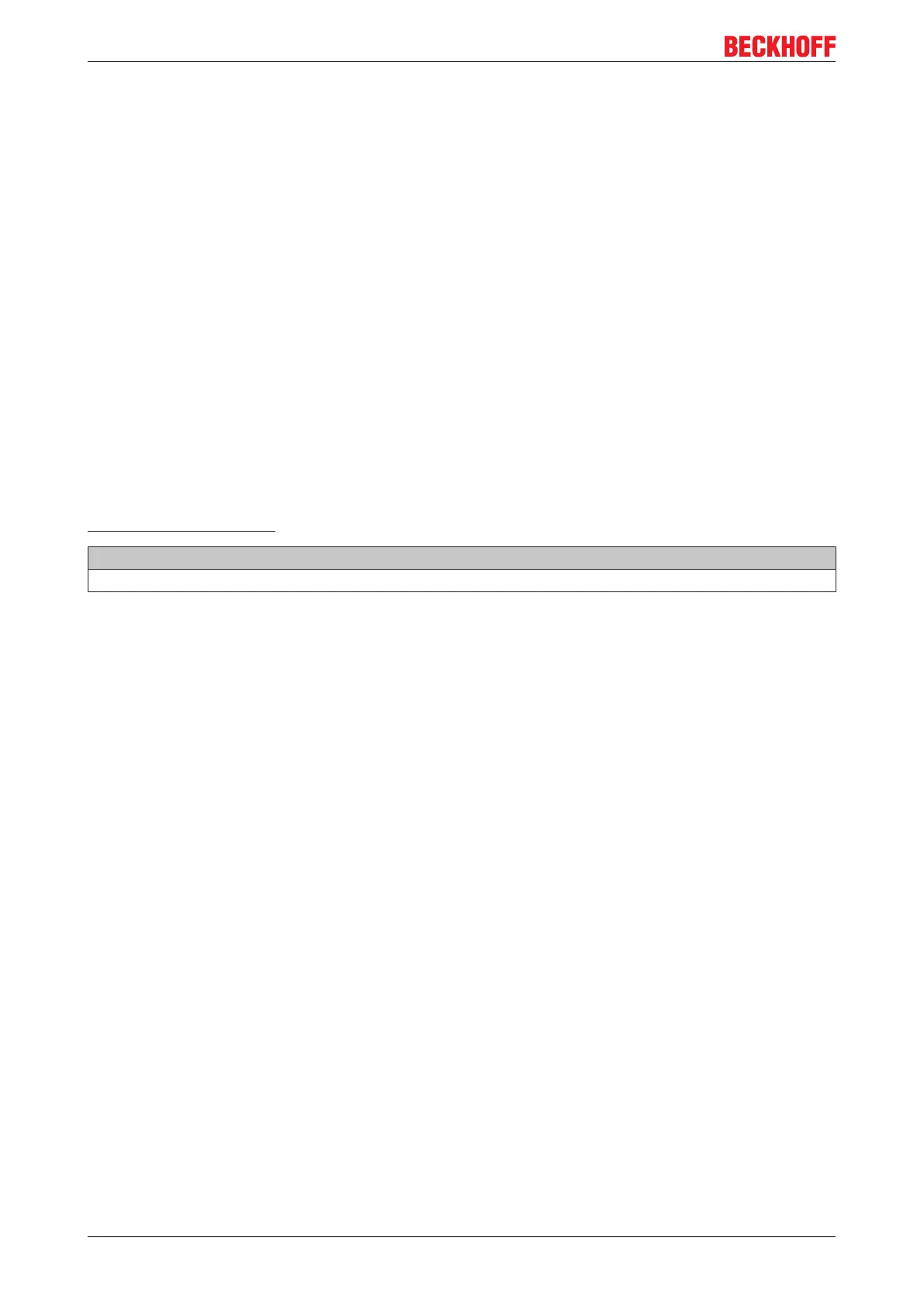For your safety
CX8030 / CX803110 Version: 1.6
• The devices contain electronic components, which may be destroyed by electrostatic discharge when
touched. Observe the safety precautions against electrostatic discharge according to DIN EN
61340-5-1/-3.
Working with networks
• Limit physical and electronic access to all devices to an authorized group of persons.
• Change the default passwords to reduce the risk of unauthorized access. Regularly change the
passwords.
• Install the devices behind a firewall.
• Apply the IT security precautions according to IEC 62443, in order to limit access to and control of
devices and networks.
Working with the software
• Use up-to-date security software. The safe function of the Embedded PC can be compromised by
malicious software such as viruses or Trojans.
• The sensitivity of an Embedded PC against malicious software increases with the number of installed
and active software.
• Uninstall or disable unnecessary software.
Further information about the safe handling of networks and software can be found in the Beckhoff
Information System:
http://infosys.beckhoff.com
Document name
Documentation about IPC Security