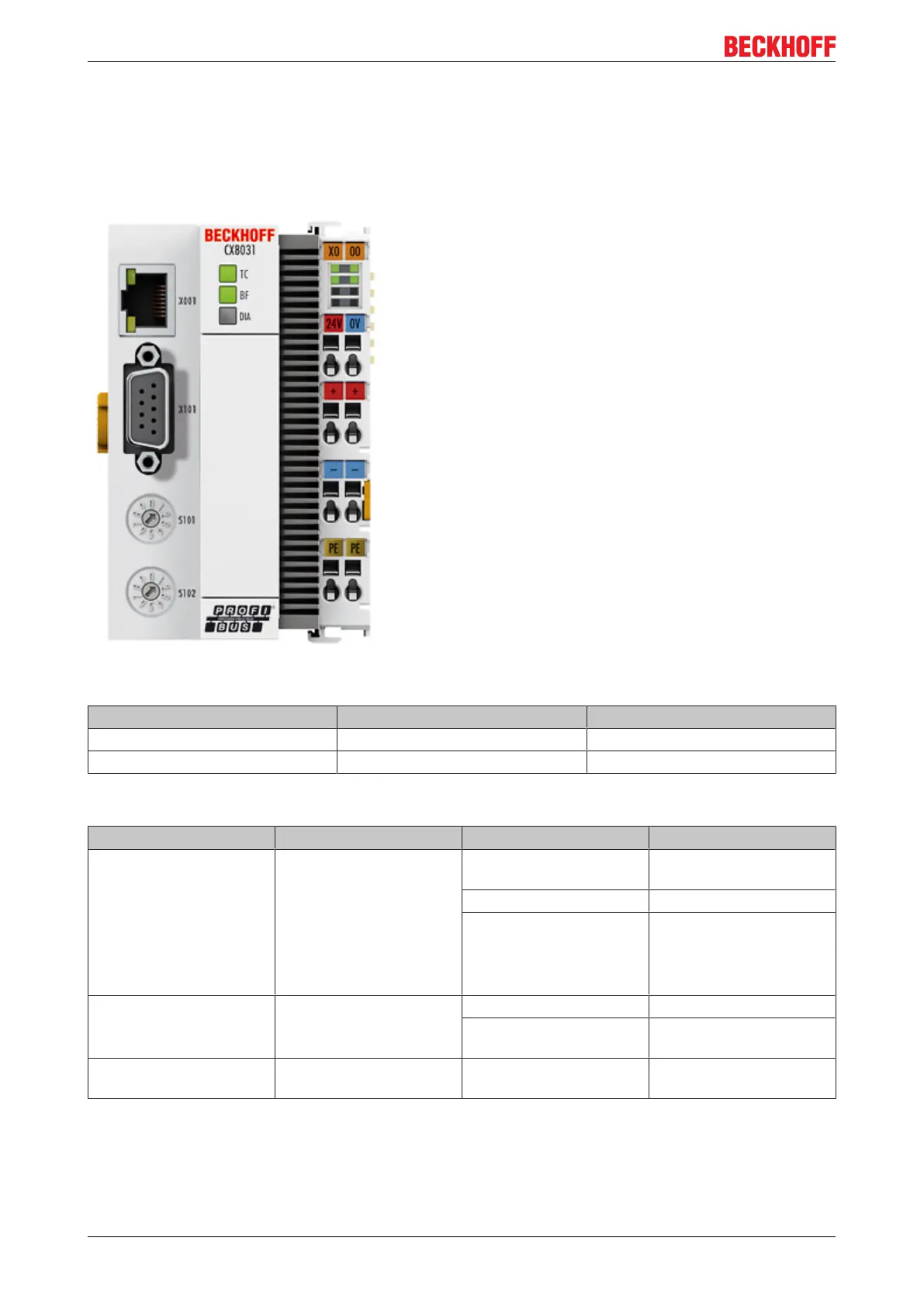Error handling and diagnosis
CX8030 / CX803186 Version: 1.6
10 Error handling and diagnosis
10.1 LED indicators
Ethernet interface X001
Interface X001 Ethernet (CX8030, CX8031) Meaning
LED green on Link present
LED yellow flashing Activity
LED CX8030 Coupler
Labeling Meaning Color Meaning
TC Indicates the status of the
coupler
red TwinCAT is in "stop"
mode
Green TwinCAT is in "run" mode
Blue
(If red DIP switch 1 is set
to on when starting the
coupler)
TwinCAT is in "config"
mode
BF Indicates the status of the
PROFIBUS
Green on PROFIBUS error-free
Green flashing PROFIBUS, at least one
slave in error
DIA Indicates PROFIBUS
errors
red illuminated no PROFIBUS configured