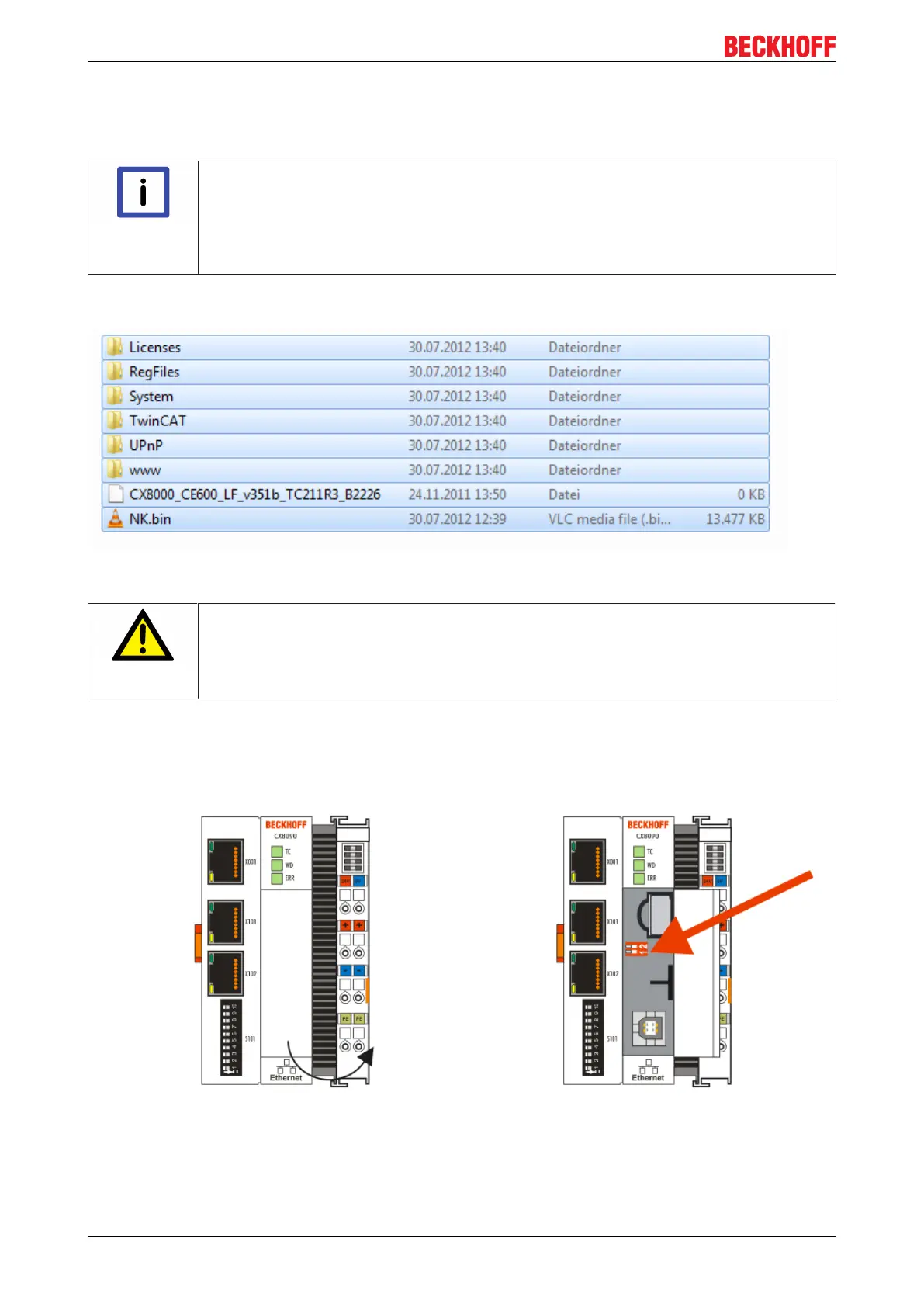Appendix
CX8030 / CX803194 Version: 1.6
11.2 Image Update
There are two different possibilities to update the image of the CX80xx.
Note
Prerequisites
• Please make sure before the update that your CX80xx supports the image that you
want to load.
• When updating the image, please first update all existing files and only then copy the
new image.
Always copy all files and directories in order to update a CX80xx.
Update via USB
CAUTION
USB port as ignition source in potentially explosive atmospheres
Gases or dusts can be ignited by a spark discharge when the USB port is used.
Switch off the power supply and wait until the 1-second UPS has discharged. Ensure that
there is no explosive atmosphere before you use the USB port.
A USB cable is required for this!
• Switch off the CX80xx
• Set red Dip switch (under the flap) DIP 1 to ON
• Switch on the CX
• Connect the PC with USB
• Delete all files (we recommend that you backup all files first), no formatting