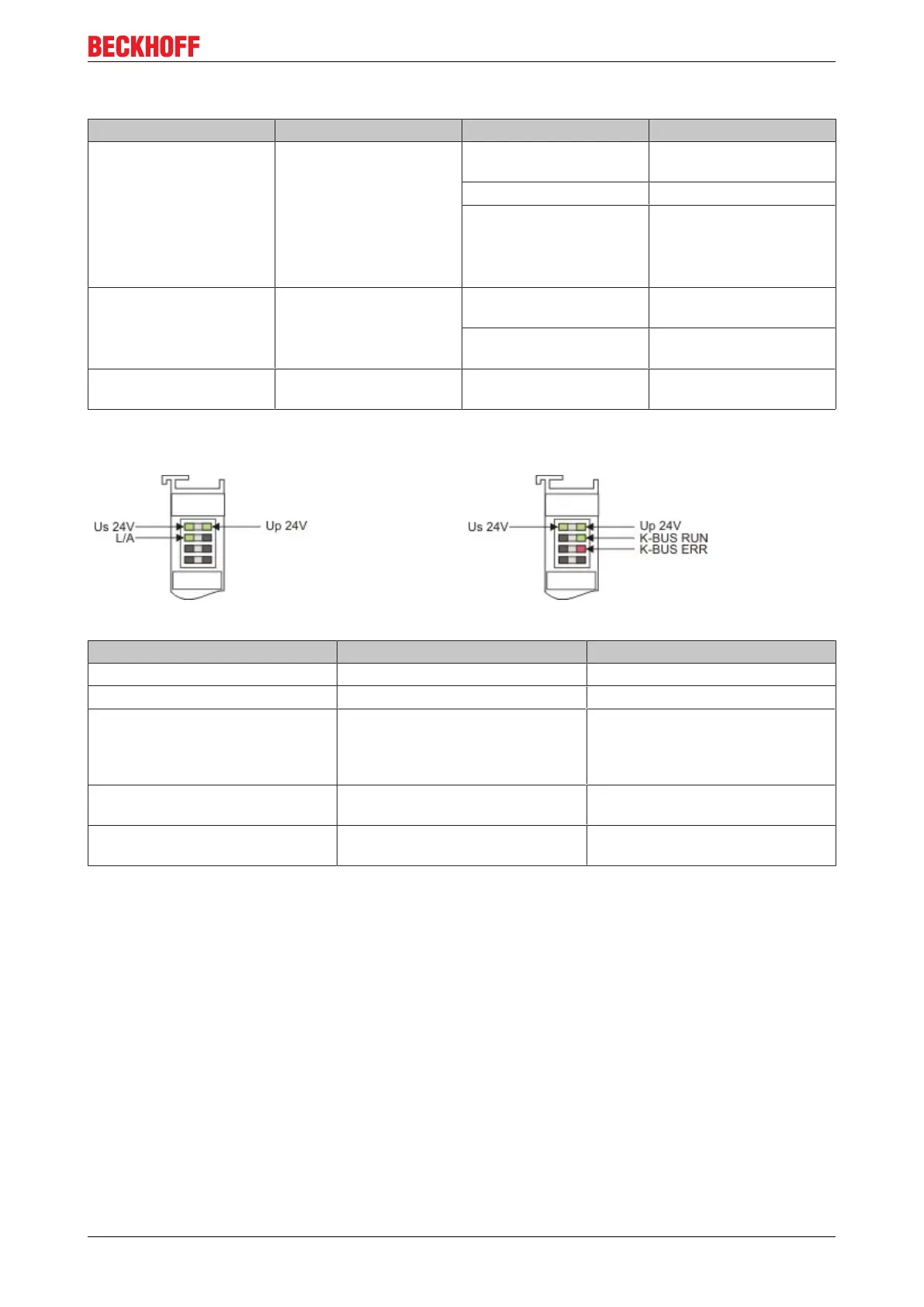Error handling and diagnosis
CX8030 / CX8031 87Version: 1.6
LED CX8031 and CX8030 Couplers configured as slave
Labeling Meaning Color Meaning
TC Indicates the status of the
coupler
red TwinCAT is in "stop"
mode
Green TwinCAT is in "run" mode
Blue
(If red DIP switch 1 is set
to on when starting the
coupler)
TwinCAT is in "config"
mode
BF Indicates the status of the
PROFIBUS
Green on PROFIBUS in data
exchange
Green flashing PROFIBUS is waiting for
Cfg data
DIA Indicates PROFIBUS
errors
- -
LED power supply terminal
Operation with K-bus terminals Operation with E-bus terminals
Display LED Description Meaning
1 Us 24 V (top left, 1st row) CX80xx supply voltage connected to -24 V
2 Up 24 V (top right, 1st row) Power contacts supply voltage connected to -24 V
3 L/A (left center, 2nd row) EtherCAT LED flashing green: EtherCAT
communication active
connected to E-bus / no data traffic
not connected to E-bus
4 K-BUS RUN (right center, 2nd
row)
K-bus LED RUN Lights up green: K-bus running,
everything OK
6 K-BUS ERR (bottom right, 3rd
row)
K-bus LED ERR Lights up red: K-bus error - see K-
bus error code