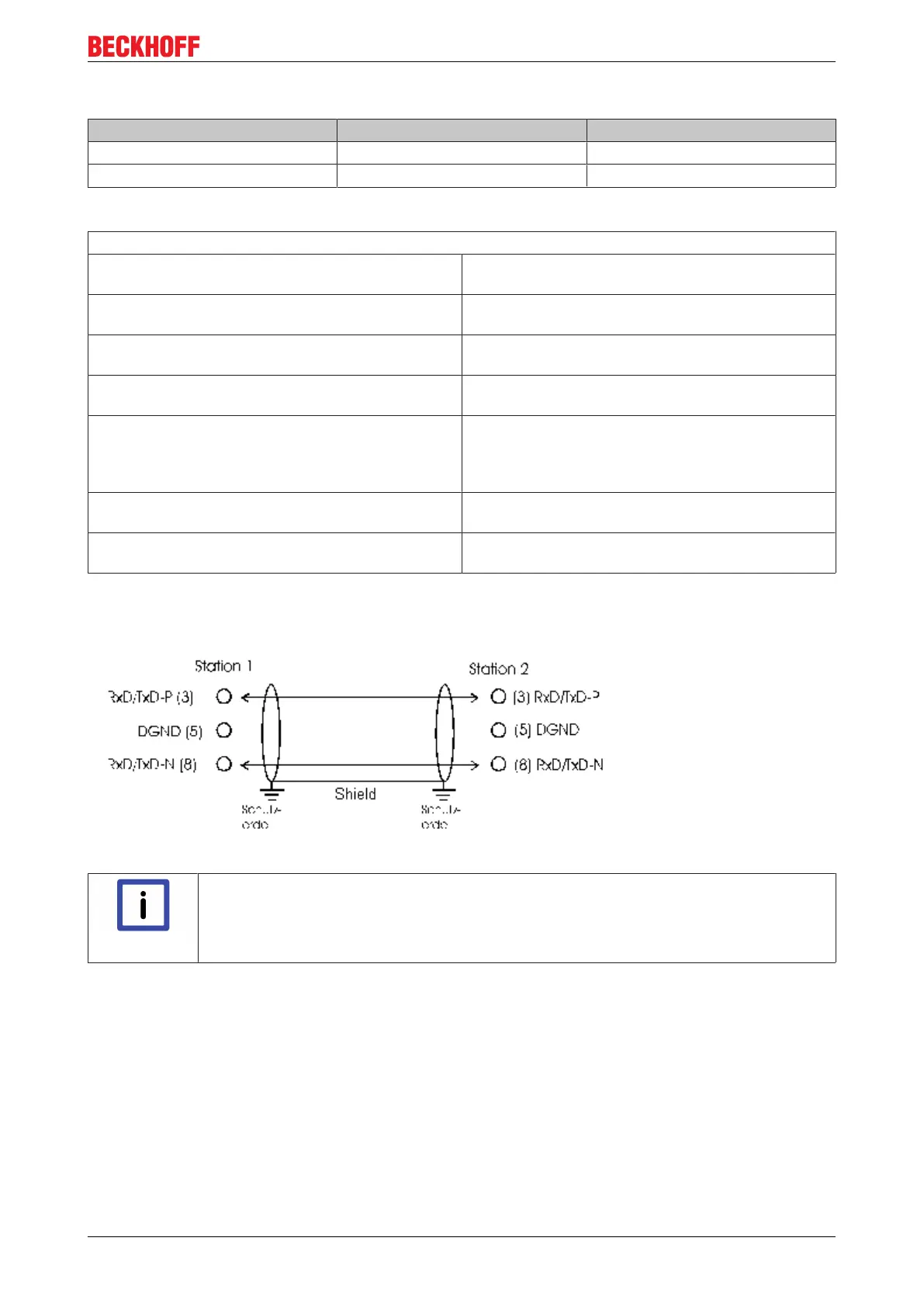PROFIBUS
CX8030 / CX8031 83Version: 1.6
Table4: PROFIBUS conductor colors
PROFIBUS conductors M12 D-Sub
B red Pin 4 Pin 3
A green Pin 2 Pin 8
Table5: RS485 - Fundamental properties
RS-485 transmission according to the PROFIBUS standard
Network topology Linear bus, active bus terminator at both ends, stubs
are possible.
Medium Screened twisted cable, screening may be omitted,
depending upon the environmental conditions (EMC).
Number of stations 32 stations in each segment with no repeater. Can be
extended to 127 stations with repeater
Max. bus length without repeater 100 m at 12 Mbit/s
200 m at 1500 Kbit/s, up to 1.2 km at 93.75 Kbit/s
Max. bus length with repeater Line amplifiers, or repeaters, can increase the bus
length to the order of 10 km. The number of
repeaters possible is at least 3, and, depending on
the manufacturer, may be up to 10
Transmission speed 9.6, 19.2, 93.75, 187.5, 500, 1500 Kbit/s, up to 12
Mbit/s, adjustable in stages
Plug connector 9-pin D-Sub connector for IP20
M12 round plugged connector for IP65/67
Cabling for PROFIBUS DP and PROFIBUS FMS
Note
Termination resistors at the conductor ends
In systems with more than two stations all devices are wired in parallel. It is essential that
the bus cables are terminated with resistors at the conductor ends in order to avoid reflec-
tions and associated transmission problems.
Addressing
Setting of station addresses
The PROFIBUS address must be set using the two rotary selection switches behind the transparent cover.
The default setting is 11. Any address is permitted, but each address may only be used once within the
network. The address is changed while the Fieldbus Box is switched off. To do this, unscrew the cover and
use a screwdriver to move the switches to the desired position. Make sure that the switches engage
properly. The change in address is active as soon as the device is switched on.
Address Fieldbus Box
The switch on the left represents the tens, while that on the right represents the units.