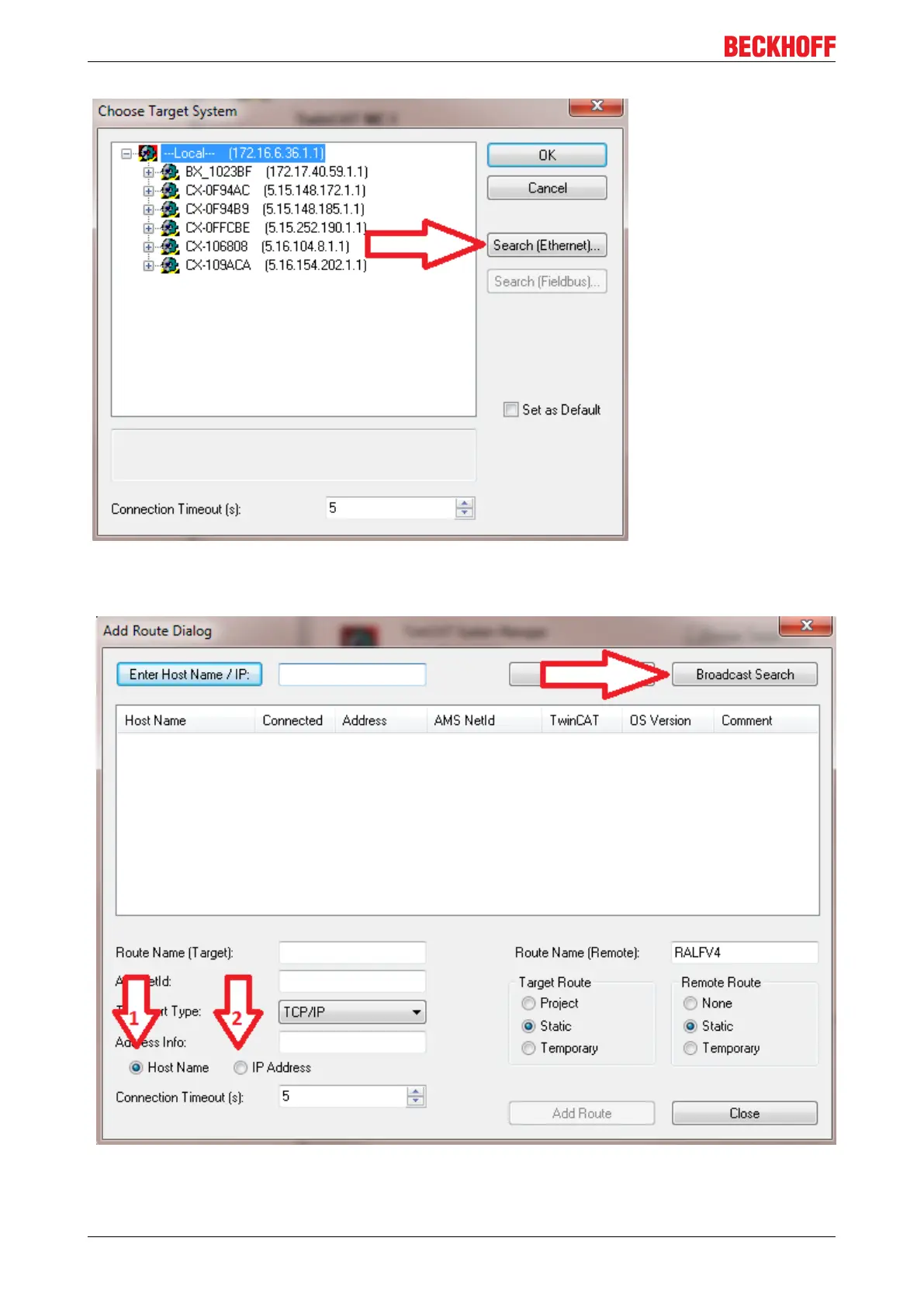Appendix
CX8030 / CX803190 Version: 1.6
8. Select Option 1 if you have addressed via DHCP or Option 2 in case of DHCP or local IP address. Then
click on "Broadcast search".
Your network is scanned for Beckhoff controllers. If none is found, this means that the DHCP of the controller
is not yet completed or the network settings on your PC are incorrect. A network cable that has not been
connected can naturally also be the cause, but this should not be the case if point 3 has been done.