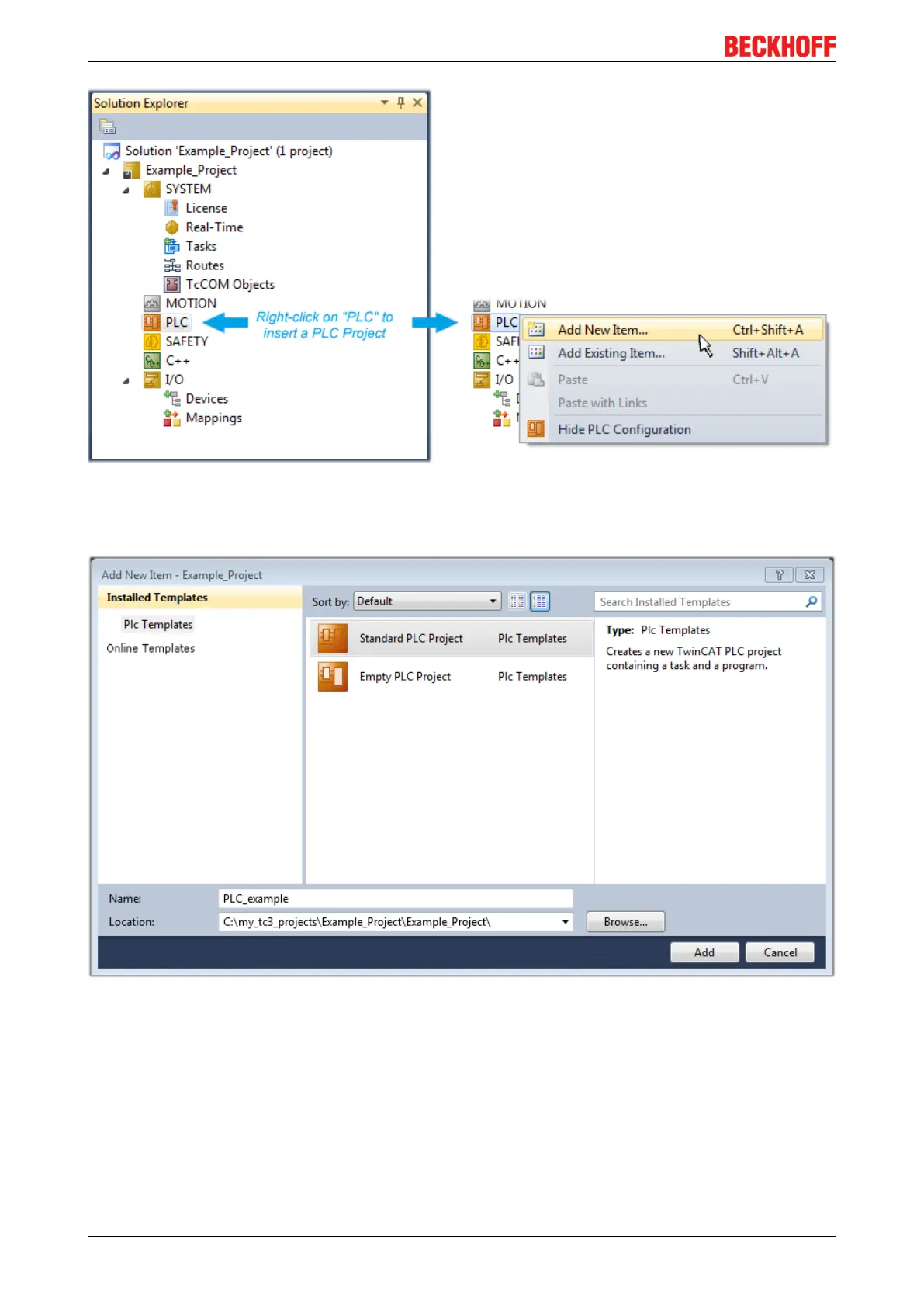Commissioning
EL600x, EL602x74 Version: 4.6
Fig.69: Adding the programming environment in "PLC"
In the dialog that opens select "Standard PLC project" and enter "PLC_example" as project name, for
example, and select a corresponding directory:
Fig.70: Specifying the name and directory for the PLC programming environment
The "Main" program, which already exists by selecting "Standard PLC project", can be opened by double-
clicking on "PLC_example_project" in "POUs”. The following user interface is shown for an initial project: