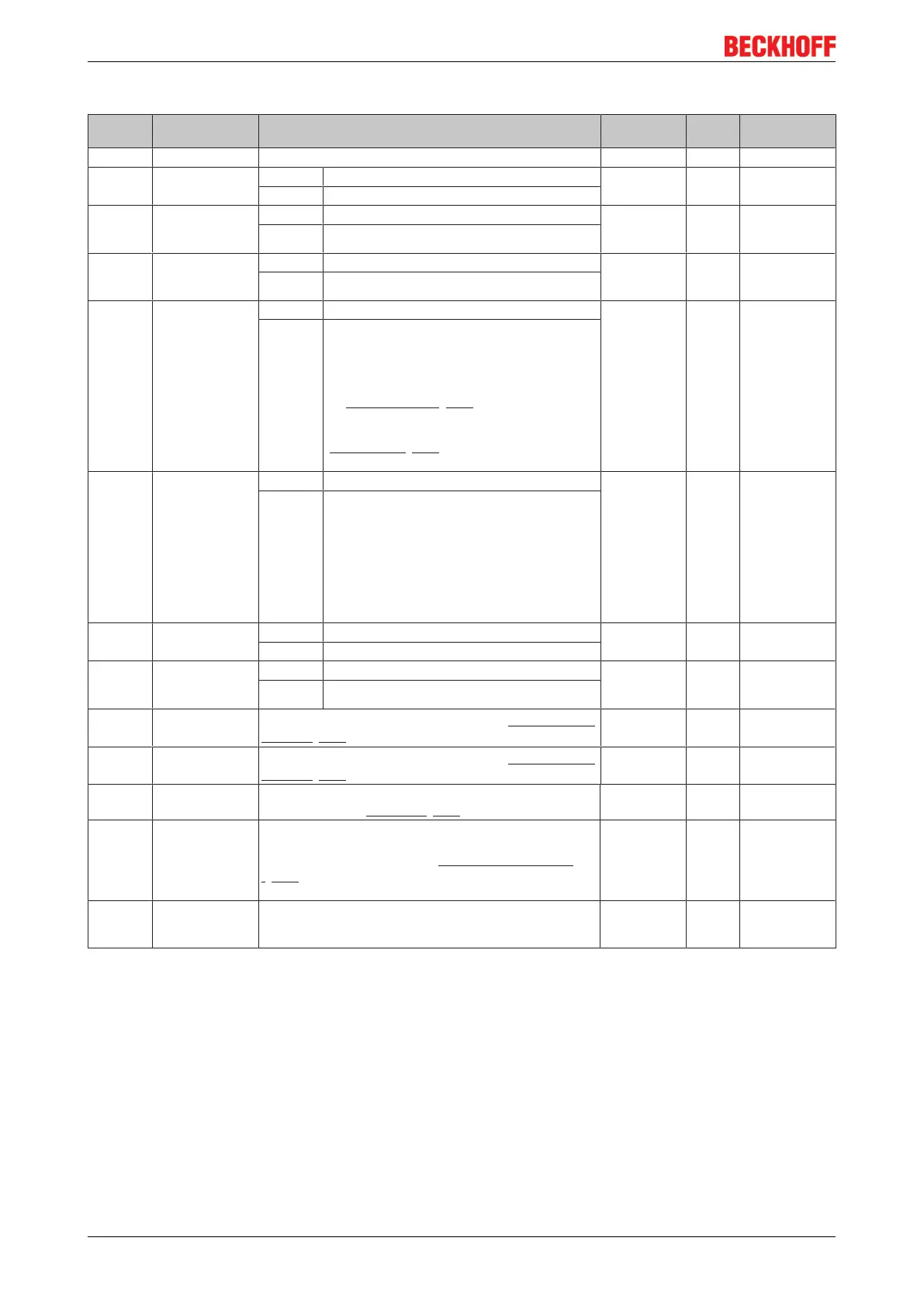Overview of CoE objects EL6001, EL6021
EL600x, EL602x146 Version: 4.6
Index 0x8000 COM settings [from hardware version 03]
Index
(hex)
Name Meaning Data type Flags Default
8000:0 COM Settings Max. SubIndex (hex) UINT8 RO 0x26 (38
dec
)
8000:01** Enable RTS/CTS FALSE RTS/CTS not enabled BOOLEAN RW 0x01 (1
dec
)
TRUE RTS/CTS enabled
8000:02 Enable XON/
XOFF supported
tx data
FALSE XON/XOFF is not supported for send data BOOLEAN RW 0x00 (0
dec
)
TRUE XON/XOFF is supported for send data
8000:03 Enable XON/
XOFF supported
rx data
FALSE XON/XOFF is not supported for receive data BOOLEAN RW 0x00 (0
dec
)
TRUE XON/XOFF is supported for receive data
8000:04 Enable send FIFO
data continuous
FALSE No continuous sending of data from the FIFO BOOLEAN RW 0x00 (0
dec
)
TRUE Continuous sending of data from the FIFO en-
abled:
The send buffer is filled (up to 128 bytes) by the
controller.
The filled buffer content is sent on rising edge of
bit “SendContinious [}163]”.
The terminal acknowledges the data transfer to
the controller through setting of bit "InitAccepted".
“InitAccepted [}162]” is reset with “SendContinu-
ous”.
8000:05 Enable transfer
rate optimization
FALSE Transfer rate optimization switched off BOOLEAN RW 0x01 (1
dec
)
TRUE Transfer rate optimization switched on:
The content of the input buffer is automatically
transferred into the process image if
• no further byte was received for approx.
16 bit times (i.e. the time it would have
taken to receive 2 bytes) after data were
received;
• the process image is filled
8000:06**
*
Enable half du-
plex
FALSE Full-duplex mode BOOLEAN RW 0x00 (0
dec
)
TRUE Half-duplex mode
8000:07**
*
Enable point to
point connection
(RS422)
FALSE Point-to-point connection disabled BOOLEAN RW 0x00 (0
dec
)
TRUE Point-to-point connection enabled
8000:11 Baud rate
Detailed information can be found in chapter Communication
features [}131]
BIT4 RW 0x06 (6
dec
)
8000:15 Data frame
Detailed information can be found in chapter Communication
features [}131]
BIT4 RW 0x03 (3
dec
)
8000:1A Rx buffer full noti-
fication
The value specifies the number of data in the receive FIFO,
from which the bit “buffer full [}164]” is set.
UINT16 RW 0x0360 (864
dec
)
8000:1B** Explicit baudrate In this object the desired baud rate can be entered directly as
a number.
Only the baud rates specified in Communication features
[}131] are supported. Changes to this object are also
adopted into the objects 0x8000:11 and 4073
UINT32 RW 0x00000384
(9600
dec
)
8000:1C** Extended data
frame
In this object special formats can also be selected in addition
to the usual data frames (e.g. 9N1). Changes to this object
are also adopted in the objects 0x8000:15 and 0x4074.
ENUM16 RW 0x0003 (3
dec
)
**) only EL6001
***) only EL6021
6.1.2 Standard objects (0x1000-0x1FFF)
The standard objects have the same meaning for all EtherCAT slaves.