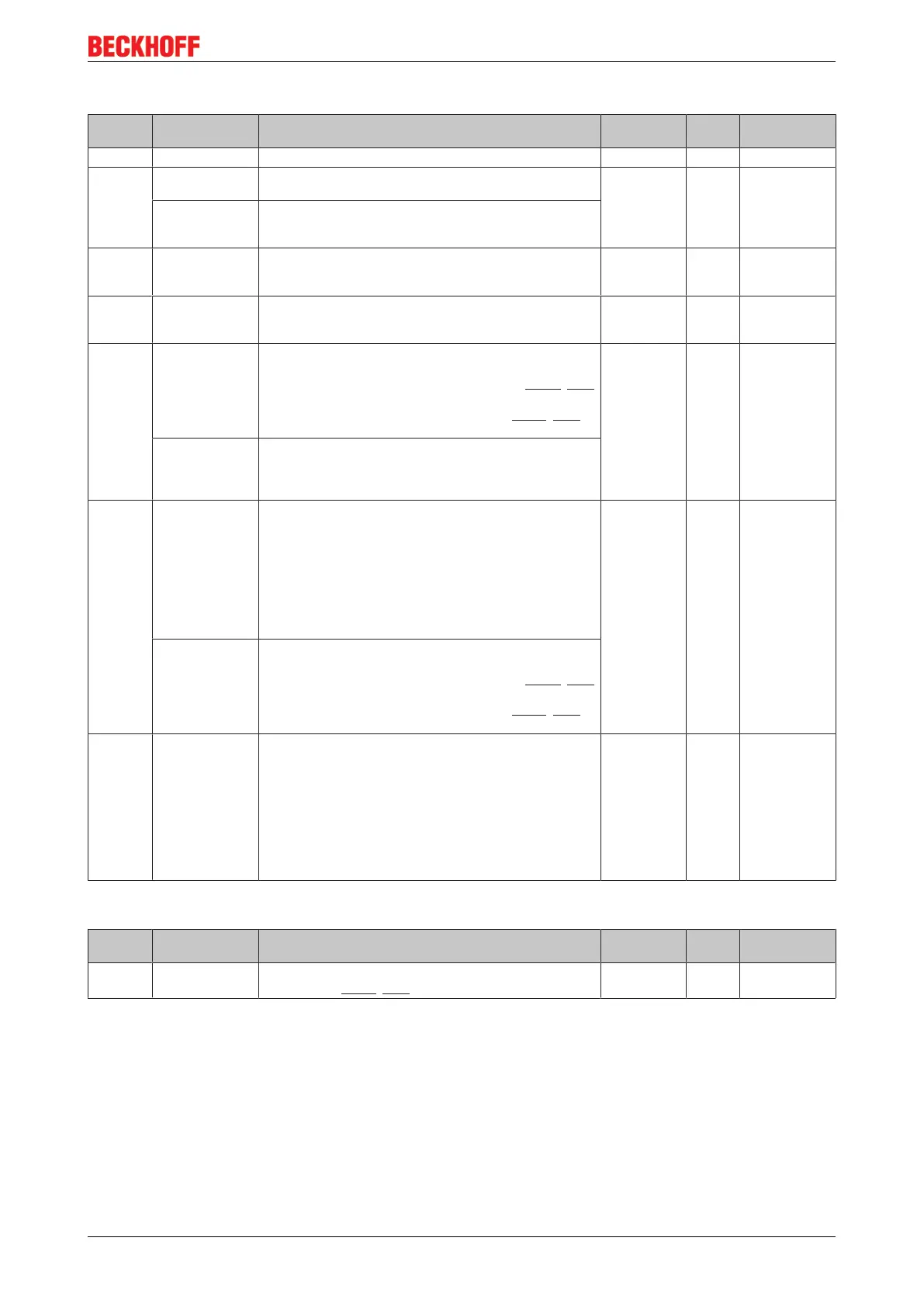Overview of CoE objects EL6001, EL6021
EL600x, EL602x 145Version: 4.6
Index 0x4075 Feature bits
Index
(hex)
Name Meaning Data type Flags Default
4075:0 Feature bits Length of this object UINT8 RO 0x06 (6
dec
)
4075:01 EL6001:
Enable RTS/CTS
0: RTS/CTS not enabled
1: RTS/CTS enabled
BOOLEAN RW 0x00 (0
dec
)
EL6021:
Enable half du-
plex
0: Full-duplex mode
1: Half-duplex mode
4075:02 Enable XON/
XOFF supported
tx data
0: XON/XOFF is not supported for send data
1: XON/XOFF is supported for send data
BOOLEAN RW 0x00 (0
dec
)
4075:03 Enable XON/
XOFF supported
rx data
0: XON/XOFF is not supported for receive data
1: XON/XOFF is supported for receive data
BOOLEAN RW 0x00 (0
dec
)
4075:04 EL6001:
Enable send FIFO
data continous
0: No continuous sending of data from the FIFO
1: The send buffer is filled (up to 128 bytes) by the controller.
The buffer content is sent with rising edge of bit CW.3 [}165]
in the control word. The terminal acknowledges the data
transfer to the controller through setting of bit SW.2 [}166] in
the status word. SW.2 is reset with CW.3.
BOOLEAN RO 0x00 (0
dec
)
EL6021:
Enable point to
point connection
(RS422)
0: Point-to-point connection disabled
1: Point-to-point connection enabled
4075:05 EL6001:
Enable transfer
rate optimization
0: Transfer rate optimization switched off
1: Transfer rate optimization switched on:
The content of the input buffer is automatically transferred
into the process image if
• no further byte was received for approx. 16 bit times
(i.e. the time it would have taken to receive 2 bytes)
after data were received;
• the input buffer is full
BOOLEAN RO 0x00 (0
dec
)
EL6021:
Enable send FIFO
data continuous
0: No continuous sending of data from the FIFO
1: The send buffer is filled (up to 128 bytes) by the controller.
The buffer content is sent with rising edge of bit CW.3 [}165]
in the control word. The terminal acknowledges the data
transfer to the controller through setting of bit SW.2 [}166] in
the status word. SW.2 is reset with CW.3.
4075:06 EL6021 only:
Enable transfer
rate optimization
0: Transfer rate optimization switched off
1: Transfer rate optimization switched on:
The content of the input buffer is automatically transferred
into the process image if
• no further byte was received for approx. 16 bit times
(i.e. the time it would have taken to receive 2 bytes)
after data were received;
• the process image is filled
BOOLEAN RW 0x00 (0
dec
)
Index 0x4076 Rx buffer full notification
Index
(hex)
Name Meaning Data type Flags Default
4076:0 Rx buffer full noti-
fication
The value determines the number of data in the receive FIFO
from which bit SW.3 [}166] (BUF_F) is set in the status byte.
UINT16 RW 0x0000 (0
dec
)