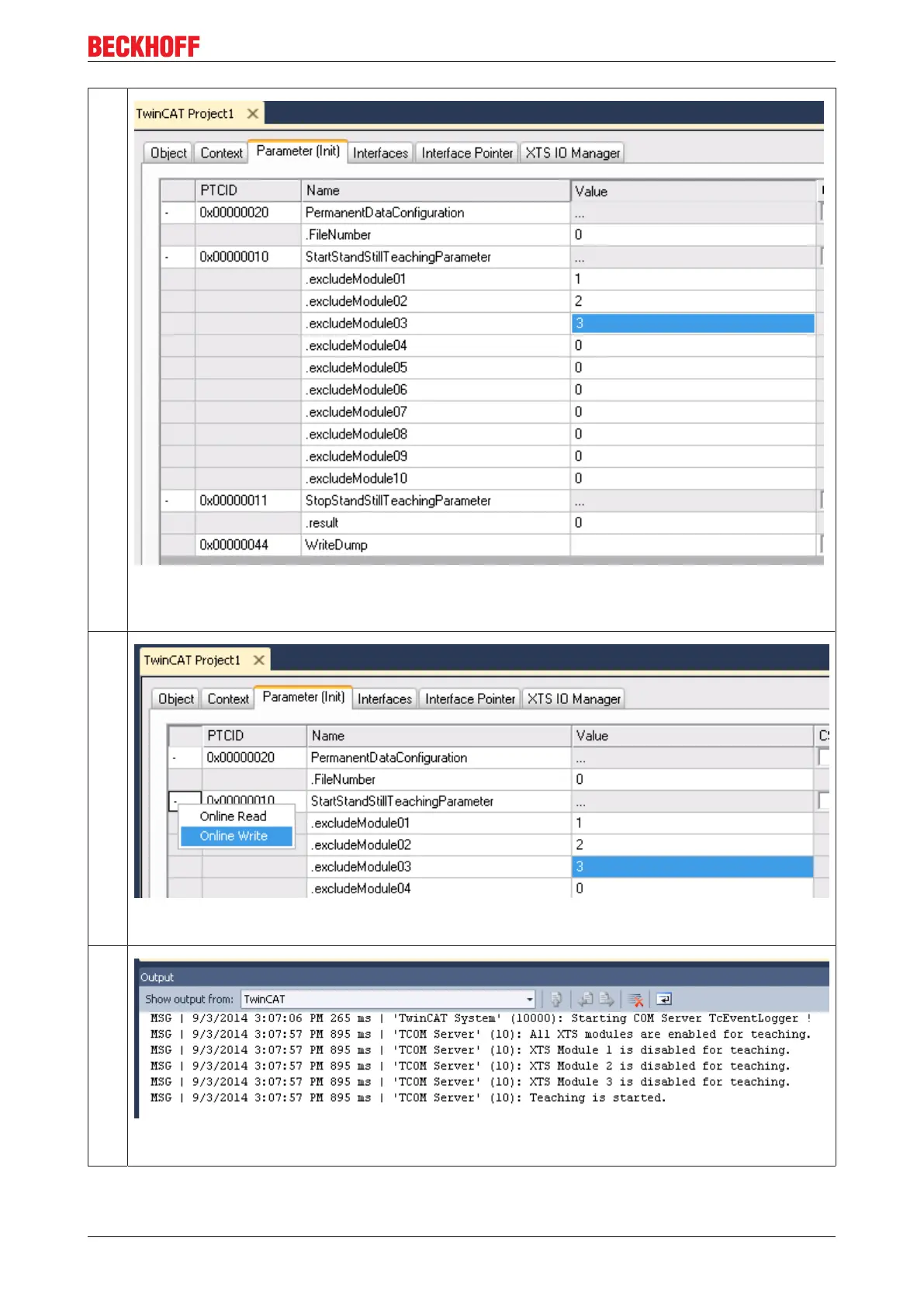Installation
3.
In this example image, up to 10 motor modules can be selected. Modules 1, 2 and 3 are not part of the
teaching procedure, since there are still movers on these motor modules. The other motor modules
are part of the teaching process. The zero point is now set for the motor modules.
4.
Use the command “Online Write” to start the teaching process. The lower output window with the
setting TwinCAT opens and displays the teaching history.
5.
This window shows that the motor modules 1, 2 and 3 were excluded from the teaching, and that the
process was started.
eXtended Transport System Start-Up 35
Version: 1.2