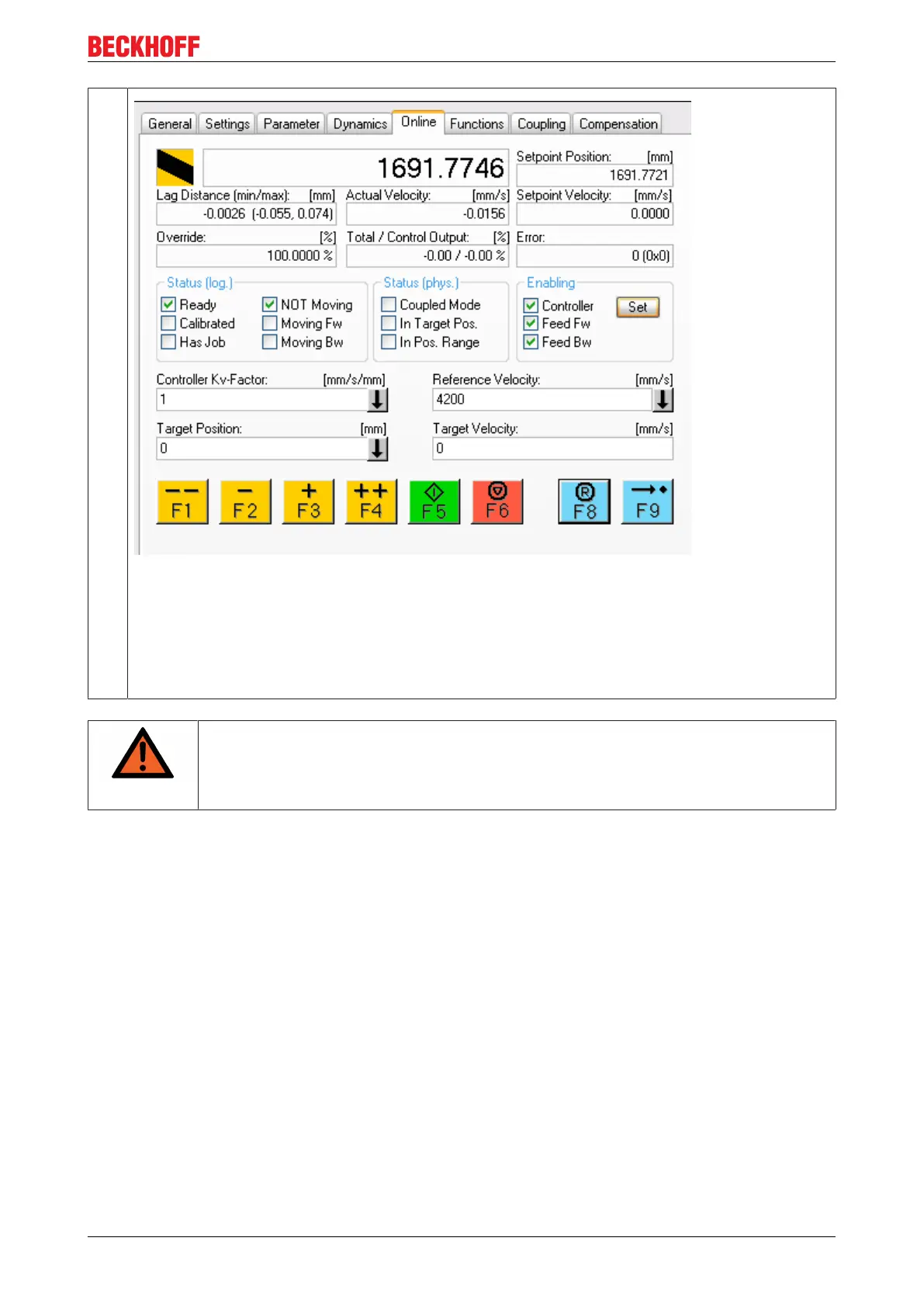Installation
15.
Now that all motor modules have completed the teaching process, you can use this operation screen
to move the movers on the XTS. Please note that all three fields should be ticked under “Enabling”.
The value in the field “Override” should be set to a value greater than zero. You can now use the
function keys F1 – F9 to move the movers on the system.
Important: Collision avoidance has not yet been set. Collisions between movers can therefore
not be ruled out! Activate collision avoidance before commissioning and moving the movers.
This is described in the next section.
WARNING
Risk of injury from moving movers!
When the XTS is started up, the movers start moving on the guide rails. There is a risk of
injury to body parts. Keep an appropriate safety distance, and stay clear of the operating
space.
eXtended Transport System Start-Up 39
Version: 1.2