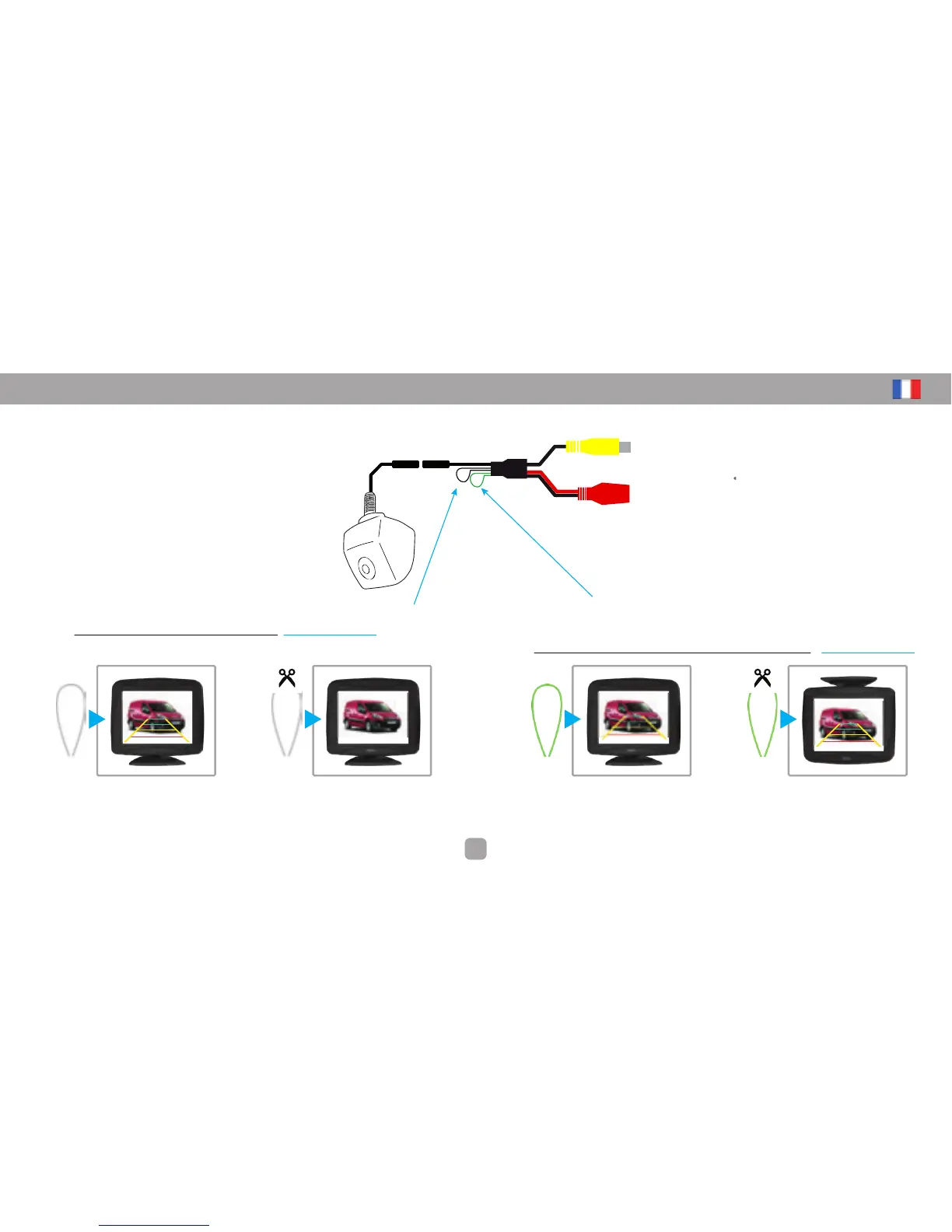6. INSTALLATION DE LA CAMERA
Boucle VERTE = INVERSION HAUT / BAS de l'image sur l'écran
Boucle VERTE Fermée = IMAGE normale
Boucle VERTE Ouverte (coupée) = IMAGE inversée haut / bas » Sélection dʼorigine
Boucle BLANCHE = GABARITS de visualisation des distances
Boucle BLANCHEFermée = Gabarits VISIBLES » Sélection dʼorigine
Boucle BLANCHEOuverte (coupée) = Gabarits NON VISIBLES
8
OPTIONS CAMÉRA : GABARIT & INVERSION IMAGE
SÉLECTION DES BOUCLES DE LA CAMÉRA
La sélection de ces options se fait avec la caméra
non alimentée.
La sélection d'origine est faite pour une caméra positionnée "horizontalement", un écran fixé ou collé par le dessus & en version caméra de recul (gabarits visibles) .
Pour changer lʼétat dʼune des 2 boucles, veuillez au préalable déconnecter la caméra puis la reconnecter après opération.