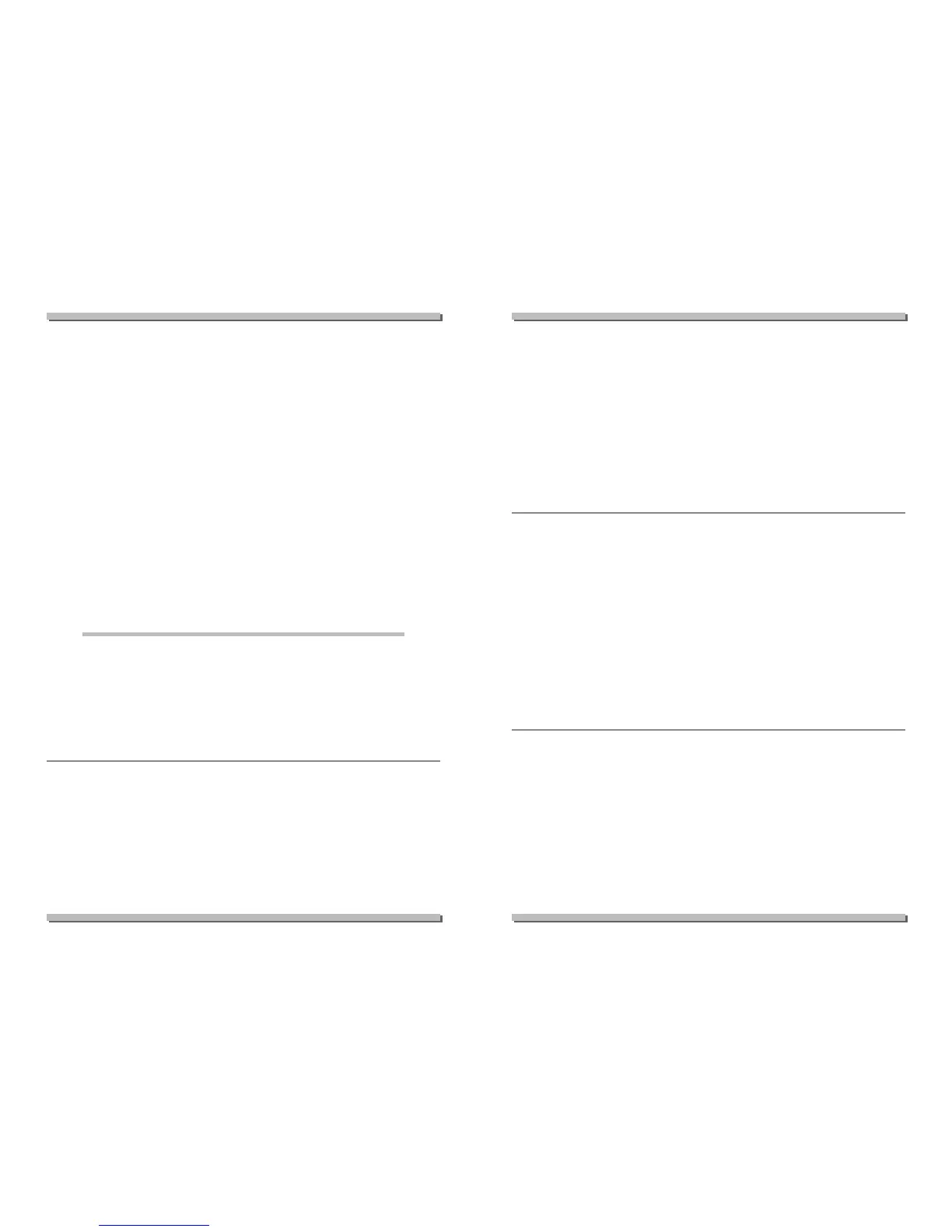B
------ DDAAYYSS 33--44--33--11
choose with
DD
and
CC
then press
B
to confirm.
B
---- HHOOUURRSS 33--44--33--11
choose with
DD
and
CC
then press
B
to confirm.
B
---- MMIINNUUTTEESS 33--44--33--11
choose with
DD
and
CC
then press
B
to confirm.
B
AAUUTT..TTEESSTT PPEERRIIOODD 33--44--44
B
------ DDAAYYSS 33--44--44--11
choose with
DD
and
CC
then press
B
to confirm.
B
EEVVEENN OODDDD TTEESSTT 33--44--55
CC
CCOONNTTEEMMPPOORRAARRYY 33--44--55--11
CC
77 DDAAYYSS DDEEFFEERRRREEDD 33--44--55--22
choose with
DD
and
CC
then press
B
to confirm.
B
CCOOMMMMAANNDD EEXXEECCUUTTEEDD
In the "Maintenance menu - Management Lamps 3-5" it is possible to eva-
luate the current status of each Logica appliance or group and modify the
autonomy settings (1h or 3h) and the even or odd status.
The information on the appliance relate to the presence of mains supply, the
presence of errors, emergency operation inhibition/enabling, the test in
progress or postponed condition, the Software version and the pro-
gramming condition.
MMAAIINNTTEENNAANNCCEE 33
B
FFIITTTTIINNGG MMAANNAAGGEEMM.. 33--55
B
AALLLL 33--55--11
Display when unprogrammed.
B
IIDD SSWW ------..-- 33--55--11--11
B
NNOOTT PPRROOGG//PPRROOGG ((??)) 33--55--11--22
14
B
11HH//33HH ((??)) 33--55--11--33
B
EEVVEENN//OODDDD ((??)) 33--55--11--44
B
------------------------ 33--55--11--55
B
EEMMEERRGG.. EENNAABBLLEEDD 33--55--11--66
B
SSTTOOPP TTEESSTT ((??)) 33--55--11--77
B
DDEELL TTEESSTT SSUUSSPP.. ((??)) 33--55--11--88
B
DDEELL EERRRROORRSS ((??)) 33--55--11--99
B
SSEELLFF DDIIMMMMEERR 33--55--11--1100
B
DDIIMMMMEERR ++//-- 33--55--11--1111
B
LLOOGGIICCAA 33--55--22
Display when programmed.
B
IIDD SSWW
XXXXXX
..
XX
33--55--22--11
B
PPRROOGGRRAAMMMMEEDD 33--55--22--22
B
AAUUTTOONNOOMMYY 33HH 33--55--22--33
B
EEVVEENN FFIITTTTIINNGG 33--55--22--44
B
MMAAIINN OONN 33--55--22--55
B
EEMMEERRGG.. EENNAABBLLEEDD 33--55--22--66
B
NNOO TTEESSTT OONN SS33--55--22--77
B
NNOO TTEESSTT SSUUSSPPEENN 33--55--22--88
B
NNOONNEE EERRRROORRSS 33--55--22--99
B
GGRROOUUPP 0011 33--55--33
choose with
DD
and
CC
then press
B
to confirm.
B
IIDD SSWW ------..-- 33--55--33--11
Display when programmed.
B
NNOOTT PPRROOGG//PPRROOGG ((??)) 33--55--33--22
B
11HH//33HH ((??)) 33--55--33--33
B
EEVVEENN//OODDDD ((??)) 33--55--33--44
B
------------------------ 33--55--33--55
B
EEMMEERRGG.. EENNAABBLLEEDD 33--55--33--66
15
