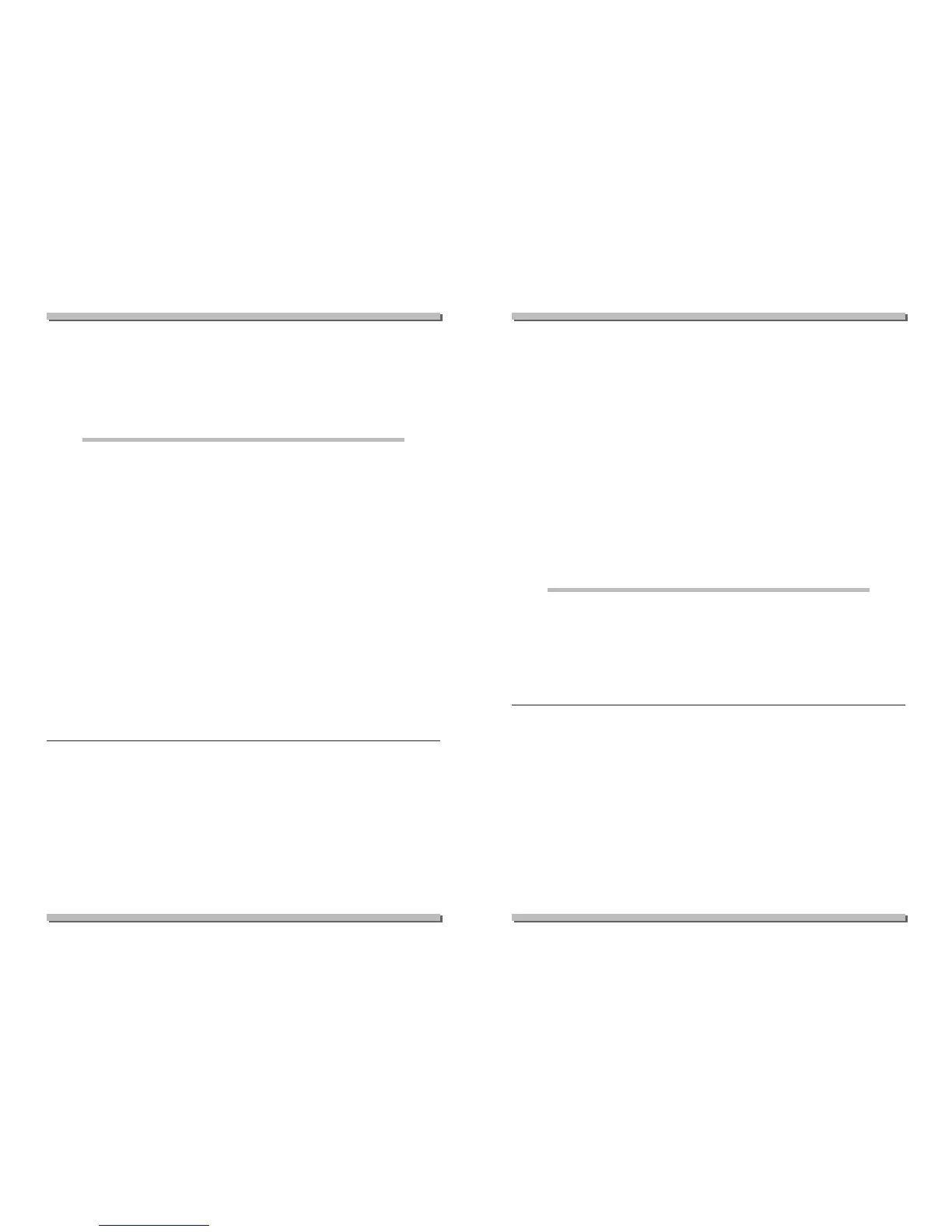B
SSTTOOPP TTEESSTT ((??)) 33--55--33--77
B
DDEELL TTEESSTT SSUUSSPP.. ((??)) 33--55--33--88
B
DDEELL EERRRROORRSS ((??)) 33--55--33--99
B
SSEELLFF DDIIMMMMEERR 33--55--33--1100
B
DDIIMMMMEERR ++//-- 33--55--33--1111
In the "Maintenance menu - Management groups 3-6" it is possible to assi-
gn each appliance or switch (local) to one or more groups or to none at all,
in a totally free and unrestrictive way. There are 16 groups available, there is
no obligation to start from the lowest numbers.
At the last level of this menu 16 figures will be displayed (0 or 1): by going
towards the right you can select the "x" group (numbered from 1 to 16 from
left to right) and with the keys
DD
and
CC
you can pass from the figure "0"
to "1" and vice versa. The figure "1" identifies the belonging to the selec-
ted group.
An appliance can therefore also have all "1" (belongs to all groups), just
some or none, so as to be completely independent from the other applian-
ces. The local switches (four) are managed in the same way: they are assi-
gned to one or more groups; when a button is pressed the action
(on/off/dimmer) addresses all the lamps that belong to the groups that the
pressed button belongs to. Subsequent commands activate the on/off
functions; pressing varies the brightness level. This management concerns
the entire lighting and emergency lighting system, and therefore both
the Logica and Dali appliances.
MMAAIINNTTEENNAANNCCEE 33
B
GGRROOUUPP MMAANNAAGGEEMMEENNTT 33--66
B
AALLLL 33--66--11
B
11 00 00 11 00 00 00 11 00 00 11 11 11 00 11 11 33--66--11--11
choose 1 with the
DD
key and 0 with the
CC
key.
B
LLOOGGIICCAA -------- 33--66--22
B
11 00 00 11 00 00 00 11 00 00 11 11 11 00 11 11 33--66--22--11
choose 1 with the
DD
key and 0 with the
CC
key.
16
B
DDAALLII ---- 33--66--33
B
11 00 00 11 00 00 00 11 00 00 11 11 11 00 11 11 33--66--33--11
choose 1 with the
DD
key and 0 with the
CC
key.
B
SSWWIITTCCHH 11 33--66--44
choose 1÷4 with the keys
DD
and
CC
.
B
11 11 11 11 11 11 11 11 11 11 11 11 11 11 11 11 33--66--44--11
choose 1 with the
DD
key and 0 with the
CC
key.
B
GGRROOUUPP 0011 33--66--55
choose 1÷16 with the keys
DD
and
CC
.
B
11 11 11 11 11 11 11 11 11 11 11 11 11 11 11 11 33--66--55--11
choose 1 with the
DD
key and 0 with the
CC
key.
In the "Maintenance menu - Control unit management 3-7" it is possible
to set the current Day/Time, modify the maintenance password, the remo-
te address of the control unit (in the case of multiple systems), order prin-
touts (in the case of local printers) and perform macrocommands.
Some functions of this menu may not be displayed as they depend on the type
of system installed.
MMAAIINNTTEENNAANNCCEE 33
B
CC..UU MMAANNAAGGEEMMEENNTT 33--77
B
SSYYSSTTEEMM TTYYPPEE 33--77--11
B
GGEENNEERRIICC** 33--77--11--11
**
default setting
B
SSCCHHOOOOLL 33--77--11--22
B
HHOOSSPPIITTAALL 33--77--11--33
B
CCIINNEEMMAA 33--77--11--44
B
OOFFFFIICCEE 33--77--11--55
B
SSPPOORRTTSS HHAALLLL 33--77--11--66
17