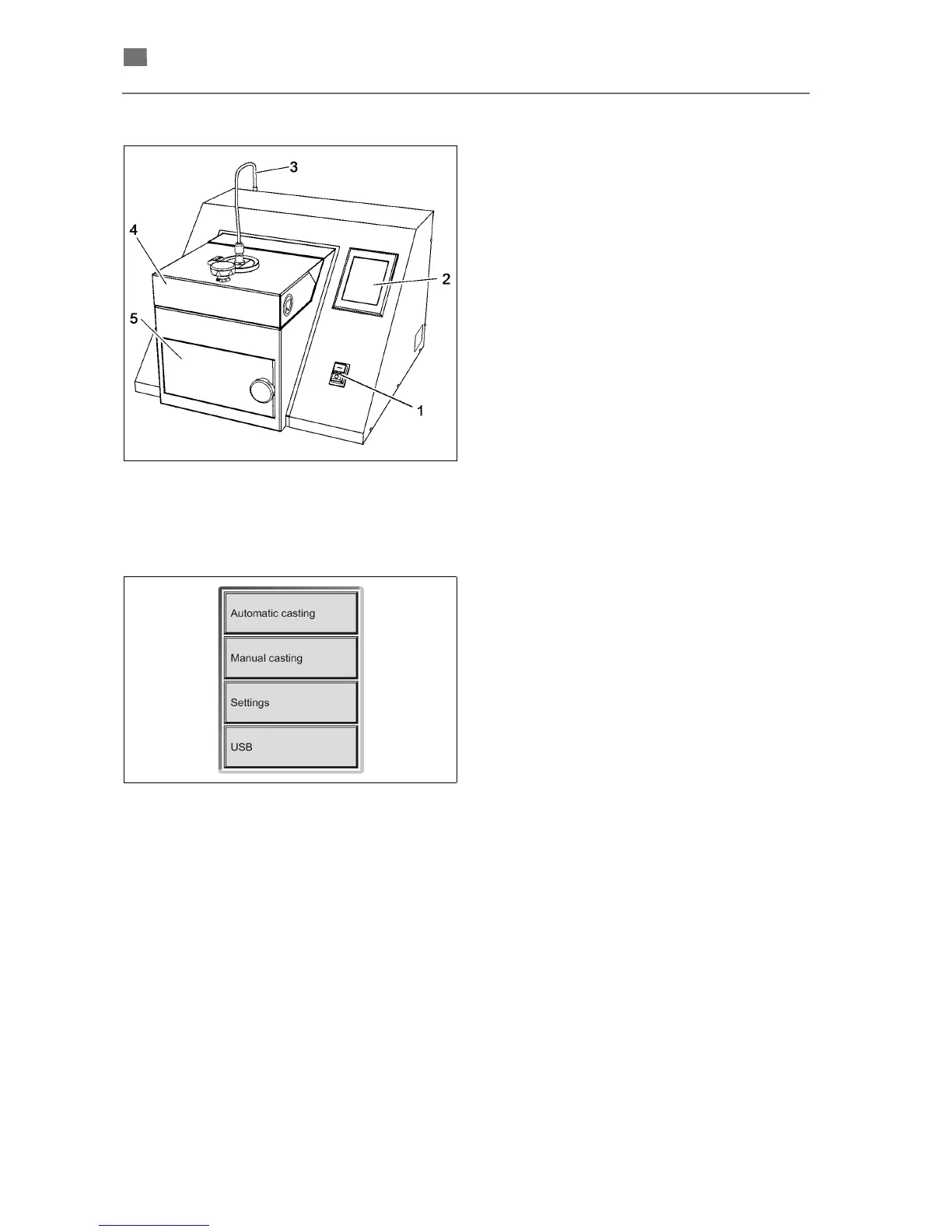Nautilus
®
CC plus
NAUTILUS
®
CC plus (CC = Cast Control) is a
compact benchtop unit for vacuum pressure casting
with induction heating in the dental laboratory.
Sophisticated software and non-contact temper-
ature measurement with the help of a so-called
multichannel pyrometer enable automatic casting
and at the same time optimal, reproducible casting
results.
1 Main switch
2 Touchscreen
3 Optical waveguide to the pyrometer
4 Crucible door
5 Mould door
Overview
After switching on the unit, the following functions
can be called up via the touchscreen:
Automatic casting
In the automatic mode casting is carried out
automatically at the optimal casting moment without
any action on the part of the operator. It is only
necessary to call up the program location of the
alloy, which can be found in the program tables.
In the automatic mode it is also possible to intervene
manually, if desired, for example to trigger casting
before the machine would do it.
Manual casting
In the manual mode casting is carried out at the
push of a button. The temperature measurement
also takes place in the manual mode with pyrometer
support and it reminds the operator by means of
additional optical signals that the casting temper-
ature has been reached.
As a rule, manual casting only takes place in order
to create a program for a non-BEGO alloy (with
pyrometer, see page 26) or represents an
"emergency operation" if the pyrometer is defective
(without pyrometer).
Settings
Here, for example, new program locations for non-
BEGO alloys are created.
USB
With the aid of the USB stick and the USB docking
station (included in delivery), casting protocols can
be saved and printed or archived via a PC. In the
event of malfunction, diagnostic protocols can be
called up and sent to the BEGO Service. The unit
can be "updated" with the new software versions
from the BEGO homepage.