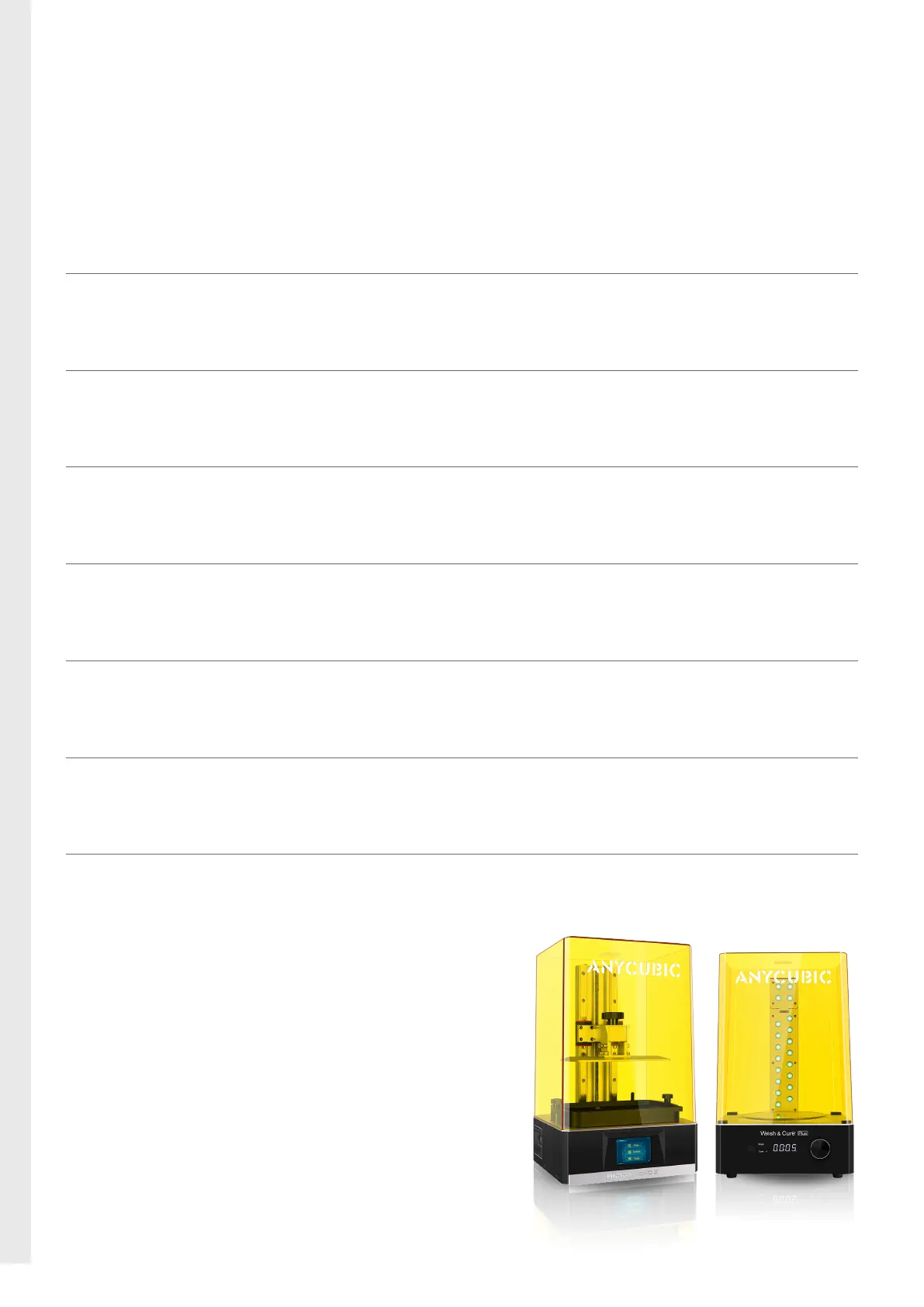2
Contents
1
Installation of the 3D Printer
3
2
Installation Nesting Software “Photon Workshop”
4
3
Creating 3D Printing Parameters for VarseoWax Model
5
4
Creating the Support Structure Parameters for VarseoWax Model
7
5
Nesting
8
6
3D Printing
9
7
Post-Processing
10
Pictures and illustrations are exemplary. Colors, symbols, design, and information on the labels and/or packaging shown may differ from reality.