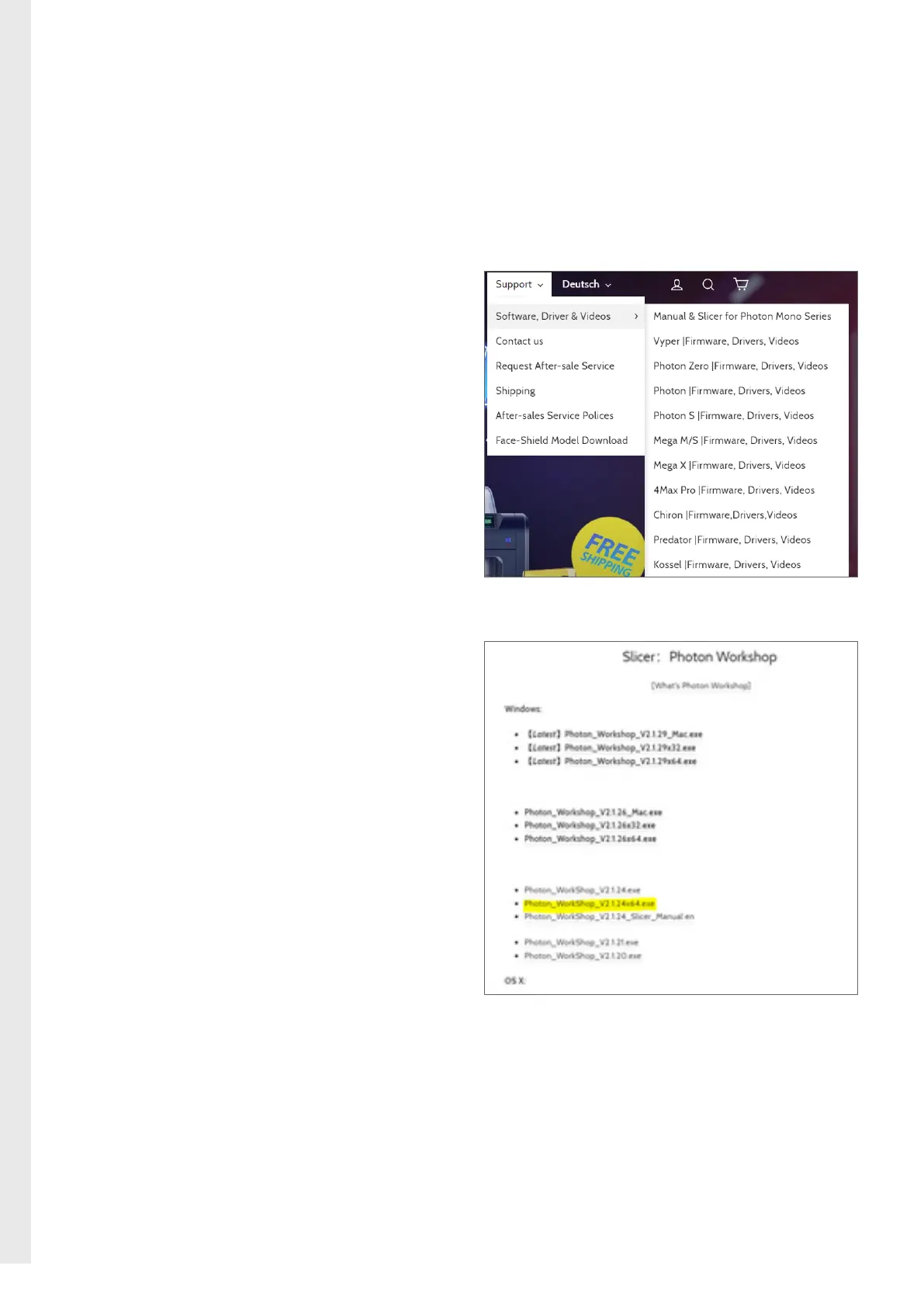4
Download Photon Workshop according to the manufacturer‘s
instructions: see the instructions for use.
To download the required Photon Workshop nesting software, please
visit www.anycubic.com
Under the Support tab, go to the Software, Driver & Videos tab in the
drop-down menu and then to Manual & Slicer for Photon Mono Series.
In the download overview, select the version V2.1.24 of the
Photon Workshop nesting software and start the download.
ATTENTION:
Please download only the version V2.1.24 checked by BEGO!
Perform the installation of Photon Workshop.
2. Installation Nesting Software “Photon Workshop”
Go directly to the video tutorial at:
www.bego.com/3d-printing/compatibility-overview/#anycubic