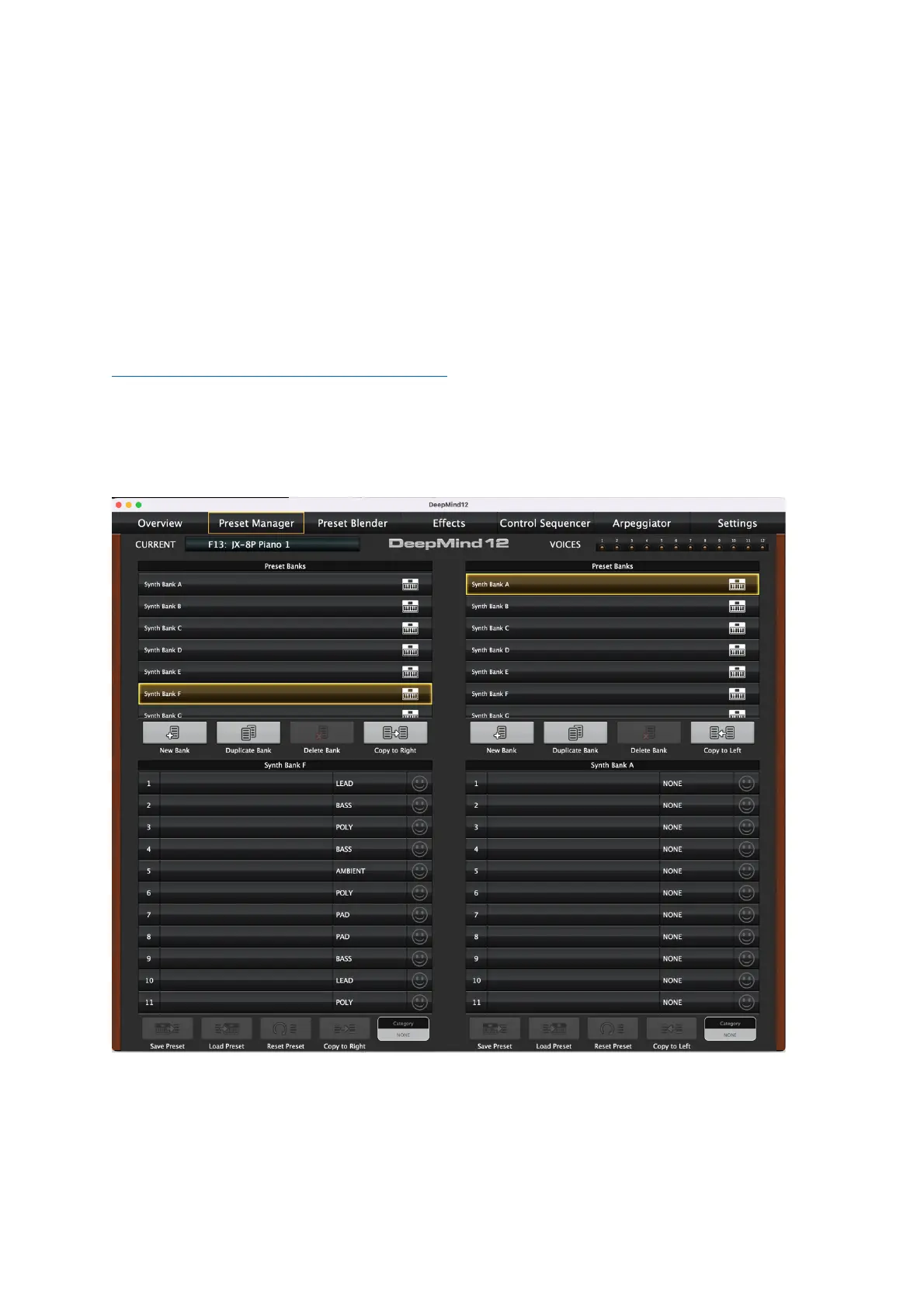Change patch and/or bank memory positions on your DeepMind
On DeepMind you cannot change the destination of the SysEx files. If you download a
patch, you'll be forced to install it on the bank and number (the position) which the author
decided. If you already have a favourite patch on position A-1, just to make an example,
you'll have to overwrite the A-1 position on your synth. The same goes for the banks. If an
author has created a bank containing 128 patches on bank position G, DeepMind will
overwrite your patches on bank G. You have no option to choose another bank.
There are some work arounds to solve that.
The first tool is Behringer’s DeepMind editor found on their download site.
https://www.behringer.com/downloads.html
Make sure you also have the latest firmware installed on your DeepMind. The DeepMind
editor lets you copy and paste patches and banks, and edit your sounds on your computer.