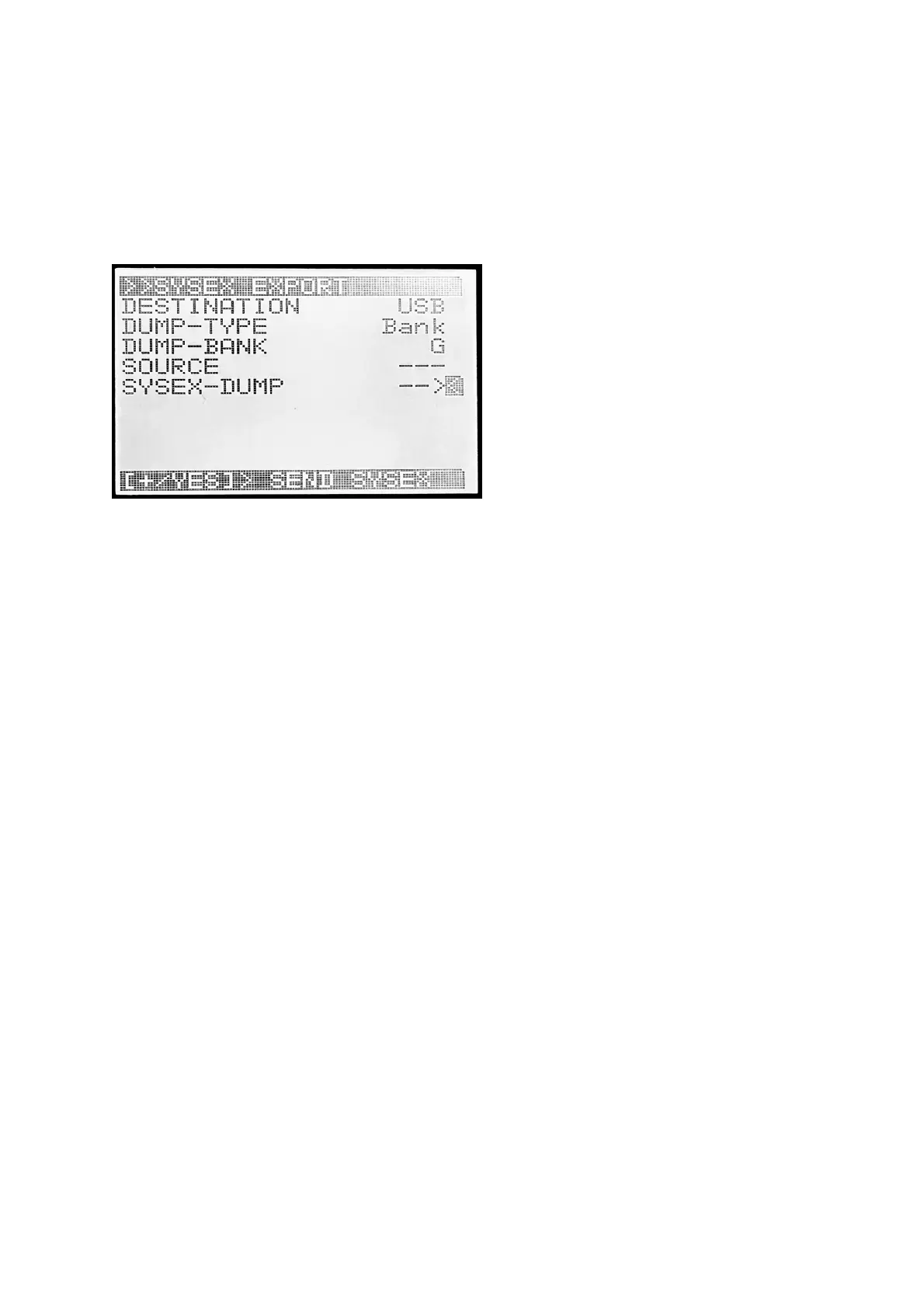To Mac
Open Sysex Librarian and select the DeepMind as your Source (If you are using a MIDI
Interface select this instead). Once selected press the Record Many option and your Mac is
now ready to receive messages from your DeepMind. Return to your DeepMind and in the
Sysex Export menu, use the Sysex-dump option, Press YES, and you should see that Sysex
Librarian is receiving the message.
It is extremely important not to disturb the DeepMind or your computer. Once completed
Press Done, And then File > Save As sysex.
From Mac
Open Sysex Librarian and select the DeepMind as your Source (If you are using a MIDI
Interface select this instead). You should see that your Sysex file is displayed in the list, if not
Press File, Add to Library. Press the Play Button and you should see that the DeepMind is
receiving the message.