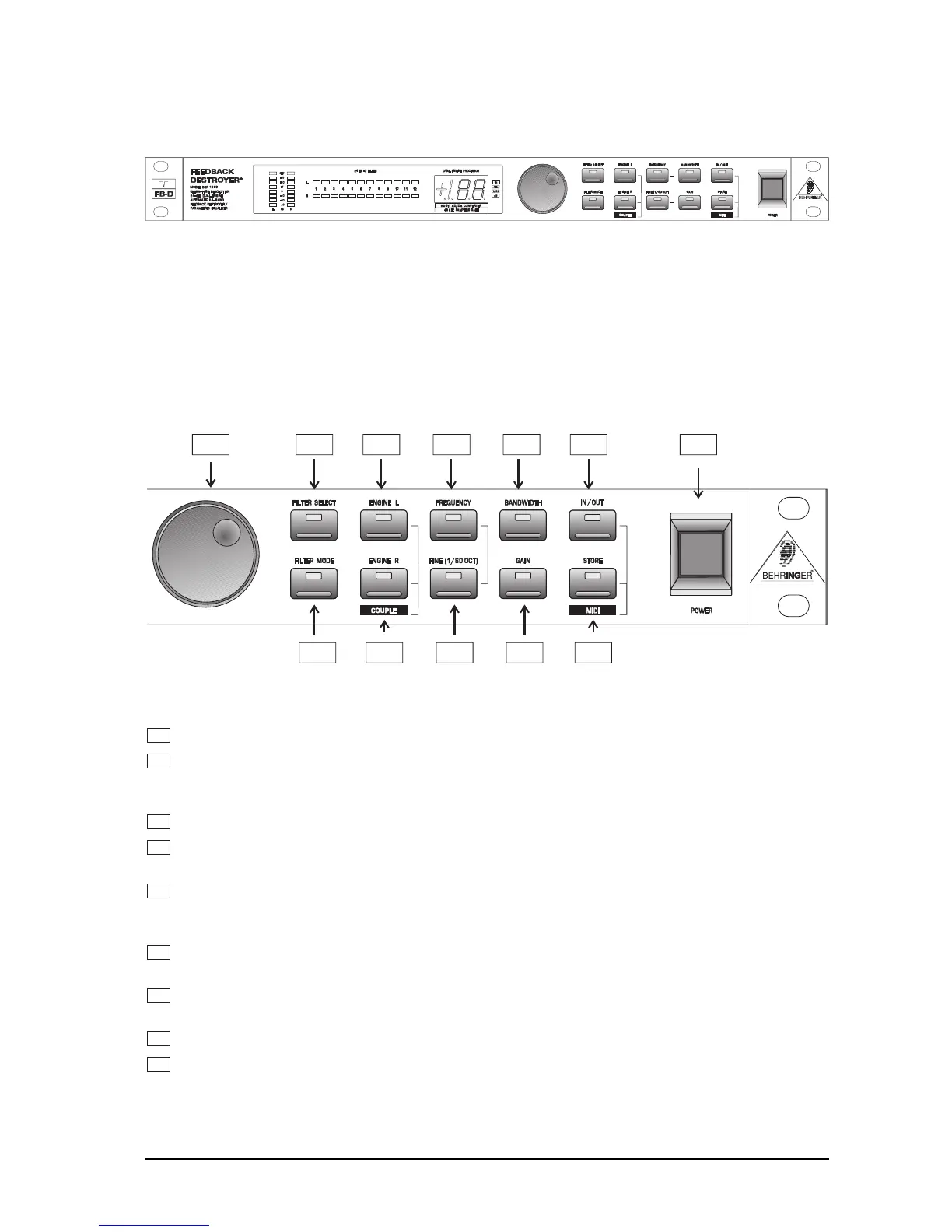15
4. CONTROL ELEMENTS
Fig. 4.1: Front panel controls elements
The Behringer FEEDBACK DESTROYER is equipped with ten parameters keys, one jog wheel (rotary con-
trol) which is used to alter the selected parameter or preset and a numeric LED display. Each of the 24 filters
has one LED assigned to it, which informs you about the status of the filter. By means of an 8-stage LED
meter each of the two fully independent channels can be monitored.
4.1 Keys for parameter selection / jog wheel (rotary control)
1
2
12 5
6
3
4
7
8
9
10
11
Fig. 4.2: Entry keys and jog wheel
1
With
Filter Select
activated you use the jog wheel to select one of the 12 filters per channel.
2
The
Filter Mode
key gives you access to the four operating modes Off, Parametric EQ (PEQ), Single-
Shot and Auto Mode. In addition to that you can edit the threshold of feedback suppression (-3 to -9
dB) by pressing the
Filter Mode
and the
Gain
key together for about 2 seconds.
3
Use the
Engine L
key to select the left audio channel.
4
Use the
Engine R
key to select the right audio channel. If you wish to process the left and right
channels simultaneously (
Couple
mode), press both Engine keys at the same time.
5
Press the
Frequency
key to select the frequency you wish to process. The FEEDBACK DESTROYER
splits up the adjustable frequency range (20Hz to 20 kHz) into the 31 standard ISO values of a graphic
EQ (see 1.1.2).
6
The
Fine
key allows you to fine tune the standard ISO frequencies (in 1/60-octave steps) within a
tuning range of 1/3 octave (-9/60 to +10/60).
7
Bandwidth
determines the filter bandwidth of the selected filter. The adjustable value ranges from 2
octaves (120/60 octave) down to 1/60 octave.
8
The
Gain
key sets the desired boost/cut of the selected filter in dB (+16 dB/-48 dB).
9
The
In/Out
key allows for optional bypassing the parametric filters or all filters. By shorty pressing the
In/Out
key only the parametric filters will be deactivated and the green LED ends up lighting. Hold
down the In/Out key for about two seconds to deactivate all filters. A cyclically flashing LED will indi-
cate this Total-Bypass mode. One further pressing reactivates all filters. The LED flickers when rel-
evant MIDI data is received.
4. CONTROL ELEMENTS
