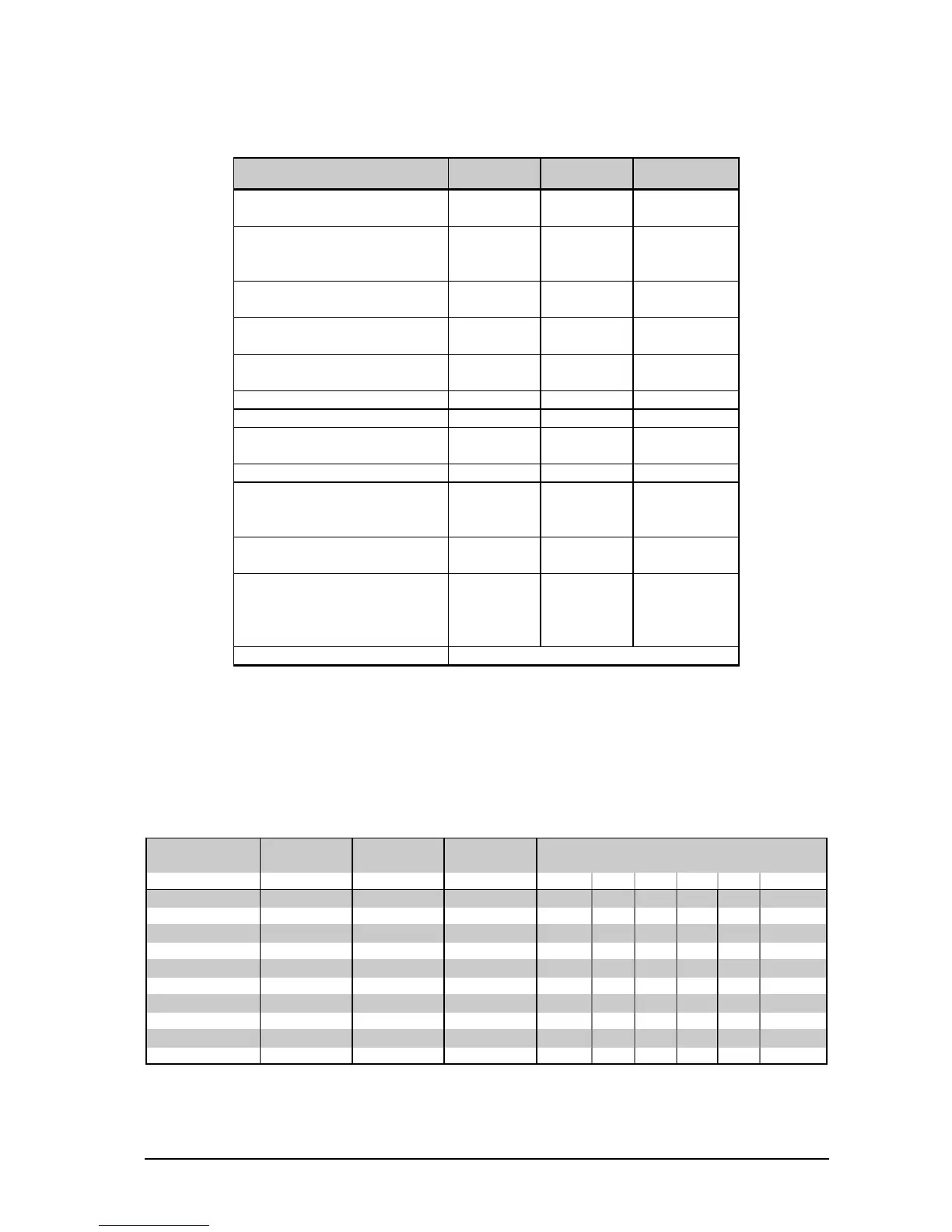Range
LEDs
Couple Left Right IN on IN off IN flashing
F ilter Select 1..12 10 0..11
F ilter M ode O, P , A, S 11 0..3
Engine 12 0,1,2 0 1 2
Frequency 20 (Hz)..20 (kHz) 13 0..30
F ine (1/60 Oct) -9..+10 14 0..19
B andwidth 1..120 15 0..119
Gain -48..+16 16 0..64
Feedback T hreshold -9..-3 17 0..6
Store 1..10 18 0..9
In/Out 19 0..2 2 1 0
Tab. 8.2: Controller functions with MIDI
8. MIDI IMPLEMENTATION