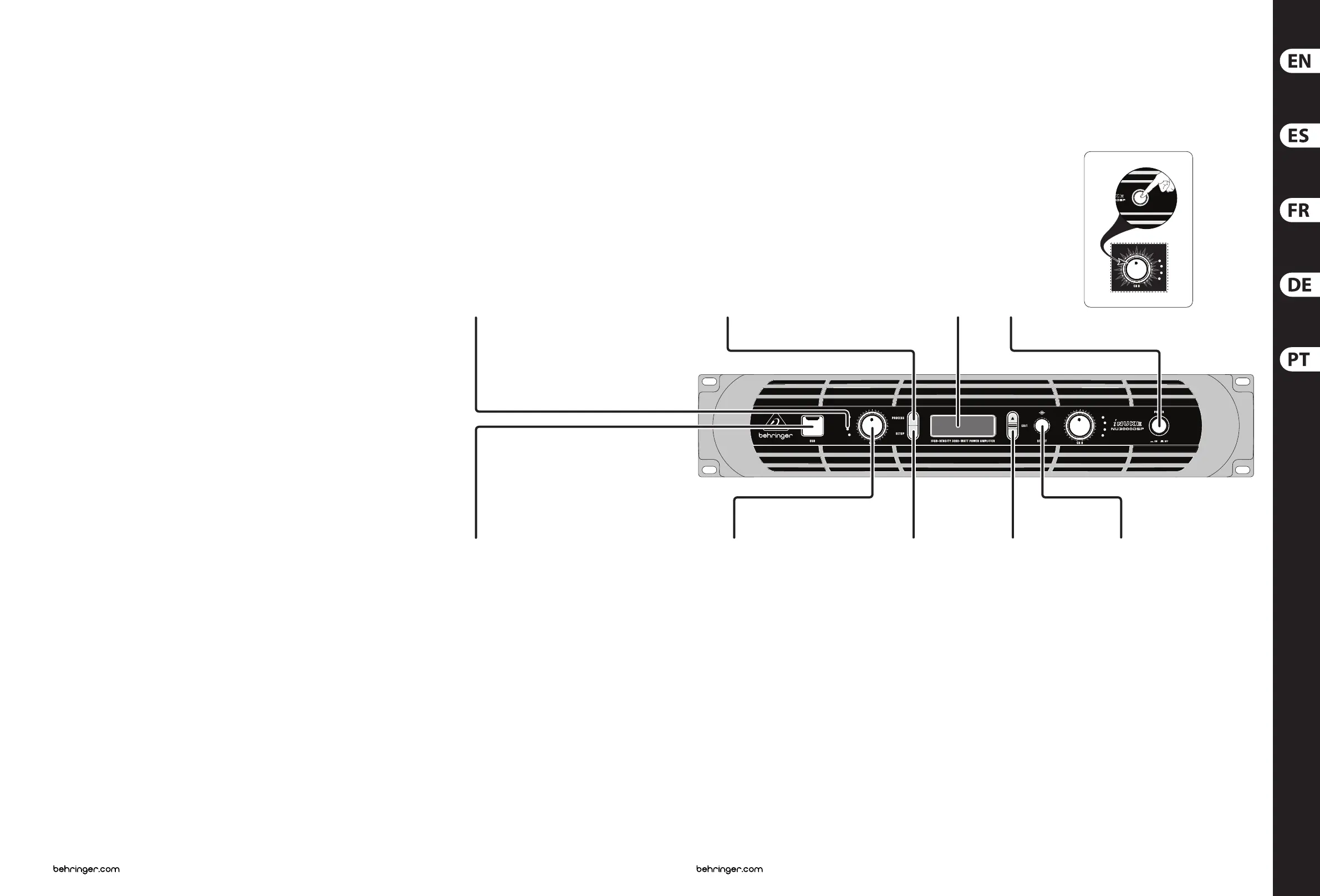16 17iNUKE NU6000DSP/NU3000DSP/NU1000DSP Quick Start Guide
iNUKE NU6000DSP/NU3000DSP/NU1000DSP Controls
(EN) Step 2: Controls
(ES) Paso 2: Controles
(FR) Etape 2 : Réglages
(DE) Schritt 2: Regler
(PT) Passo 2: Controles
POWER button turns the
amplier on and o.
BOTON/PILOTO POWER
Pulse este boton para
encender o apagar
el amplicador.
INTERRUPTEUR SECTEUR
Appuyez sur ce bouton
pour placer l’amplicateur
sous/hors tension.
POWER TASTE Drücken Sie
diese Taste um den Verstärker
ein/auszuschalten.
POWER Pressione este
botão para ligar ou desligar
o ampliçador.
UP/DOWN/EXIT buttons
step through DSP modules
and parameters or exit to
the top-level iNUKE screen
(center button).
UP/DOWN/EXIT botones dan
paso a través de módulos DSP
y los parámetros o pueden
salir a la pantalla iNUKE de
nivel superior (botón central).
Les boutons UP/DOWN/
EXIT vous permettent de
naviguer dans les modules
et les paramètres du DSP ou
de revenir à l'écran principal
iNUKE (bouton central).
UP/DOWN/EXIT–Tasten
gehen schrittweise die
DSP-Module und Parameter
durch oder wechseln zum
obersten iNUKE-Bildschirm
(mittlere Taste).
Os botões UP/DOWN/EXIT
mostra passo a passo os
parâmetros e módulos DSP ou
sai para o nível mais acima da
tela do iNUKE (botão central)
SELECT encoder knob toggles
between Graphic and Edit
modes (when pressed) and
changes parameter values
(when rotated).
Perilla de codicador SELECT
se alterna entre grácos y
modos de edición (cuando se
pulsa) y cambia los valores de
los de parámetros (girando).
Le bouton SELECT permet
de basculer entre les modes
Graphic et Edit (en appuyant
sur le bouton) et changer
la valeur des paramètres
(en le tournant).
SELECT-Drehregler wechselt
zwischen den Graphic- und
Edit-Modi (durch Drücken)
und ändert Parameterwerte
(durch Drehen).
A chave SELECT alterna entre
os modos Gráco e Edição
(quando acionado) e muda
os valores de parâmetros
(quando girado)
PROCESS button
steps through the DSP
processing modules.
PROCESS botón da pasos
a través de los módulos de
procesamiento DSP.
Le bouton PROCESS permet
de naviguer dans les modules
de traitement digital du
signal (DSP).
PROCESS–Taste
geht schrittweise die
DSP-Module durch.
O botão PROCESS mostra
passo a passo os módulos de
processamento DSP.
LCD SCREEN displays the
current DSP module and
parameter settings.
PANTALLA LCD muestra
el módulo actual de DSP
y ajustes de parámetros.
L'ECRAN LCD ache le
module DSP ainsi que les
réglages utilisés.
LCD-BILDSCHIRM zeigt das
aktuelle DSP-Modul und
Parametereinstellungen an.
A TELA DE LCD mostra
o módulo DSP corrente e
congurações de parâmetro.
SETUP button steps through
parameters within DSP
processing modules.
Botón SETUP pasa a
través de parámetros
dentro de los módulos de
procesamiento DSP.
Le bouton SETUP permet
la navigation a travers les
paramètres des modules
du DSP.
SETUP–Taste geht
schrittweise die
Parameter innerhalb der
DSP-Module durch.
O botão SETUP mostra
passo a passo os parâmetros
dentro dos módulos de
processamento DSP.
CH A/CH B CONTROLS adjust
the input level. To increase
signal gain, rotate the
knobs clockwise; to reduce
the gain, rotate the knobs
counter-clockwise.
CONTROLES CH A/CH B
Ajuste el nivel de entrada
por medio de estos mandos.
Para aumentar la ganancia de
la senal, gire estos mandos
a la derecha y a la izquierda
para reducirla.
BOUTONS CH A/CH B
CONTROLS Determinent
le niveau d’entree.
Pour augmenter le gain,
tournez les boutons vers la
droite ; pour reduire le gain,
tournez les boutons vers
la gauche.
CH A/CH B-REGLER Stellen
Sie mit diesen Drehreglern
den Eingangspegel
ein. Zur Erhöhung der
Signalverstärkung drehen
Sie die Regler nach
rechts, zur Verringerung
der Verstärkung drehen
Sie die Regler nach links.
CH A/CH B CONTROLS
Ajuste o nível de entrada
usando esses botões.
Para aumentar
o ganho de sinal gire os
botões no sentido horário;
para reduzir o ganho,
gire os botões no
sentido anti-horário.
SIGNAL and LIMIT LEDs
display the signal level for
each channel. Reduce the
input gain if the red LIMIT LED
lights up continuously.
Los pilotos SIGNAL y LIMIT
le indican el nivel de la senal
para cada canal. Reduzca
la ganancia de entada si el
piloto a rojo LIMIT se ilumina
de forma continua.
Les Leds SIGNAL et LIMIT
achent le niveau du signal
de chaque canal. Reduisez le
gain d’entree si la Led rouge
LIMIT reste allumee.
Die SIGNAL- und LIMIT LEDs
zeigen den Signalpegel jedes
Kanals an. Drehen Sie die
CH A/CH B-REGLER
des Eingangs zurück,
wenn die rote LIMIT LED
ständig leuchtet.
SIGNAL and LIMIT LEDs
são indicadores de nível
para cada canal. Reduza os
CH A/CH B CONTROLS
de entrada se o
LIMIT LED vermelho
acender continuamente.
USB connection enables
rmware updates and
control over parameters
via computer. Please visit
behringer.com to download
DSP control software
for your computer.
The USB port is for amplier
conguration only.
Conexión USB permite
actualizaciones de
rmware y el control sobre
los parámetros a través
del ordenador. Visite nuestra
página web en behringer.com
para descargarse algunos
programas de control DSP
para su ordenador.
La connexion USB
permet les mises à jour
du logiciel et le contrôle
des paramètres par ordinateur.
Consultez le site behringer.
com pour télécharger le
logiciel de gestion DSP
sur votre ordinateur.
USB–Anschluss zur
Aktualisierung der Firmware
und Parametersteuerung
mittels Computer.
Bitte besuchen Sie
behringer.com, um die
DSP-Steuerungssoftware
für Ihren Computer
herunterzuladen.
Conexão USB permite
atualização de rmware
e controle sobre os
parâmetros via computador.
Favor, vericar o site
Behringer.com para baixar o
software de controle de DSP
para o seu computador.
