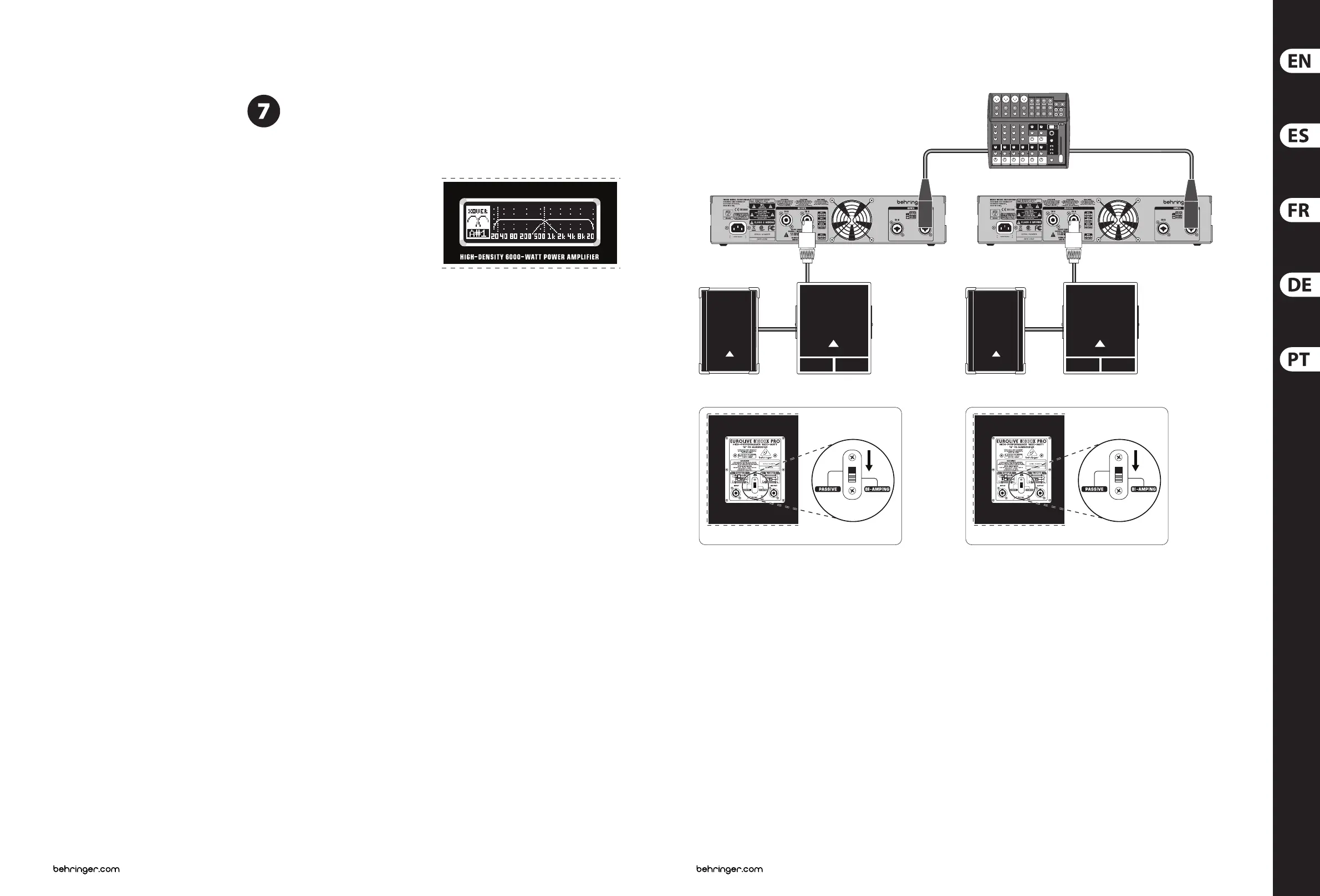26 27iNUKE NU6000DSP/NU3000DSP/NU1000DSP Quick Start Guide
iNUKE NU6000DSP/NU3000DSP/NU1000DSP Bi-amping
(EN) Step 4: Bi-amping
(ES) Paso 4: Bi-amping
(FR) Etape 4 :
Bi-amplication
(DE) Schritt 4: Bi-Amping
(PT) Passo 4:
Bi-amplicando
NU3000DSP NU3000DSP
4-pole
XENYX 1202FX
B1800X PRO FrontEUROLIVE
B1520 PRO
4-pole
2-pole2-pole
B1800X PRO FrontEUROLIVE
B1520 PRO
XLR balanced XLR balanced
B1800X PRO RearB1800X PRO Rear
(EN) In Channel B#1, choose your low-pass
lter type (LPtype: BUT6, BUT12, BES12,
etc.) and set the cuto frequency (LPfreq)
to approximately 100 Hz. Deactivate the high-pass
lter (HPtype: OFF) on this channel and set the gain
level (Gain) to suit your system.
(ES) En el canal B#1, elija el tipo de ltro pasabajos
(LPtype: BUT6, BUT12, BES12, etc.) y ajuste la
frecuencia de corte (LPfreq) aproximadamente a
100 Hz. Desactive el ltro pasa-altos (HPtype: OFF)
en ese canal y ajuste el nivel de ganancia (Gain)
para adecuarlo al sistema.
(FR) Pour le canal B#1, sélectionnez le type de
ltre passe-bas (LPtype: BUT6, BUT12, BES12,
etc.), et réglez la fréquence de coupure (LPfreq)
sur environ 100 Hz. Désactivez le ltre passe-haut
(HPtype: OFF) du canal et réglez le gain (Gain)
en fonction de votre conguration.
(DE) Im Kanal B#1 wählen Sie einen entsprechenden
Tiefpass-Filtertypus aus (LPtype: BUT6, BUT12,
BES12, etc.) und stellen die Cuto Frequenz (LPfreq)
auf ungefähr 100Hz. Deaktivieren Sie den Hochpass-
Filter (HPtype: O) dieses Kanals und stellen Sie den
Gain level (Gain) entsprechend Ihrem System ein.
(PT) No Canal B#1, escolha seu ltro passa baixa
(LPtype: BUT6, BUT12, BES12, etc.) e congure a
frequência de corte (LPfreq) para aproximadamente
100 Hz. Desative o ltro de passa alta (HPtype: OFF)
neste canal, e ajuste o nível de ganho (Gain) para que
que de acordo com o seu sistema.