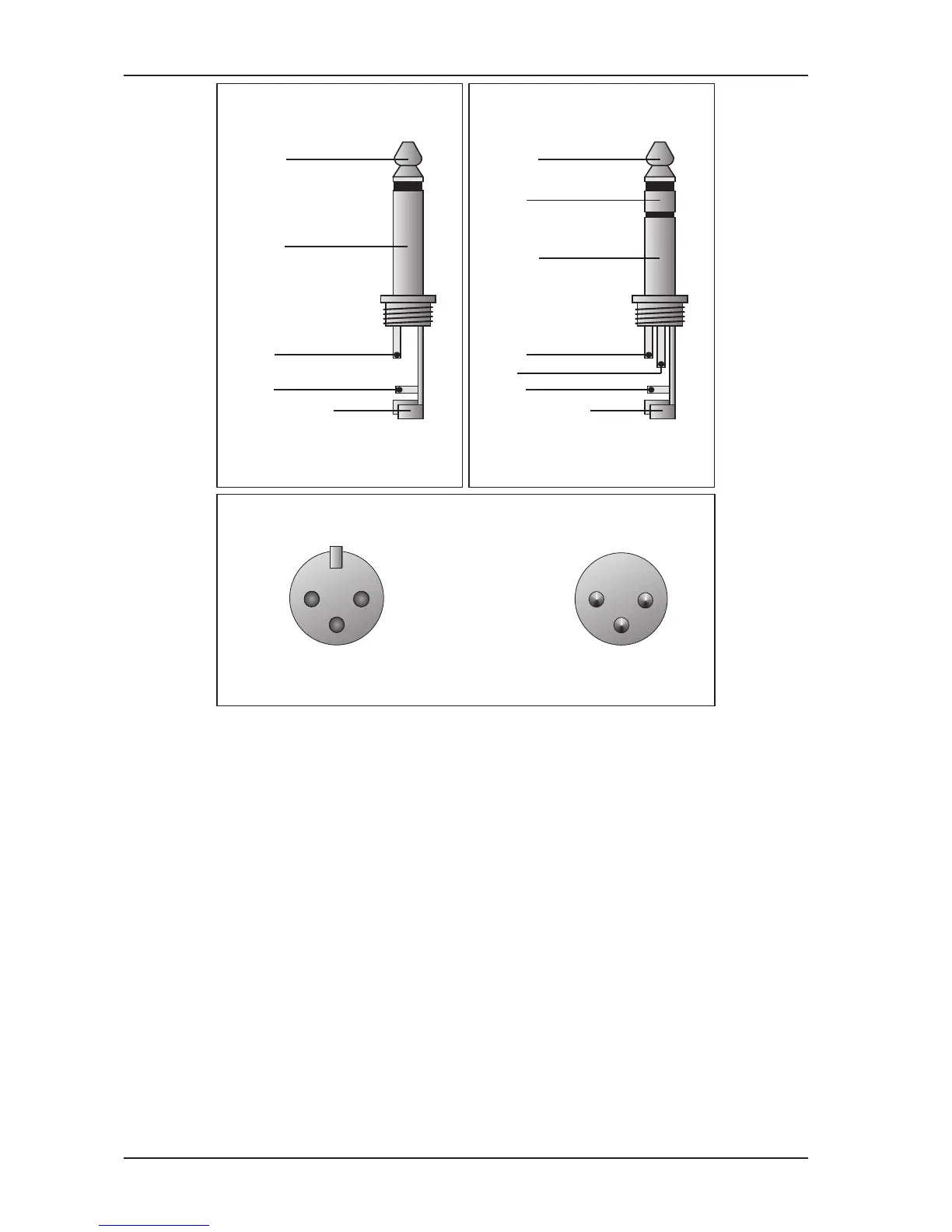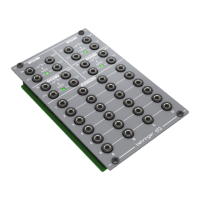12
MULTICOM PRO MDX4400
Unbalanced use of
mono 1/4" jack plugs
Ring
Balanced use of
stereo 1/4" jack plugs
Balanced use with XLR connectors
1 2
3
2 1
3
Input
Output
Tip =
Signal
Tip =
hot (+ve)
Sleeve =
Ground / Shield
Sleeve =
Ground / Shield
Tip
Tip
Sleeve
Sleeve
Strain relief clamp
Strain relief clamp
Ring =
cold (-ve)
For connection of balanced and
unbalanced plugs, ring and sleeve have
to be bridged at the stereo plug.
1 = Ground / Shield
2 = hot (+ve)
3 = cold (-ve)
For unbalanced use pin 1 and pin 3 have to be bridged
Fig. 3.2: Different plug types
+ Never use unbalanced XLR connections with microphone cables, as this would short-circuit
any phantom power transmitted over these cables!
3.4 Selecting The Operating Level
With the Operating Level switch on the rear of the BEHRINGER MULTICOM PRO you can adjust the internal
operating level of the unit. Thus, the MULTICOM PRO can be adapted perfectly to various levels (e.g. both the
typical home recording level of -10 dBV and the professional level of +4 dBu). The level meters are referenced
automatically to the selected level, i.e. an optimum operating range of the meters will always be ensured.
3. INSTALLATION