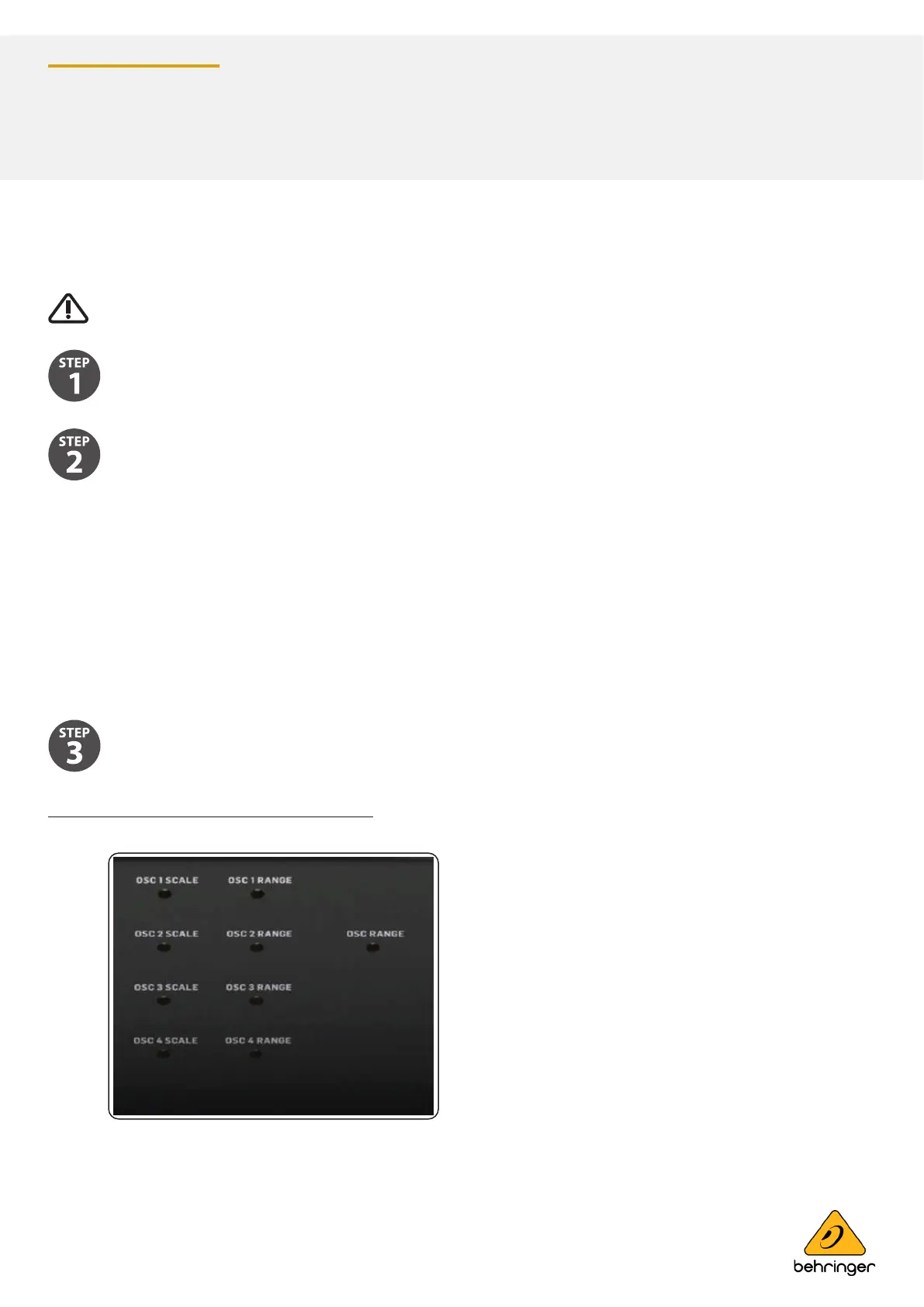page 2 of 5
985-40000-01085 Rev.A
2021-02-16
Condential, for internal use only. Not to be reproduced.
page 2 of 5
Synthesizers and Samplers
POLY D
Calibration Procedure
Make sure the POLY D has been powered on for more than 30 minutes, and that it is in a place where the temperature
will not change drastically while performing the calibration.
Initial Settings:
• TUNE, OSCILLATOR-2, OSCILLATOR-3, OSCILLATOR-4 to middle position
• RANGE set to 8'
• WAVEFORM triangle waveform
• OSC volume turn to 10
• CUTOFF FREQUENCY set to maximum
• EMPHASIS set to 0
• AMOUNT OF CONTOUR set to 0
• SUSTAIN of Loudness contour set to 10
• MODE set to MONO
• OSCILLATOR MODULATION turn to left side
• OSC4 CONTROL turn up
Follow all steps in the order in which they are presented.
Connect a guitar tuner to the main output L or R jack.
OSC1 Range and Scale Calibration
The back panel of the POLY D has various trim pots that are accessible using an insulated trim screwdriver.
